In today’s digital landscape, having your own website is a valuable asset. Whether for personal use, a small business, or a portfolio, designing your website can be both rewarding and cost-effective. With the abundance of tools available today, anyone can create a professional website without needing advanced technical skills. This guide will walk you through the essential steps to design your own website, even if you’re a beginner.
Step 1: Choose a Website Builder or CMS
The first step in designing your own website is selecting the right platform. There are two popular choices: a website builder or a Content Management System (CMS).
- Website Builders: These platforms are ideal for beginners as they come with easy-to-use, drag-and-drop functionality. Popular website builders include Wix, Squarespace, and Weebly. They offer customizable templates and pre-built features that make creating a website simple and fast.
- Content Management Systems (CMS): A CMS such as WordPress is more flexible and customizable but requires a steeper learning curve. WordPress is widely used for websites that need more advanced features, as it supports various plugins and themes.
Step 2: Choose a Template
Most website builders and CMS platforms provide pre-designed templates that serve as the foundation for your website’s look and feel. Choose a template that aligns with the type of website you’re creating. For example, if you’re designing a portfolio, select a template with strong visual elements and space for showcasing your work. If it’s an e-commerce site, look for a template optimized for product displays and customer navigation.
Step 3: Customize Your Design
Once you’ve selected a template, it’s time to make it your own. Website builders allow you to customize nearly every aspect of your template, including fonts, colors, images, and layouts. Here’s what to focus on:
- Branding: Incorporate your brand’s color palette, logo, and typography to ensure your website reflects your identity.
- Navigation: Design a user-friendly navigation menu that helps visitors easily find the content they’re looking for.
- Visual Content: Use high-quality images and graphics that enhance the website’s appeal. Visual content is key to keeping visitors engaged.
Step 4: Add Essential Pages
Every website should have a few essential pages to ensure it’s complete and informative. Here’s a list of key pages to include:
- Home Page: This is the first impression of your website. It should clearly communicate who you are and what your site offers.
- About Page: Tell your visitors more about yourself or your business. Include a brief history, mission statement, and key highlights.
- Services or Products Page: If you’re offering services or products, dedicate a page to explain them in detail. Be clear about your offerings and how customers can contact you for more information.
- Contact Page: Make it easy for visitors to reach you by including a contact form, email address, and phone number. Add links to your social media profiles as well.
Step 5: Optimize for Mobile Devices
With the majority of users accessing websites via mobile devices, it’s crucial that your website is mobile-friendly. Most website builders and CMS platforms come with mobile-responsive templates, which means your website automatically adjusts to fit any screen size. However, it’s still important to test your site on different devices to ensure it looks good and functions properly.
Step 6: Set Up SEO
Search Engine Optimization (SEO) is essential for making your website visible on search engines like Google. Here’s how to optimize your website for SEO:
- Keywords: Research keywords relevant to your content and industry. Incorporate these keywords naturally into your website’s copy, titles, and meta descriptions.
- Page Titles and Meta Descriptions: Ensure that each page has a unique title and meta description that clearly describes the content.
- Image Alt Text: Add descriptive alt text to your images, which helps with both accessibility and search engine ranking.
Step 7: Test and Launch
Before making your website live, thoroughly test it to ensure everything works properly. Check for broken links, test contact forms, and ensure that pages load quickly. You should also verify that your website is mobile-friendly and functions well on different browsers.
Once you’re satisfied, it’s time to launch your website!
Conclusion
Designing your own website may seem daunting at first, but with the right tools and approach, it’s completely achievable—even for beginners. By following these steps, you can create a professional, user-friendly, and visually appealing website that serves your personal or business goals. The best part? You don’t need coding skills to make it happen. With practice and attention to detail, you’ll be able to design a website that stands out and performs well.