If you’re an Aussie business owner, you’ve probably picked a domain name that matches your brand online. But what does that mean for ownership and management? We’re going to look into domain name registration with GoDaddy, your rights as the owner, and how to manage your website domain. It’s important for all business owners to know about domain ownership for their online success.
Ever thought: Do I truly own my domain from GoDaddy? This question is often on the minds of business owners, and the answer might be a surprise. We’ll explain the legal side of owning a domain, your rights and duties, and how to handle domain management.
Key Takeaways
- Understand the legal implications of domain ownership and your rights as a domain holder
- Learn how to effectively manage your GoDaddy domain, including transferring, renewing, and protecting it
- Discover the different types of domain extensions and how they can impact your online presence1
- Explore the importance of securing your website with SSL/HTTPS and the impact on user trust1
- Gain insights into the domain name selection process and best practices for choosing the right domain for your business
Introduction to Domain Ownership
Domain names are the unique web addresses that act as your business’s digital identity online2. It’s vital to own your domain as it helps you create a professional online presence. It also protects your online identity and lets you control your digital assets2. We’ll look into why domain ownership matters and how it can help your Australian business grow.
What is a Domain Name?
A domain name is the web address people type in to visit your site1. It’s your digital address, making it easy for customers to find and connect with your business2. You can choose from many extensions like .com, .au, or .org, based on your business type1.
Importance of Domain Ownership for Businesses
For businesses of all sizes, owning your domain name is key2. It helps you build a professional online presence, protects your identity, and keeps you in control of your digital assets2. With your domain, you can set up a custom email, website, and even an online store2. This ensures your business has a strong, easy-to-remember online presence2.
At Search Wizards, we know how crucial domain ownership is for Australian businesses2. Our experts can help you pick and register the right domain for your business. This sets a solid foundation for your online presence3. Contact us to discover how we can assist you in creating a robust digital presence for your Australian business231.
Do I Own My Domain from GoDaddy?
When you sign up for a domain name with GoDaddy, you officially own it4. GoDaddy helps by registering the domain and keeping its records, but you’re in charge of it5. You can use, manage, or sell the domain as you wish.
But, knowing the rules of your GoDaddy domain deal is key to keeping your ownership5. For instance, you must wait 60 days before moving the domain to another service like Shopify5. Also, you’ll need to pay a yearly fee to keep the domain for another year5.
GoDaddy has many domain names, with prices around $20 a year4. They sometimes offer deals like $0.99 for the first year and $17.99 after4. Domain privacy is a good idea to keep away from unwanted calls and mail4. You can easily handle your domain’s settings through your GoDaddy account4.
| Domain Name Registration with GoDaddy | Details |
|---|---|
| Average Cost | $20 per year4 |
| Introductory Offers | $0.99 for the first year, then $17.99 thereafter4 |
| Domain Privacy | Recommended to protect against unwanted contacts4 |
| Domain Management | Easily manage DNS, nameservers, and settings through GoDaddy account4 |
In summary, registering a domain with GoDaddy means you own it and can do with it as you like. But, make sure you know the rules for keeping your domain over time.

Different Types of Domain Extensions
Choosing the right domain name for your website is crucial. The domain extension, or top-level domain (TLD), affects your online presence. There are many types of extensions, each with its own benefits and uses. Let’s look at the main categories: generic and country-code top-level domains.
Generic Top-Level Domains (gTLDs)
Generic top-level domains (gTLDs) like .com, .org, and .net are the most common. They’re not linked to any country, making them great for businesses and individuals worldwide6. In 1984, the Internet Assigned Numbers Authority (IANA) started with six extensions: .com, .edu, .gov, .mil, .org, and .net6. Since then, many more gTLDs have been added, including .blog, .guru, and .work for specific industries6.
Country-Code Top-Level Domains (ccTLDs)
Country-code top-level domains (ccTLDs) are linked to specific countries, like .au for Australia or .uk for the UK6. They’re meant for people and businesses in those countries6. Owning a ccTLD comes with strict rules to ensure it’s used by the right people6.
| Domain Extension | Description |
|---|---|
| .com | The most popular and widely recognized domain extension, commonly used for commercial and business websites7. |
| .net | Often associated with tech or web-based companies, the .net extension signifies a network or technology focus7. |
| .org | Originally intended for non-profit organizations, the .org extension is now used by a variety of organizations and non-governmental bodies as a trustworthy and reliable source7. |
| .co | Though initially the country code for Colombia, the .co extension has gained popularity and is now commonly used for business and commercial ventures7. |
| .us | The .us extension is reserved for citizens and entities in the United States, requiring permanent residency or prominent business operations in the U.S7. |
Knowing about different domain extensions can help you pick the right one for your business. Whether you choose a generic or country-code extension, think about your audience and industry. This can greatly impact your online presence8.

Domain vs URL: Understanding the Difference
Many website owners mix up “domain” and “URL,” but they’re not the same. A domain name is the unique web address that shows who you are online, like search-wizards.com.au9. A URL (Uniform Resource Locator) is the full web address. It includes the domain name and more, like the page you’re looking at, such as https://search-wizards.com.au/services10.
Knowing the difference between a domain and a URL is key to managing your online space well. A domain is the base of your web address. The URL shows the full path to a page or resource on your site.
| Domain | URL |
|---|---|
| search-wizards.com.au | https://search-wizards.com.au/services |
| The unique web address that identifies your website | The complete web address that includes the domain name and additional information |
At Search Wizards, we know how crucial a strong online presence is for businesses. Our experts can guide you in picking the best domain name and setting up your website’s URL. This will help you get more visitors to your site91110.
“A domain name is the foundation of your web address, while the URL provides the complete path to a specific page or resource within your website.”
Understanding the difference between a domain and a URL helps you manage your online space better. You can clearly share your web address with customers91110.
How Domain Name System (DNS) Works
At Search Wizards, we know how vital the Domain Name System (DNS) is online. It links domain names to IP addresses, making it easy for users to visit websites by typing in a simple name12.
When you type a domain name into your browser, the DNS system quickly changes it into the IP address of the website’s server. This ensures you get to the right website smoothly13.
The time it takes for DNS changes to spread across the internet is adjustable12. The DNS main screen lets you manage records like host names and IP addresses12.
Virtual hosts help manage many domains with one IP address, making DNS work more efficient12. GoDaddy also offers a 30-day free trial for Professional Email with Microsoft Office 365, which can be paid for later12.
Knowing how DNS works is key for businesses and individuals wanting a strong online presence. It helps make sure our websites are easy to find and use13.

“DNS translates the text-based website or location identifier to the number-based IP address.”13
At Search Wizards, we’re here to guide you through the complex online world. Contact us to explore our web services and how we can help you achieve your business goals.
+61 734 197 909
info@search-wizards.com.au
Searching and Buying a Domain Name
Finding the right domain name is key to your online success with Search Wizards. As an Australian web development and SEO company, we know how vital a memorable, relevant domain is. It should reflect your brand well. When looking for and buying a domain, keep it simple, skip numbers or hyphens, and use keywords that describe what you offer or where you are14. This makes it easier for customers to remember and find your site, boosting your search engine ranking.
Tips for Selecting the Right Domain
Here are some top tips from our experts to help you pick the perfect domain name:
- Go for a short, easy-to-spell domain that’s simple to remember. Steer clear of complex or clever names that might be hard for customers to recall14.
- Think about using relevant keywords in your domain to boost your SEO and make it easier for potential customers to find you online14.
- Make sure your top choice domain is available, along with any variations or misspellings, to secure the best option14.
- Be careful not to make embarrassing mistakes by thinking about how your domain name looks when typed14.
- Keep your branding consistent by using the same domain name across all your online platforms14.
By using these tips, you can find a domain name that represents your brand well, helps customers find you, and sets the stage for your online success14.
Buying a domain should be done with a trusted registrar like GoDaddy14. They have a wide selection of domain extensions14 and extra features like domain privacy, bulk registration, and theft protection14. GoDaddy’s 24/7 support and various help options are also great if you run into problems14.
Remember, the domain name you pick is the base of your online presence. So, take your time to get it right. With these tips and a reliable registrar, you can get a domain that boosts your business online14.
Using Your Domain for Business
At Search Wizards, we know how vital your domain name is for your business growth. Once you’ve got the perfect domain, there are many ways to use it and boost your online presence.
Custom Email Address
Create a professional email with your domain, like info@search-wizards.com.au2. This makes your messages look better and strengthens your brand. A custom email shows you’re serious and trustworthy to your customers and partners.
Building a Website
Then, think about making a website linked to your domain. This lets you show off your products, services, and brand2. You can hire a web designer, use WordPress, or a website builder. Your domain will be the base of your online presence.
Creating an Online Store
If you want to sell online, you can easily add an ecommerce store to your domain2. This makes shopping easy for customers and boosts your sales.
Using your domain in these ways can make your business more visible, credible, and engaging. Having multiple domains also helps protect against mistakes and targets local markets15.
At Search Wizards, we’re all about improving our clients’ online presence with our web services. Let us help you make the most of your domain and take your business higher.
Selling Your Domain Name
If your domain name is not needed for your business anymore, you can sell it. Websites like GoDaddy Auctions let you list your domain for sale to buyers16. This is a good option if your domain’s value has gone up or it doesn’t fit your business goals17.
When you sell a domain, first find out its fair market value. Pick the best sales platform and market your domain well to potential buyers17. Tools like GoDaddy’s valuation tool and Estibot can help figure out your domain’s worth16. These steps can help you make a profit from your unused domain.
GoDaddy has different ways to sell your domain, including their auction platform16. They charge $4.99 a year for you to list your domain for sale. Their Afternic tool shares your listing with hundreds of other registrars and partners16. For sales over $5,000, GoDaddy uses escrow to make sure the transaction is secure16.
At Namecheap, there are no upfront fees, but you pay a 10% commission when selling domains16. Grit Brokerage offers a personal service to help you sell your domain16.
It’s important to provide as much detail as possible when listing your domain. This helps make it more visible and attracts buyers16. You can also try to get more exposure by featuring your domain on a category page16.
When selling your domain, be careful and make sure the transaction is secure to avoid scams16. By using the right tools and platforms, you can make a valuable asset out of your unused domain17.
Conclusion
As a GoDaddy domain owner, we know our rights and duties well. We can use our domain to get a professional email, build a website, start an online store, or sell it for profit if needed18.
Our domain is a key asset. It’s vital to keep up with domain registration, renewal, and management. This ensures we keep control of our online identity. Domain registration costs between $10 and $20 a year. Using one provider for all domains makes support, billing, and admin easier and safer18.
We should always update our domain contact info and think about private registration for more privacy and security. Using our domain well can make our online presence stronger and help us reach our business goals. Search Wizards is here to help with domain management and web services18.
FAQ
Do I own my domain from GoDaddy?
What are the different types of domain extensions?
What is the difference between a domain and a URL?
How does the Domain Name System (DNS) work?
How do I choose the right domain name for my business?
How can I use my domain for my business?
Can I sell my domain name if I no longer need it?
Source Links
- What is a domain name? Domains vs URLs – Ultimate guide
- You’ve registered a domain name. Now what?
- How to buy a domain name in 3 steps
- Registering A Domain Name With GoDaddy – A Step By Step Guide
- Transferring a domain
- Domain extension guide: What you need to know before you pick a domain name
- What are the most common domain extensions in 2024?
- Domain extensions guide — What you need to know before you pick a domain name
- What is a domain name? Ultimate guide to domains vs URLs in 2024
- What is a domain name? Everything you need to know about domain names.
- What is a domain name (and do I need one)?
- Configuring and working with domains & DNS
- What is the domain name system (DNS)?
- How to buy a domain name in 3 steps
- Should I use GoDaddy for my domain provider?
- 5 Easy Steps to Sell a Domain Name
- Council Post: How To Sell A Domain Name For Profit
- 8 domain name ownership tips for your web design clients