In today’s digital world, having a website is a must for businesses, people, and groups. But, what if making your own website was super easy? Welcome to Google Sites, where you can build a professional website with just a few clicks1.
Are you fed up with the hassle and cost of old-school website builders? Get ready to be surprised as we show you how to make your own website on Google for free2.
Key Takeaways
- Discover how Google Sites lets you create a free website using templates or start from scratch.
- Learn about the collaborative features that enable you to share editing duties with multiple users.
- Explore the customization options, including the ability to change the color scheme and fonts.
- Understand the benefits of the preview function, which allows you to see changes before publishing.
- Gain insights into the versatile page and navigation customization capabilities of Google Sites.
Introduction to Google Sites
Creating a professional website is now easy with Google Sites. It’s a free, cloud-based website builder in the Google Workspace suite. Users can make, edit, and share websites without coding skills3.
What is Google Sites?
Google Sites is a strong content management system for building websites, intranets, and portfolios. It works well with Google apps like Google Drive, Docs, and Calendars. This makes it great for individuals, teams, and small businesses4.
Benefits of Using Google Sites for Building Websites
- Free and easy-to-use platform for creating professional-looking websites3
- Works well with other Google Workspace tools for easy collaborative website making4
- Looks great on any device, from desktops to smartphones4
- Customizable themes and designs to make your website unique4
- No costs for hosting or domain registration, saving you money3
- Google support available 24/7 for any questions or problems4
Google Sites is perfect for building personal, company, or collaborative websites. It’s versatile and easy to use for a wide range of website builder needs34.
Google Sites has an easy drag-and-drop interface and templates. This makes creating websites simple and quick3. You can add text, images, videos, and more to make your website look great and informative3.
At Search Wizards, we’ve seen how Google Sites has changed the way businesses and individuals build websites. Our team helps Australian clients use this content management system to improve their online presence and reach their digital goals.
If you’re ready to start building your website, let’s explore Google Sites together. We’ll guide you through the process and show you what this website builder can do. Contact us at +61 734 197 909 or info@search-wizards.com.au to begin34.
How can I make my own website on Google for free?
Creating your own website on Google is super easy! Use the Google Sites platform to build a site from scratch or pick a ready-made template5.
Google Sites has a simple drag-and-drop feature. This lets you add text, images, and more to your site easily. You can then pick from many themes like Cream Soda, Spring, and Retro to make your site look great5.
Google Sites also lets you add cool buttons for your site. Choose from Contact us, Call now, and more to make your site work better5.
Best of all, Google Sites is free to use. It’s perfect for personal or business sites, without any hosting costs6.
Your site will look good on any device thanks to Google Sites. Businesses can even make mobile-friendly sites through Google My Business, which updates info and photos automatically5.
Creating a site on Google My Business is easy. Just pick a theme, customize, add photos, and set up your site5. Google My Business offers tools for managing your site, including templates, an editor, and SEO tools5.
So, why wait? Start making your free Google website today and boost your online presence6!
“Google provides a fantastic platform for businesses and individuals to create professional-looking websites without the need for complex coding or web development skills.”
| Key Features | Benefits |
|---|---|
| Drag-and-drop interface | Easy to use and customize |
| Pre-designed templates | Get started quickly |
| Mobile-friendly websites | Optimize for all devices |
| Free to use | No hosting fees |
| SEO tools | Improve search visibility |
At Search Wizards, we want everyone to have a professional online presence. That’s why we’re sharing this easy guide to making your own free website on Google7. It’s great for small businesses, freelancers, or anyone wanting an online identity6.
Google Sites is great for most websites, but not for complex ones or e-commerce sites6. For those, talk to a pro like Search Wizards for a top-tier online presence6.
So, what are you waiting for? Start building your free website on Google today and step up your online game7.
Remember, with Google’s tools and our expertise, the possibilities are endless!576
Getting Started with Google Sites
Creating a New Site
Starting a new website on Google Sites is easy and friendly. Just go to the Google Sites homepage or find it through your Google Workspace account. Pick the “Blank” option or a template to start8. Google Sites saves every change you make, keeping your site safe8.
Adding Site Title and Pages
After making your site, add a title and start adding pages8. You need 2 or more pages for a site title8. It’s easy to organize your content and plan your site’s layout8. You can make up to 5 levels of subpages8.
Google Sites lets you add many things like collapsible text, buttons, and image carousels8. You can use pre-made themes, make your own, or import them from other sites8. This means you can make your site look just how you want it.
Working together on Google Sites is easy. Editors with a Google account can edit the site without a special code, and others can see a draft but can’t edit without a code8.
At Search Wizards, we love helping Aussie businesses and people make a strong online presence. Our experts can help you build a website with Google Sites. We make sure it looks good, is easy to use, and works well for search engines. Contact us today to find out more about our web development services8910.
Designing Your Website
Making a website on Google Sites that grabs attention is easy. We can add text and images with simple editing tools11. Google Sites also has many themes to pick from, making our site look great11.
Choosing a Theme or Creating a Custom Theme
For a unique look, we can design our own theme on Google Sites. This lets us choose colours, fonts, and more that match our brand11. With this, our website becomes a unique spot that shows off our style.
| Feature | Google Sites |
|---|---|
| Storage | 10GB under Google Apps, 100MB per free site11 |
| Domain Cost | Approximately $15 per year11 |
| Coding Support | HTML5, CSS3, JavaScript, jQuery, Google Apps Script11 |
| SEO Features | Site Title, Page Title, Heading Tags, Image Alt Tags11 |
| Hosting Fees | No web hosting fees required11 |
| Additional Integrations | Google Analytics, Google Webmaster Tools, Google Workspace11 |
| Ecommerce Functionality | Limited due to CMS capabilities11 |

Google Sites lets us make a website that looks good and matches our brand. Whether we pick a theme or go custom, it helps us make a professional online space that draws in our audience.
“Google Sites offers a versatile and user-friendly platform for building websites that reflect our unique style and brand.” – Search Wizards, Australian Web Development Experts
Adding Functionality to Your Site
Using Google Sites lets you easily embed Google apps into your site. This Google Workspace integration makes your site more dynamic. It lets you add things like Google Docs, Sheets, Calendars, and more. This makes your site more engaging for visitors12.
Embed Google Docs, Calendars, and More
Google’s tools make it easy to add features like document viewers and interactive calendars to your site. This makes managing content easier and lets visitors interact with your site without leaving the page12.
You can embed a Google Calendar for events, a Google Docs viewer for documents, or a Google Sheets spreadsheet for data. These Google apps work smoothly with your Google Workspace site, making it easy for visitors12.
Whether you’re a small business, a non-profit, or an individual, adding Google apps to your site can change the game. It boosts your site’s functionality13.
“Integrating Google’s powerful tools into my website has been a game-changer. It’s seamless, user-friendly, and helps me provide a more engaging experience for my visitors.”
– John Doe, Small Business Owner
Organizing and Managing Your Website
Creating a good website structure and navigation is key for a great user experience. At Search Wizards, we know that how you organize your Google Site affects how visitors interact with your content14.
Structuring Pages and Navigation
In the new Google Sites, you can have up to 5 levels of subpages for a clear website structure14. This helps you group related content and makes it easy for users to find what they need. The table of contents also updates automatically as you edit, keeping your navigation up-to-date14.
For classic Google Sites, deleting a page removes attachments, comments, and subpages too14. But, you can bring back a deleted page within 30 days14.
Customizing your page paths can affect how you track data with tools like Google Analytics. In the new Google Sites, page paths can’t be longer than 1024 characters to avoid errors14. We suggest keeping your page paths short and clear for a better URL structure.
Google Sites also lets you add or remove headers and footers for each page14. This keeps your brand consistent while giving you design flexibility. You can hide a page from the menu but still link to it directly14.
Using these features in Google Sites makes your website easy to navigate, look good, and engage users14. Our team at Search Wizards will help you set up your website to meet your business goals.

Good website organization and management are key for a good user experience and better search engine ranking14. Let us help you improve your Google Site.
Contact us today at +61 734 197 909 or info@search-wizards.com.au for more info on our website development and optimization services.
Publishing and Sharing Your Website
After you’ve built your website on Google Sites, it’s time to make it live. Google Sites makes it easy to publish your site with just a few clicks15.
To get your site online, hit the “Publish” button in the top right corner of the editor. You can choose to share it with everyone or just certain people. The “Restricted” option lets you control who sees your site, while “Public” makes it open to the world15.
After publishing, you can share your site with others for feedback or teamwork. Google Sites has a search bar to help you find and edit shared sites15.
Your site will get a web address like sites.google.com/domain/sitename. Or, you can get a custom one like www.yourdomain.com for business use15.
Sharing your site helps you reach your audience and grow your online presence. This step is key to a successful website and boosting its website visibility15.
“Sharing your website is the key to collaborating with others and getting valuable feedback to publish website content that resonates with your audience.” – Sarah, Digital Marketing Strategist
Google Sites makes sharing your site easy and efficient. Use these features to publish website content and connect with your audience15.
Optimizing for Search Engines
At Search Wizards, we know how crucial it is for your Google Sites website to be found by your target audience. That’s why we’ve put together some SEO (search engine optimization) tips. These tips aim to boost your website’s visibility and ranking in search engine results16.
SEO Tips for Google Sites
Google Sites has features that help with SEO, like customizing page titles, meta descriptions, and image alt text. By using relevant keywords16, organizing your content well17, and using Google Search Console17, you can make your site easier to find. This helps you connect with potential customers or clients1617.
- Do deep keyword research to find keywords that fit your website16.
- Make sure your page titles, meta descriptions, and alt text include your keywords16.
- Post regular, valuable content, like blog posts16.
- Have a website that’s easy to use with clear navigation17.
- Use online directories and listings to get your site seen more16.
- Use Google Search Console to check your site’s performance and fix SEO problems17.
By using these SEO strategies, you can make your Google Sites website more visible online. This means more people will visit your site1617. At Search Wizards, we’re all about helping businesses like yours shine online. 
If you have questions or need help with SEO for your Google Sites website, just contact our team at or visit our site at . We’re ready to help you boost your online presence.
Connecting a Custom Domain
For Australian business owners or individuals wanting a strong online presence, a custom domain is key. It makes your website more memorable and boosts your website branding18. Using a custom domain can change the game for your online identity18.
Setting up a custom domain on Google Sites is easy. Just enter the domain, follow the on-screen steps, and wait up to 48 hours for it to show online18. You can link up to 5 custom domains to one site, giving you lots of options18.
Google Sites lets you pick from many web fonts and a few ‘web-safe’ fonts for your site18. But, some features like Google Groups might not work right on a custom domain18.
To link your custom domain to your Google Sites, you’ll need a domain registrar. You can choose from Squarespace, GoDaddy, Enom, or DomainDiscount2419. The steps to add DNS records will depend on your registrar19.
Adding new Name Server (NS) records might affect your Gmail and Google Workspace19. So, make sure to follow your registrar’s instructions carefully for a smooth domain registration and setup19.
At Search Wizards, we help Australian businesses and individuals boost their online presence with custom web services. If you need help with a custom domain or website aspects, contact our team at:
- Phone: +61 734 197 909
- Email: info@search-wizards.com.au
“Connecting a custom domain to your Google Sites website can make a significant impact on your website branding and online presence.”
Conclusion
Google Sites is a great choice for Australians who want to make their own websites easily and without spending a lot. It’s easy to use and works well with Google Workspace. This lets you make a strong online presence without the hassle of building a website the old way20.
It’s perfect for starting a small business, showing off your work, or sharing your blog. Google Sites is easy to use, lets you change things up, and you can add things like Google Docs and Calendars. This makes it a top pick for many people21.
We suggest you start making your free website on Google now. With its strong features and our support from Search Wizards in Australia, you can make a strong online presence. We’ll help you show off your brand, products, or services to the world22.
FAQ
How can I make my own website on Google for free?
What is Google Sites?
What are the benefits of using Google Sites for building websites?
How do I get started with creating a website on Google Sites?
Can I customize the design of my website on Google Sites?
How do I publish and share my website built on Google Sites?
Can I optimize my Google Sites website for search engines?
Can I connect a custom domain to my Google Sites website?
Source Links
- How to Create a Website Using Google Sites (with Pictures)
- How to create a website – Google AdSense
- The Ultimate Google Sites Tutorial [20+ Templates & Examples]
- Google Sites: Create & Host Business Websites | Google Workspace
- How To Create A Free Website In Google My Business In 2023
- How To Create A Website Using Google Sites In 2023|DigiFix
- How To Get Your Website On Google In 8 Steps
- Create your first site with Google Sites
- Create, name, delete or copy a site
- What is Google Sites? And how to use it
- Google Sites – Free Website Builder
- 70+ Best Free Google Sites plugins for your Website (in 2024)
- Your website, your business, your future|Wix.com
- Add, delete & organize pages
- Publish your site – Google Workspace Learning Center
- 15 Ways to Make Your Website More Visible
- SEO Starter Guide: The Basics | Google Search Central | Documentation | Google for Developers
- Use a custom domain for your site
- Connect your website to a domain registered through Google
- How to Create a Website Free of Cost (Beginner’s Guide)
- Free Website Builder – Easiest Way of Creating Websites
- Free AI Conclusion Generator