Understanding the Fundamentals of Web Design
Before diving into the creative process, it’s essential to understand the fundamentals of web design. A solid grasp of these basics will provide the foundation you need to create top-tier websites. Web design is more than just aesthetics; it involves a careful balance of visual appeal, functionality, and user experience. By mastering these core principles, you set the stage for effective and innovative design.
The Importance of Mastering the Basics
Web design is a multifaceted discipline that encompasses various skills and knowledge areas, including graphic design, user experience (UX) design, user interface (UI) design, and coding. To design a top-tier website, it’s crucial to have a well-rounded understanding of these elements.
Graphic Design Basics
Graphic design is at the heart of web design. It involves creating visually compelling layouts that capture the user’s attention while ensuring that the content is easy to read and navigate. Key principles of graphic design include:
- Balance: Achieving visual harmony by distributing elements evenly across the page.
- Contrast: Using different colors, shapes, and sizes to highlight important elements.
- Repetition: Creating consistency by repeating certain design elements, such as fonts and colors.
- Alignment: Ensuring that elements are properly aligned to create a clean and organized layout.
- Proximity: Grouping related elements together to create a cohesive structure.
User Experience (UX) Design
UX design focuses on enhancing user satisfaction by improving the usability, accessibility, and pleasure of interacting with the website. Key aspects of UX design include:
- User Research: Understanding the needs, behaviors, and pain points of your target audience.
- Wireframing: Creating low-fidelity sketches of your website’s layout to plan the user flow and structure.
- Prototyping: Building interactive models of your website to test and refine the design before development.
- Usability Testing: Gathering feedback from real users to identify and fix issues with the design.
User Interface (UI) Design
UI design is concerned with the look and feel of the website, focusing on the visual elements that users interact with. Key principles of UI design include:
- Consistency: Maintaining a uniform design across all pages and elements to create a seamless experience.
- Clarity: Ensuring that the interface is easy to understand and navigate.
- Feedback: Providing visual or auditory cues to let users know their actions have been registered.
- Accessibility: Designing interfaces that can be used by people with various disabilities.
Building a Solid Foundation for Creativity
Creativity in web design is not just about coming up with new ideas; it’s about applying your knowledge of design principles in innovative ways. By mastering the basics, you gain the confidence and skills needed to experiment with different approaches and push the boundaries of traditional design.
To build a strong foundation, consider the following steps:
- Learn from the Experts: Study the work of experienced designers and take note of how they apply design principles in their projects.
- Practice Regularly: Design is a skill that improves with practice. Work on personal projects, contribute to open-source initiatives, or participate in design challenges to hone your skills.
- Seek Feedback: Don’t be afraid to share your work with others and ask for constructive criticism. Feedback is essential for growth and improvement.
- Stay Updated: Web design trends and technologies are constantly evolving. Stay informed by reading blogs, attending webinars, and participating in design communities.
By following these steps, you’ll develop a strong foundation in web design that will serve as the basis for your creative endeavors.
Creativity in Web Design: It’s a Process, Not a Moment
When it comes to creativity in web design, it’s important to remember that it’s not about being the first person to think of a particular idea. Instead, creativity is about connecting existing ideas in new and unique ways. Top designers don’t necessarily create new designs from scratch. Instead, they take elements that already exist and combine them in a way that feels fresh and innovative.
The Evolution of Design Across Fields
Creativity is often mistakenly seen as a moment of sudden inspiration. However, in reality, creativity is a process that involves building on existing knowledge and ideas. This concept is not unique to web design but is evident in many other fields.
For example, in music, artists often draw inspiration from different genres, blending elements to create a new sound. Similarly, in architecture, modern buildings often incorporate traditional design elements, reinterpreted in a contemporary context. This process of evolution and reinterpretation is what drives innovation and creativity.
In web design, the same principle applies. The most iconic websites often build upon previous concepts, reinterpreting and reshaping them to fit contemporary needs. By understanding the foundational elements of design, you can mix and match these components to create something that resonates with users and stands the test of time.
Connecting Existing Ideas in Unique Ways
Creativity in web design is not about reinventing the wheel. It’s about understanding what works and finding new ways to apply it. This approach involves:
- Studying Successful Designs: Analyze websites that are widely regarded as successful. Pay attention to their layout, color schemes, typography, and user experience. Understanding why these designs work can provide valuable insights for your projects.
- Identifying Trends: Stay informed about current web design trends, but don’t be afraid to break the mold. Trends can serve as inspiration, but your goal should be to create something that stands out.
- Experimenting with Combinations: Try combining elements from different sources. For example, you might take the layout from one website, the color scheme from another, and the typography from a third. By mixing and matching, you can create a unique design that feels familiar yet fresh.
The key to creativity is not necessarily coming up with something completely new but finding new ways to connect existing ideas. This approach allows you to innovate while still grounding your designs in proven principles.
Rule Number One: Good Design Is As Little Design As Possible
One of the most important principles in web design is to keep it simple. Good design is as little design as possible, which means focusing on the essential features and making them as effective and user-friendly as possible. The goal is to remove unnecessary elements that don’t contribute to the user experience. This principle is closely aligned with the concept of minimalism, which has become increasingly popular in web design.
The Essence of Minimalism in Web Design
Minimalist design isn’t about stripping away everything until there’s nothing left; it’s about making intentional choices that prioritize usability and aesthetics. By focusing on fewer elements, you can ensure that each component of your design serves a purpose. This approach not only enhances the user experience but also makes the design process more efficient.
Minimalism in web design can be seen in the following ways:
- Clear Visual Hierarchy: Minimalist designs often rely on a strong visual hierarchy to guide the user’s eye through the content. This is achieved by emphasizing important elements, such as headlines or calls to action, while de-emphasizing less critical information.
- Use of White Space: White space, or negative space, is a key component of minimalist design. It provides breathing room for content, making it easier to read and navigate. White space can also be used to draw attention to specific elements by creating a visual break.
- Limited Color Palette: Minimalist designs typically use a limited color palette, focusing on neutral tones with a few accent colors. This creates a clean, cohesive look that is easy on the eyes.
Prioritizing Usability and Aesthetics
In minimalist design, the goal is to create a user-friendly experience that is both functional and aesthetically pleasing. To achieve this, consider the following principles:
- Focus on the Essentials: Identify the core elements of your website and prioritize them. This might include the main navigation, key content sections, and primary calls to action. Remove any elements that do not contribute to the overall user experience.
- Simplify the Navigation: A clear and simple navigation menu is essential for a positive user experience. Avoid overwhelming users with too many options. Instead, limit the number of menu items and organize them logically.
- Optimize for Speed: Minimalist designs are often faster to load because they contain fewer elements. Optimize images, use efficient code, and minimize the use of heavy scripts to ensure your website loads quickly.
- Maintain Consistency: Consistency in design creates a sense of familiarity and makes it easier for users to navigate your website. Use consistent fonts, colors, and layouts throughout the site.
By embracing minimalism, you can create a website that is not only visually appealing but also highly functional. The simplicity of the design allows the core message to shine through, making it easier for users to understand the value proposition and take the desired action.
The Mistake of Overthinking Design
A common mistake many designers make is starting with the header and then working their way down the page. This approach often leads to overthinking the design process. Questions like “How many sections do I need?” or “How should I design the buttons?” can slow down your progress and drain your creativity.
Simplifying the Design Process by Focusing on Core Elements
Instead of getting bogged down in these details, it’s more effective to start by asking, “What’s the key functionality or main selling point of this website?” For many websites, this might be a headline, an input field, and a button. Starting with these core elements allows you to focus on what truly matters. Design as little as possible at this stage, because chances are, that’s all you needed to begin with. The rest can be added later if necessary.
By simplifying your approach and focusing on the essentials, you avoid the trap of overcomplicating your design. This not only makes your website more user-friendly but also helps you stay true to the core message you’re trying to convey.
Avoiding Unnecessary Complexity
Overthinking often leads to unnecessary complexity, which can detract from the user experience. Complex designs can be confusing, overwhelming, and difficult to navigate. To avoid this, consider the following tips:
- Start with a Simple Layout: Begin with a basic layout that includes only the most essential elements. As you refine the design, you can add more elements if needed, but starting simple helps you maintain focus.
- Use Common Patterns: Users are familiar with certain design patterns, such as the placement of navigation menus, buttons, and forms. Stick to these common patterns to create an intuitive experience. Innovation is important, but it should not come at the expense of usability.
- Limit the Number of Colors and Fonts: Too many colors and fonts can make a design look cluttered and unprofessional. Stick to a limited color palette and font selection to create a cohesive look.
- Test Early and Often: Testing your design early in the process can help you identify issues before they become major problems. Use wireframes and prototypes to gather feedback from users and make adjustments as needed.
By keeping your design process simple and focused, you can avoid the pitfalls of overthinking and create a more effective and user-friendly website.
Rule Number Two: Use the Law of Similarity and Proximity
The second rule of effective web design is to use the law of similarity and proximity to simplify your design. These principles, rooted in Gestalt psychology, emphasize how our brains perceive visual information.
How Gestalt Psychology Influences Web Design
Gestalt psychology is a theory of mind that seeks to understand how people perceive visual elements as whole structures rather than the sum of their parts. This theory is highly relevant to web design, as it helps designers create layouts that are both visually appealing and easy to navigate.
The Law of Similarity
The law of similarity states that elements that look similar are perceived as being related. This can be achieved through consistent use of shapes, sizes, colors, and spacing. By grouping similar elements together, you create a sense of order and cohesion in your design. This not only makes your design more visually appealing but also easier for users to navigate.
For example, consider a website’s navigation menu. By using the same font, size, and color for all the menu items, you create a visual connection between them, signaling to users that these items belong together. This consistency helps users understand the structure of the website and find what they’re looking for more easily.
The Law of Proximity
The law of proximity, on the other hand, refers to the way we perceive objects that are close to each other as part of a group. This principle is particularly useful when organizing content on a page. By placing related elements near each other, you create a clear visual hierarchy that guides users through the content.
For instance, in a product description page, grouping the product image, title, and price together creates a cohesive block of information that users can easily scan. This reduces cognitive load and allows users to quickly grasp the most important details.
Practical Applications of Similarity and Proximity
Understanding these principles is one thing, but applying them effectively in your designs is another. Here are some practical tips for using the law of similarity and proximity in web design:
- Create Consistent Navigation Menus: Ensure that all navigation items share the same visual characteristics, such as font size, color, and spacing. This makes it easier for users to identify the menu and understand its purpose.
- Group Related Content: Use proximity to group related content together. For example, on a product page, keep the product image, title, and description close to each other. This helps users quickly find the information they need.
- Design Forms with Clear Groupings: When designing forms, use proximity to group related fields together. For example, place all personal information fields (name, email, phone number) in one section and all payment information fields in another. This makes the form easier to understand and complete.
- Use Visual Cues for Similar Elements: Apply the law of similarity by using consistent visual cues for similar elements. For example, all buttons on your website should have the same color, shape, and size. This creates a cohesive look and helps users recognize interactive elements.
By leveraging these principles, you can create designs that are not only aesthetically pleasing but also highly functional. The goal is to make your design simple enough to be understood at a glance. When users can quickly scan and comprehend your design, they’re more likely to engage with it and take the desired actions.
Rule Number Three: Elements Need More Spacing Than You Think
One of the most common challenges in web design is getting the spacing right. When you’re focused on designing a specific element, the space around it might seem too much. However, users don’t view individual elements in isolation—they scan the entire interface before focusing on specific details.
The Importance of Generous Spacing in Design
It’s often better to start with more spacing than you think is necessary. This approach allows the design to breathe and gives users the room they need to process information. Once you have an initial layout, you can gradually reduce the spacing until you find the perfect balance.
Generous spacing can benefit your design in several ways:
- Improves Readability: Adequate spacing between text lines, paragraphs, and sections improves readability. Users are more likely to engage with content that is easy to read.
- Enhances Visual Appeal: Well-spaced elements create a clean, organized look that is visually appealing. This can help make a positive first impression on users.
- Reduces Cognitive Load: Spacing helps separate content into digestible chunks, reducing the cognitive load on users. This makes it easier for them to process information and navigate the website.
Using a Design System to Maintain Consistency
Manually adjusting spacing can be tedious and time-consuming. To streamline this process, it’s essential to use a design system. A design system is a collection of reusable components and guidelines that help maintain consistency across your design. By defining standard spacing values, you can ensure that your design remains cohesive and visually balanced.
Benefits of a Design System
A design system offers several benefits, including:
- Consistency: A design system ensures that all elements on your website adhere to the same spacing guidelines, creating a consistent user experience.
- Efficiency: By using predefined spacing values, you can save time and reduce the need for manual adjustments. This allows you to focus on more important aspects of the design.
- Scalability: A design system makes it easier to scale your design across different devices and screen sizes. By using flexible units like REMs for spacing, you can ensure that your design adapts to various resolutions.
Implementing a Design System
To implement a design system, follow these steps:
- Define Spacing Values: Start by defining a set of spacing values that can be used throughout your design. For example, you might decide on a base value of 8px and create multiples (e.g., 8px, 16px, 24px, 32px) for different levels of spacing.
- Apply Spacing Consistently: Use these spacing values consistently across all elements, such as margins, padding, and gutters. This creates a cohesive look and feel.
- Use REM Units for Flexibility: Instead of using fixed pixel values, consider using REM units for spacing. REMs are relative to the root font size, making it easier to adapt your design to different screen sizes and user preferences.
- Document Your Design System: Create documentation that outlines the spacing guidelines and other components of your design system. This documentation can be shared with team members and used as a reference for future projects.
By starting with generous spacing and using a design system to maintain consistency, you can create a design that is both visually appealing and user-friendly. Adequate spacing not only enhances the overall look of your website but also improves the user experience by making it easier to read and navigate.
Rule Number Four: Use a Design System
Design systems are particularly important when working on complex websites or applications. A design system provides a set of rules and guidelines that ensure consistency across all elements of the design. This is especially crucial when multiple designers or developers are working on the same project.
The Role of Design Systems in Ensuring Consistency
A design system is a collection of reusable components, patterns, and guidelines that help maintain consistency across a website or application. It serves as a blueprint for the design and development teams, ensuring that everyone is on the same page and that the final product is cohesive.
Benefits of Using a Design System
Using a design system offers several advantages:
- Consistency: A design system ensures that all elements of the website or application are consistent, creating a unified user experience. This includes everything from typography and colors to buttons and forms.
- Efficiency: By reusing components from the design system, designers and developers can work more efficiently. This reduces the time and effort required to create new pages or features.
- Scalability: A design system makes it easier to scale your design across different platforms and devices. This is particularly important for large websites or applications with complex user interfaces.
- Collaboration: A design system provides a common language and set of guidelines that facilitate collaboration between designers, developers, and other stakeholders. This helps ensure that everyone is working towards the same goals.
Building a Simple Design System
For a simple website, a basic design system might include key design elements such as fonts, colors, and spacing. By defining these elements upfront, you can maintain a consistent look and feel throughout the site.
Steps to Create a Simple Design System
- Choose a Primary Font and Type Scale: Select a primary font that aligns with your brand and project goals. Establish a type scale to ensure that text elements, such as headings and body text, are proportionate and harmonious.
- Define a Color Palette: Create a limited color palette that includes primary and secondary colors, as well as any accent colors. Use these colors consistently across the website to create a cohesive look.
- Establish Spacing Guidelines: Define standard spacing values for margins, padding, and gutters. Use these values consistently to ensure that elements are properly aligned and spaced.
- Create Reusable Components: Identify common elements, such as buttons, forms, and navigation menus, and create reusable components for each. This makes it easier to maintain consistency and update the design as needed.
Creating a Complex Design System for UIs
For more complex UIs, a design system needs to cover a broader range of scenarios. This includes defining the appearance and behavior of interactive elements like buttons, forms, and navigation menus. By standardizing these components, you can create a cohesive user experience that feels intuitive and polished.
Key Components of a Complex Design System
- Component Library: Create a library of reusable components, such as buttons, input fields, and cards. Each component should have clearly defined styles, states (e.g., hover, active), and behaviors.
- Interaction Patterns: Define standard interaction patterns for common tasks, such as form submissions, navigation, and modals. This ensures that users have a consistent experience across different parts of the website or application.
- Responsive Design Guidelines: Establish guidelines for responsive design, including breakpoints, grid systems, and flexible units (e.g., REMs). This ensures that the design adapts seamlessly to different screen sizes and devices.
- Documentation and Governance: Document the design system thoroughly, including guidelines for using each component, pattern, and style. Establish a governance process to ensure that the design system is maintained and updated over time.
By building a design system, you can create a website or application that is not only visually consistent but also efficient to develop and easy to scale. Whether you’re working on a simple website or a complex UI, a design system provides the foundation you need to create a top-tier design.
Rule Number Five: Hierarchy Is Everything
Visual hierarchy is one of the most important aspects of web design. It refers to the arrangement of elements in a way that conveys their importance. By emphasizing certain elements, you guide users through the content and help them find what they’re looking for.
Creating Visual Hierarchy with Size, Weight, and Color
There are several ways to create hierarchy in your design, including size, weight, and color. Larger elements naturally draw more attention, so use size to make important elements stand out. Similarly, bold or heavy fonts can emphasize key text, while color can be used to highlight or differentiate elements.
Using Size to Create Hierarchy
- Headings and Subheadings: Use larger font sizes for headings and subheadings to create a clear hierarchy. This helps users quickly identify the most important content on the page.
- Call-to-Action Buttons: Make call-to-action (CTA) buttons larger than surrounding elements to draw attention and encourage user interaction.
- Images and Icons: Use larger images or icons to highlight key content or features. For example, a hero image at the top of the page can set the tone and provide context for the rest of the content.
Using Weight and Color to Create Hierarchy
- Bold Text: Use bold text to emphasize important information, such as key statistics, headlines, or calls to action. However, be selective with bolding to avoid overwhelming the user.
- Color Contrast: Use contrasting colors to differentiate between different levels of content. For example, use a darker color for primary buttons and a lighter color for secondary buttons. This helps users quickly identify the most important actions.
- Accent Colors: Use accent colors to draw attention to specific elements, such as links, buttons, or notifications. Accent colors should be used sparingly to avoid creating visual clutter.
De-emphasizing Competing Elements for Clarity
Sometimes, creating hierarchy isn’t just about emphasizing important elements; it’s also about de-emphasizing others. For instance, if you want users to focus on a call-to-action button, you might reduce the contrast of surrounding elements, making the button stand out more.
Techniques for De-emphasizing Elements
- Desaturation: Reduce the saturation of background elements or less important content to bring attention to the focal point. For example, you can use a muted color palette for the background and a bright, contrasting color for the CTA button.
- Lower Opacity: Lower the opacity of less important elements to make them fade into the background. This technique is especially useful for creating depth and focus.
- Simplified Design: Simplify the design of less important elements by using fewer details, smaller sizes, or lighter weights. This creates a clear distinction between primary and secondary content.
The Role of Depth in Web Design
While minimalism and simplicity are crucial, adding depth to your design can introduce character and visual interest. Depth can be created through the use of colors, shadows, and gradients, which help elevate certain elements and guide the user’s focus.
Using Shadows and Gradients
Shadows can be used to replace solid borders, adding a sense of realism and tactility to your design. For example, a subtle shadow behind a card can make it appear as if it’s floating above the background, drawing the user’s attention.
Similarly, gradients can add a touch of excitement to an otherwise flat design. By replacing a solid color with a gradient, you introduce a sense of movement and energy that can make your design more engaging.
Elevating Important Elements
Depth can also be used to elevate important elements, making them stand out from the rest of the design. For example, you might use a shadow or gradient to highlight a call-to-action button, giving it a sense of prominence and encouraging users to interact with it.
By understanding and applying these principles of visual hierarchy, you can create a design that effectively communicates the importance of different elements. This not only enhances the overall user experience but also guides users toward taking the desired actions.
Step One: Master the Basics of Web Design
Earlier in this guide, we touched on the importance of mastering the basics of web design. Now, let’s dive deeper into what that means and how you can build a solid foundation for your design skills.
Essential Resources for Building a Solid Foundation
Mastering the basics of web design requires a combination of formal education, self-study, and practical experience. Here are some essential resources to help you get started:
Books on Web Design
Books are a valuable resource for learning the fundamentals of web design. Here are a few highly recommended titles:
- “Don’t Make Me Think” by Steve Krug: This book offers practical advice on web usability and user experience design. It’s a must-read for anyone looking to create user-friendly websites.
- “The Design of Everyday Things” by Don Norman: This classic book explores how design influences user behavior and how to create intuitive, user-friendly designs. It’s a great resource for understanding the principles of UX design.
- “Refactoring UI” by Adam Wathan and Steve Schoger: This book provides actionable tips for improving the visual design of your websites and applications. It’s particularly useful for developers who want to enhance their design skills.
Online Courses and Tutorials
Online courses and tutorials offer a flexible way to learn web design at your own pace. Here are some popular platforms and courses:
- Coursera: Offers a wide range of web design courses from top universities and institutions. Consider courses like “Web Design for Everybody” or “Interaction Design Specialization” to build a strong foundation.
- Udemy: A platform with thousands of web design courses covering various topics, from HTML/CSS basics to advanced UI/UX design. Look for courses with high ratings and positive reviews.
- Codecademy: An interactive platform that teaches coding and web design through hands-on exercises. It’s a great place to start if you’re new to web development.
Design Communities and Blogs
Joining design communities and reading design blogs can help you stay updated on the latest trends, tools, and techniques. Here are some popular communities and blogs:
- Dribbble: A community where designers showcase their work, share feedback, and find inspiration. It’s a great place to connect with other designers and get feedback on your projects.
- Behance: Another platform for designers to showcase their portfolios and connect with potential clients. It’s also a valuable resource for finding inspiration and studying the work of top designers.
- Smashing Magazine: A popular blog that covers web design, development, and UX. It offers articles, tutorials, and resources for designers of all skill levels.
The Importance of Continuous Learning
Web design is a constantly evolving field, with new tools, technologies, and trends emerging regularly. To stay competitive, it’s important to commit to continuous learning. Here are some tips for staying up-to-date:
- Follow Industry Leaders: Follow influential designers, developers, and UX experts on social media and subscribe to their newsletters. This can help you stay informed about the latest trends and best practices.
- Attend Webinars and Conferences: Participate in webinars, workshops, and conferences to learn from industry experts and network with other professionals. Many events are now available online, making it easier to attend from anywhere.
- Experiment with New Tools: Don’t be afraid to try new design tools and technologies. Experimenting with different tools can help you discover new ways to streamline your workflow and enhance your designs.
- Practice Regularly: Design is a skill that improves with practice. Set aside time each week to work on personal projects, contribute to open-source initiatives, or participate in design challenges.
By mastering the basics and committing to continuous learning, you’ll build a strong foundation that will support your growth as a web designer.
Step Two: Find Inspiration from Existing Designs
Once you have a solid foundation, the next step is to find inspiration for your designs. Inspiration doesn’t mean copying someone else’s work; it’s about studying what works and why. By analyzing successful designs, you can learn valuable lessons and apply them to your projects.
Studying Top-Tier Websites for Inspiration
One of the best ways to find inspiration is by studying top-tier websites. These websites often set the standard for design excellence, and analyzing them can provide insights into effective design strategies.
What to Look for When Analyzing Websites
When studying successful websites, pay attention to the following elements:
- Layout and Structure: How is the content organized? Is the layout clean and easy to navigate? Look for websites that use clear visual hierarchy and logical content grouping.
- Color Scheme: What colors are used, and how do they contribute to the overall design? Analyze the use of color contrast, accent colors, and how the color scheme aligns with the brand.
- Typography: What fonts are used, and how do they contribute to the readability and aesthetic of the website? Consider the use of font size, weight, and spacing to create hierarchy and emphasis.
- Imagery and Graphics: How are images and graphics used to enhance the design? Look for websites that use high-quality visuals that support the content and brand message.
- User Experience (UX): How easy is it to navigate the website? Are there clear calls to action? Consider the overall user journey and how the design guides users toward the desired actions.
Platforms and Resources for Design Inspiration
Several platforms and resources can help you find inspiration for your web design projects. Here are some of the best:
Figma Community
Figma Community is a platform where designers share their work, including UI kits, templates, and design systems. You can explore these resources to see how other designers approach similar problems and find inspiration for your projects.
Mobbin
Mobbin is a collection of mobile design patterns from popular apps. It’s a great resource for finding inspiration for mobile UI designs. You can browse by category, such as onboarding, navigation, or forms, to see how top apps solve common design challenges.
Awwwards
Awwwards is a platform that showcases the best websites from around the world. Each site is reviewed and scored by a panel of judges based on design, usability, creativity, and content. It’s a great place to find inspiration and see what’s possible in web design.
CSS Design Awards
Similar to Awwwards, CSS Design Awards is a platform that celebrates outstanding web design. The sites featured here are recognized for their creativity, functionality, and user experience. Browsing the winners can give you ideas for your projects.
How to Apply Inspiration to Your Designs
Finding inspiration is just the first step. The real challenge is applying what you’ve learned to your designs in a way that feels original and authentic. Here are some tips for doing this effectively:
- Analyze and Deconstruct: When you find a design that inspires you, take the time to analyze and deconstruct it. What specific elements do you like? How do they contribute to the overall design? Understanding these details will help you apply similar concepts to your work.
- Adapt, Don’t Copy: Use inspiration as a starting point, but adapt it to fit your needs. For example, you might like the color scheme of one website and the layout of another. Combine these elements in a way that makes sense for your project.
- Experiment and Iterate: Don’t be afraid to experiment with different ideas and approaches. The first version of your design might not be perfect, but through iteration, you can refine it until it meets your standards.
- Stay True to Your Brand: While it’s important to draw inspiration from others, it’s equally important to stay true to your brand’s identity. Ensure that the design elements you choose align with your brand’s values and messaging.
By studying top-tier websites and applying what you learn to your designs, you can create websites that are both innovative and effective.
Step Three: Step Away and Reflect
After gathering inspiration, it’s important to step away from the problem and let your ideas simmer. This might involve taking a break, working on something else, or simply letting your mind wander. This reflective period is crucial for creativity, as it allows your brain to process the information and come up with new connections.
The Importance of Reflection in the Creative Process
Creativity doesn’t happen in an instant; it’s a journey that involves learning, experimenting, and refining ideas. Reflection is a key part of this process, as it gives your brain the time it needs to process information and make new connections.
Benefits of Reflection
Reflection can offer several benefits, including:
- Clarity: Taking a break from your work allows you to return with a fresh perspective. This can help you see your design in a new light and identify areas for improvement.
- Problem Solving: When you’re stuck on a problem, stepping away can help you find a solution. Your brain continues to work on the problem in the background, and often, the answer will come to you when you least expect it.
- Creativity: Reflection allows your mind to wander, which can lead to new ideas and creative insights. This is why many creative breakthroughs happen when you’re not actively working on a problem.
Techniques for Stepping Back and Gaining Perspective
Here are some techniques you can use to step back and gain perspective on your design work:
- Take a Walk: Physical activity, such as taking a walk, can help clear your mind and stimulate creative thinking. Walking away from your desk can give you the mental space you need to process your ideas.
- Work on a Different Task: If you’re stuck on a particular design problem, try working on something else for a while. This could be a different part of the project or a completely unrelated task. The change of focus can help you return to the problem with a fresh perspective.
- Sleep on It: If you’re struggling with a design challenge, consider taking a break and coming back to it the next day. A good night’s sleep can help your brain process the information and come up with new ideas.
- Talk to Someone: Discussing your design with a colleague or friend can provide valuable feedback and new perspectives. Sometimes, just explaining the problem to someone else can help you see it in a new way.
Incorporating Reflection into Your Design Process
Reflection shouldn’t be an afterthought in your design process; it should be an integral part of it. Here are some tips for incorporating reflection into your workflow:
- Schedule Breaks: Make sure to schedule regular breaks throughout your workday. Use this time to step away from your work and let your mind rest.
- Set Aside Time for Reflection: After completing a design task, set aside time to reflect on your work. Consider what went well, what challenges you faced, and what you could do differently next time.
- Review Your Work Regularly: Regularly review your designs to assess their effectiveness and identify areas for improvement. This can be done individually or as part of a team review process.
By incorporating reflection into your design process, you can enhance your creativity and produce better, more thoughtful designs.
Iteration: The Key to Perfecting Your Design
Even after you’ve created a design, the process isn’t over. It’s important not to fall in love with your first draft. Design is an iterative process, and feedback is a crucial part of that process.
Testing Your Design with Users
Testing is an essential step in the design process. It allows you to gather feedback from real users, identify issues, and make necessary adjustments. User testing can take many forms, from informal feedback sessions with colleagues to more structured usability tests with target users.
Types of User Testing
There are several types of user testing you can use to gather feedback on your design:
- Usability Testing: Observing users as they interact with your website or prototype. This helps you identify usability issues and areas where users may struggle.
- A/B Testing: Comparing two versions of a design to see which one performs better. This is often used to test different design elements, such as button colors or layout options.
- Surveys and Interviews: Collecting feedback from users through surveys or interviews. This can provide insights into user preferences, pain points, and overall satisfaction with the design.
- Heatmaps and Analytics: Using tools like heatmaps and analytics to track user behavior on your website. This can help you understand how users interact with your design and identify areas for improvement.
Incorporating Feedback into Your Design
Once you’ve gathered feedback, the next step is to incorporate it into your design. Here are some tips for doing this effectively:
- Prioritize Issues: Not all feedback will be equally important. Prioritize the issues that have the most significant impact on the user experience and address them first.
- Iterate Quickly: Don’t wait too long to make changes. Iterate quickly and test the new version to see if it resolves the issues. This helps you maintain momentum and avoid getting stuck in the design process.
- Be Open to Change: It’s important to stay open to feedback and be willing to make changes to your design. Remember, the goal is to create the best possible user experience, even if that means revisiting and revising your work.
Embracing Feedback and Making Adjustments
Feedback is an essential part of the design process, but it can also be challenging. It’s natural to feel attached to your work, and receiving criticism can be difficult. However, embracing feedback and making adjustments is key to creating a successful design.
Tips for Embracing Feedback
Here are some tips for handling feedback effectively:
- Listen Actively: When receiving feedback, listen actively and try to understand the perspective of the person giving it. Ask questions if you’re unsure about something, and avoid getting defensive.
- Separate Yourself from Your Work: Remember that feedback is about the design, not about you personally. Try to separate yourself from your work and view feedback as an opportunity to improve.
- Seek Diverse Opinions: Don’t rely on feedback from just one source. Seek opinions from a diverse group of people, including colleagues, users, and stakeholders. This will give you a more well-rounded view of your design.
- Reflect on Feedback: After receiving feedback, take some time to reflect on it. Consider how it aligns with your design goals and whether it highlights any areas you may have overlooked.
Iterating on Your Design
Design is an iterative process, and it’s rare for a design to be perfect on the first try. Embrace the process of iteration, and don’t be afraid to make changes and try new approaches.
Steps for Iterating on Your Design
- Review Feedback: Start by reviewing the feedback you’ve received and identifying key areas for improvement.
- Make Adjustments: Implement the necessary changes to your design, keeping in mind the goals of the project and the needs of the users.
- Test Again: After making changes, test the new version of the design to see if it resolves the issues. Gather feedback and continue to iterate as needed.
- Refine and Polish: Once you’ve made the necessary adjustments, take the time to refine and polish the design. This includes fine-tuning details like spacing, typography, and visual elements.
By embracing feedback and iterating on your design, you can create a website that meets the needs of your users and achieves your design goals.
Advanced Techniques for Enhancing Web Design
Once you’ve mastered the basics and developed a solid design, you can start exploring advanced techniques to take your design to the next level. These techniques can add depth, interactivity, and visual interest to your website, creating a more engaging user experience.
Leveraging Animations and Micro-Interactions
Animations and micro-interactions are powerful tools for enhancing the user experience. They can make your website feel more dynamic, guide users through the content, and provide feedback on their actions.
Types of Animations in Web Design
- Loading Animations: These animations keep users engaged while content is loading. They can be as simple as a spinning icon or as complex as a branded animation that tells a story.
- Hover Effects: Hover animations provide feedback when users hover over interactive elements, such as buttons or links. These effects can indicate that an element is clickable or provide additional information.
- Scrolling Animations: These animations trigger as users scroll through the page, revealing content or creating a sense of movement. They can be used to guide users through the content and create a more immersive experience.
- Transitions and Transformations: Smooth transitions and transformations between different states of an element (e.g., from collapsed to expanded) can enhance the user experience by making interactions feel more fluid and natural.
Using Micro-Interactions to Enhance Usability
Micro-interactions are small, subtle animations or effects that provide feedback on user actions. They can improve usability by making the interface more intuitive and responsive.
- Button Clicks: When a user clicks a button, a micro-interaction can provide immediate feedback, such as a color change, a ripple effect, or a subtle animation. This reassures the user that their action has been registered.
- Form Validation: Micro-interactions can provide real-time feedback on form fields, such as showing a checkmark when the user enters valid data or highlighting an error when the input is incorrect.
- Notifications: Notifications can use micro-interactions to draw attention to important messages, such as a new message or an error. A subtle animation can make the notification more noticeable without being intrusive.
The Impact of Typography on User Experience
Typography plays a crucial role in web design, affecting both the aesthetics and usability of your website. Well-chosen typography can enhance readability, create hierarchy, and convey the tone of your brand.
Choosing the Right Fonts
Selecting the right fonts for your website is essential for creating a cohesive and readable design. Consider the following factors when choosing fonts:
- Readability: Choose fonts that are easy to read on different devices and screen sizes. Avoid overly decorative or complex fonts for body text, as they can reduce readability.
- Brand Identity: Your font choices should align with your brand identity. For example, a modern, sans-serif font might be appropriate for a tech company, while a classic serif font could be a better fit for a luxury brand.
- Font Pairing: Use font pairing to create visual hierarchy and contrast. A common approach is to pair a serif font with a sans-serif font, using one for headings and the other for body text.
Typography Best Practices
Here are some best practices for using typography in web design:
- Use a Limited Number of Fonts: Stick to two or three fonts to create a cohesive design. Too many fonts can make the design look cluttered and inconsistent.
- Establish a Type Scale: Create a type scale that defines the font sizes for different text elements, such as headings, subheadings, and body text. This ensures that the text is proportionate and consistent across the website.
- Consider Line Height and Spacing: Adjust the line height and spacing of your text to improve readability. Ensure that there is enough space between lines and paragraphs to make the text easy to read.
- Responsive Typography: Use responsive typography techniques, such as REM units or viewport-based units (e.g., VW, VH), to ensure that the text scales appropriately on different devices.
By paying attention to typography, you can create a design that is not only visually appealing but also easy to read and navigate.
The Role of Content in Web Design
While design is important, content is ultimately what drives user engagement and conversion. A well-designed website should support and enhance the content, making it easy for users to consume and interact with.
Balancing Design and Content for Effective Communication
The key to a successful website is finding the right balance between design and content. The design should support the content, not overshadow it. Here are some tips for balancing design and content:
- Prioritize Readability: Ensure that the text is easy to read by choosing appropriate fonts, colors, and spacing. Avoid using overly decorative elements that can distract from the content.
- Use Visuals to Enhance Content: Visual elements, such as images, videos, and infographics, can enhance the content by making it more engaging and easier to understand. Use visuals strategically to support the message you’re trying to convey.
- Keep Content Concise and Scannable: Users often scan web pages rather than reading them in full. Use headings, subheadings, bullet points, and short paragraphs to make the content scannable and easy to digest.
- Align Content with User Goals: The content should be aligned with the user’s goals and needs. Ensure that the most important information is easily accessible and that the content is organized logically.
Ensuring Accessibility and Readability
Accessibility is a critical aspect of web design, ensuring that all users, including those with disabilities, can access and interact with the content. Here are some best practices for creating accessible and readable content:
- Use Semantic HTML: Use semantic HTML tags (e.g.,
<h1>,<p>,<ul>,<a>) to structure your content. This helps screen readers and search engines understand the content hierarchy and meaning. - Provide Alternative Text for Images: Include descriptive alternative text (alt text) for all images. This ensures that users who rely on screen readers can understand the content of the images.
- Ensure Sufficient Color Contrast: Check the color contrast between text and background to ensure that it meets accessibility standards. This is important for users with visual impairments.
- Use Accessible Fonts: Choose fonts that are easy to read for all users, including those with dyslexia or other reading disabilities. Avoid using fonts that are overly stylized or difficult to read.
- Provide Keyboard Navigation: Ensure that all interactive elements (e.g., buttons, links, forms) can be accessed and operated using a keyboard. This is important for users who cannot use a mouse.
By focusing on content and accessibility, you can create a website that is inclusive and effective in communicating with all users.
Responsive Design: Adapting to Different Devices
In today’s digital landscape, users access websites from a wide range of devices, including desktops, laptops, tablets, and smartphones. Responsive design ensures that your website looks and functions well on all these devices.
The Importance of Mobile-First Design
Mobile-first design is an approach that prioritizes the mobile experience when designing a website. Given the increasing number of users accessing the web from mobile devices, it’s essential to ensure that your website is optimized for smaller screens.
Benefits of Mobile-First Design
- Improved User Experience: By focusing on the mobile experience first, you ensure that your website is easy to navigate and interact with on smaller screens. This leads to a better overall user experience.
- Faster Load Times: Mobile-first design often results in faster load times, as it encourages the use of lightweight assets and efficient code. This is important for users with slower internet connections.
- Better SEO Performance: Google prioritizes mobile-friendly websites in its search rankings. By adopting a mobile-first approach, you improve your chances of ranking higher in search engine results.
Techniques for Creating Responsive Websites
Responsive design involves using flexible layouts, images, and styles to ensure that your website adapts to different screen sizes and resolutions. Here are some techniques for creating responsive websites:
- Flexible Grid Layouts: Use a flexible grid system, such as CSS Grid or Flexbox, to create layouts that adapt to different screen sizes. This allows elements to rearrange themselves based on the available space.
- Fluid Images: Ensure that images scale proportionally to the size of the screen. Use CSS properties like
max-width: 100%to prevent images from overflowing their containers. - Media Queries: Use media queries in your CSS to apply different styles based on the screen size. This allows you to customize the layout, typography, and other design elements for different devices.
- Viewport Meta Tag: Include the viewport meta tag in your HTML to control how your website is displayed on mobile devices. This ensures that the website scales correctly and provides a consistent experience across devices.
- Test on Multiple Devices: Test your website on a variety of devices, including different screen sizes, operating systems, and browsers. This helps you identify and fix any issues that may arise on specific devices.
By adopting a mobile-first approach and using responsive design techniques, you can create a website that provides a seamless experience across all devices.
SEO and Web Design: A Symbiotic Relationship
Search engine optimization (SEO) and web design are closely related, as the design of your website can have a significant impact on its search engine rankings. By incorporating SEO principles into your web design process, you can create a website that is both visually appealing and search engine-friendly.
Incorporating SEO Principles into Web Design
SEO is the practice of optimizing your website to rank higher in search engine results pages (SERPs). Here are some key SEO principles to consider when designing your website:
- Responsive Design: As mentioned earlier, responsive design is essential for providing a positive user experience across devices. Google prioritizes mobile-friendly websites, so ensuring that your site is responsive can improve your search rankings.
- Fast Loading Times: Page speed is a critical factor in SEO. A slow-loading website can lead to higher bounce rates and lower search rankings. Optimize your images, minimize the use of heavy scripts, and leverage browser caching to improve load times.
- SEO-Friendly URLs: Use descriptive and keyword-rich URLs for your web pages. Avoid using long, complicated URLs with unnecessary parameters, as these can negatively impact your SEO.
- Proper Use of Headings: Use heading tags (e.g.,
<h1>,<h2>,<h3>) to structure your content. This not only improves readability but also helps search engines understand the hierarchy and relevance of your content. - Image Optimization: Optimize your images by using appropriate file formats (e.g., JPEG for photos, PNG for graphics) and compressing them to reduce file size. Include descriptive alt text for each image to improve accessibility and SEO.
- Internal Linking: Use internal links to connect related content within your website. This helps search engines crawl and index your pages more effectively and encourages users to explore more of your content.
How Design Impacts Search Engine Rankings
The design of your website can influence several factors that affect your search engine rankings, including user experience, page speed, and content organization. Here’s how design impacts SEO:
- User Experience: A well-designed website that is easy to navigate and visually appealing can lead to longer user sessions and lower bounce rates. Search engines interpret these signals as indicators of high-quality content, which can boost your rankings.
- Content Structure: Proper use of headings, bullet points, and other formatting elements can make your content more readable and easier for search engines to understand. This can improve your chances of ranking for relevant keywords.
- Page Speed: Design elements like large images, heavy scripts, and complex layouts can slow down your website, negatively impacting your SEO. By optimizing these elements, you can improve page speed and enhance your search rankings.
- Mobile-Friendliness: With the increasing number of mobile users, search engines prioritize mobile-friendly websites. Ensuring that your design is responsive and easy to navigate on mobile devices is essential for SEO success.
By considering SEO in your web design process, you can create a website that not only looks great but also performs well in search engine rankings.
Security Considerations in Web Design
In addition to aesthetics and functionality, security is a critical aspect of web design. A secure website not only protects user data but also builds trust and credibility with your audience.
Designing for User Privacy and Data Protection
User privacy and data protection should be top priorities when designing a website. Here are some best practices for ensuring that your website is secure:
- Use HTTPS: Ensure that your website uses HTTPS (Hypertext Transfer Protocol Secure) to encrypt data transmitted between the user’s browser and your server. HTTPS is essential for protecting sensitive information, such as login credentials and payment details.
- Implement Strong Authentication: Use strong authentication methods, such as multi-factor authentication (MFA), to protect user accounts. Encourage users to create strong passwords and provide tools to help them manage their credentials securely.
- Secure User Data: If your website collects user data, such as email addresses or payment information, ensure that it is stored securely. Use encryption to protect sensitive data at rest and in transit, and follow best practices for database security.
- Regularly Update Software: Keep your website’s software, including the content management system (CMS), plugins, and server software, up to date. Regular updates help protect against known vulnerabilities and reduce the risk of security breaches.
- Provide Clear Privacy Policies: Clearly communicate your privacy policies to users, explaining how their data will be used and protected. Ensure that your website complies with relevant data protection regulations, such as the General Data Protection Regulation (GDPR).
Best Practices for Securing Your Website
In addition to protecting user data, there are several other best practices for securing your website:
- Use Secure Hosting: Choose a reputable hosting provider that offers robust security features, such as firewalls, intrusion detection systems, and regular backups. Secure hosting is the foundation of a secure website.
- Limit User Permissions: Restrict user permissions to the minimum necessary for each role. For example, only give administrative access to users who need it, and limit the permissions of content editors to prevent unauthorized changes.
- Implement CAPTCHA and Rate Limiting: Use CAPTCHA to prevent automated bots from submitting forms or creating accounts on your website. Implement rate limiting to protect against brute-force attacks and other forms of abuse.
- Monitor for Security Vulnerabilities: Regularly monitor your website for security vulnerabilities and take action to address them promptly. Use security tools and services to scan for potential threats and receive alerts for suspicious activity.
- Backup Your Website Regularly: Regular backups are essential for recovering your website in the event of a security breach or data loss. Ensure that backups are stored securely and can be quickly restored if needed.
By incorporating security considerations into your web design process, you can protect your users’ data, build trust with your audience, and reduce the risk of security incidents.
Final Touches: Polishing Your Design
Once your design is complete, it’s time to focus on the final touches that will ensure your website is polished and ready for launch. These final steps are crucial for delivering a high-quality user experience and ensuring that your website performs well.
The Importance of Testing and Validation
Before launching your website, it’s essential to thoroughly test and validate every aspect of the design. This includes checking for technical issues, ensuring that the design works across different devices and browsers, and verifying that the content is accurate and complete.
Types of Testing to Perform
- Cross-Browser Testing: Test your website on different browsers (e.g., Chrome, Firefox, Safari, Edge) to ensure that it displays correctly and functions as expected. Pay attention to any inconsistencies or rendering issues that may need to be addressed.
- Responsive Testing: Test your website on different devices and screen sizes to ensure that it is responsive and provides a consistent experience across all platforms. Use tools like BrowserStack or real devices for testing.
- Performance Testing: Use tools like Google PageSpeed Insights or GTmetrix to test your website’s performance. Identify any bottlenecks that may be slowing down your website and optimize them to improve load times.
- Accessibility Testing: Use accessibility testing tools like WAVE or Axe to identify any accessibility issues on your website. Ensure that your design complies with accessibility standards and is usable by all users.
- Content Review: Review all the content on your website, including text, images, and videos, to ensure that it is accurate, complete, and free of errors. Check for typos, broken links, and missing alt text.
Preparing Your Website for Launch
Once you’ve completed testing and validation, it’s time to prepare your website for launch. Here are some final steps to ensure a smooth launch:
- Set Up Analytics: Install analytics tools, such as Google Analytics, to track user behavior and monitor the performance of your website. Set up goals and conversion tracking to measure the success of your design.
- Optimize for SEO: Ensure that your website is optimized for search engines by implementing SEO best practices, such as adding meta tags, optimizing images, and creating a sitemap. Submit your sitemap to search engines for indexing.
- Implement Redirects: If you’re launching a new version of an existing website, set up 301 redirects for any old URLs that have changed. This helps preserve your search engine rankings and ensures that users are directed to the correct pages.
- Check for Broken Links: Use tools like Screaming Frog or Broken Link Checker to scan your website for broken links. Fix any broken links before launch to ensure a seamless user experience.
- Launch and Monitor: Once your website is live, monitor its performance closely during the first few days. Use analytics and monitoring tools to track traffic, user behavior, and any potential issues that may arise.
By following these final steps, you can ensure that your website is polished, optimized, and ready to provide a great user experience.
Conclusion: Creativity Is a State of Mind
Designing a top-tier website is as much about your mindset as it is about your skills. Creativity is not just a process; it’s also a state of mind. By approaching design with curiosity, openness, and a willingness to experiment, you can create websites that are not only functional but also visually stunning and engaging.
Remember, good design is less design. Focus on the essentials, use design principles like the law of similarity and proximity, and don’t be afraid to iterate on your ideas. By following these guidelines, you’ll be well on your way to creating top-tier websites that stand out in a crowded digital landscape.