Wix and WordPress are big names in the world of website building. But which one is the top choice? At Search Wizards, we’re here to break down the key features, pricing, and what each can do. This will help you pick the best one for your site.
Key Takeaways
- Wix offers a free website builder with ads, while WordPress is open-source and requires domain and hosting setup1
- WordPress provides more customization options and a wider range of plugins, but Wix has a more user-friendly interface2
- Wix’s pricing starts at $29/month for core features, while WordPress hosting can range from $1.99/month to $20/month1
- WordPress powers over 1/3 of the internet, showing its huge popularity and trustworthiness2
- Both platforms offer unique benefits, so the choice really depends on what you need and your tech skills
Wix vs WordPress: Pricing and Costs
Choosing the right website builder can be tricky, especially when looking at costs. Let’s dive into what Wix and WordPress offer in terms of pricing:
Wix Pricing
Wix has a variety of plans, from free to the Business VIP for $58 AUD a month3. The free plan gives you a basic site with Wix branding. Paid plans add extras like a custom domain, online store features, and ad-free browsing3. Wix aims to meet different user needs with various plans, each offering more features3.
WordPress Pricing
WordPress.org is free, but you’ll need to pay for a domain, hosting, and extra themes or plugins3. Costs for a WordPress site can be between $4 to $75 a month, based on what you need and your budget4. This flexibility lets WordPress users pick a plan that fits their project, from blogs to online stores.
| Platform | Pricing Range | Key Features |
|---|---|---|
| Wix | $17 – $58 AUD per month4 |
|
| WordPress | $4 – $75 AUD per month4 |
|
Wix provides various plans to fit different budgets and needs. WordPress.org offers a flexible, self-hosted option with many pricing choices. Your decision will depend on your website building and management needs and preferences.
Ease of Use Comparison
Wix and WordPress are neck and neck when it comes to ease of use. Wix is known for its drag-and-drop editor and many pre-designed templates. This makes it super easy for beginners to create professional websites without knowing how to code5.
WordPress, however, is a bit harder to learn but offers more ways to customize for those who put in the effort. Both platforms make it simple to write content, create pages, and manage websites without needing to code. So, it’s a draw between the two5.
Wix is seen as one of the simplest website builders for beginners. It’s much easier for new users to make a website compared to WordPress5. But, WordPress needs more tech skills for building and keeping up a website than Wix5. Wix has almost 1,000 free templates, fitting many industries and needs5. WordPress themes cost between $30 and $60, with more responsive themes available online5.
The choice between Wix and WordPress depends on the user’s tech skills and what they need for their website. Both platforms are easy to use, but the level of customization and control might influence some users’ choices.

Design and Layout
Wix and WordPress both offer many options for a great-looking website6. Wix has over 8.1 million websites, thanks to its easy drag-and-drop setup and over 900 templates7. These templates work well on phones and are built with HTML5. But, once you pick a template on Wix, you can’t change it later.
Wix Design Options
7 Wix has hundreds of apps for more customization and integration. This lets users make a site that shows off their brand. The site’s design is matched by its pricing, starting at $14 a month for the Combo plan6.
WordPress Theme Options
WordPress gives users a huge choice of designs7. There are thousands of free and paid themes from the official directory and third-party shops. Users can switch or customize these themes with plugins and code7. This means you can make a site that really shows off your brand.
7 Wix is easier to use and has a lot of design options. But WordPress has more design choices and lets you customize more advanced parts. Choosing between Wix and WordPress depends on what you need and what you like.

At Search Wizards, we help Australian businesses and people make websites that grab attention and get results. Our experts will help you with design and customization. Your site will show off your brand and connect with your audience. Call us at +61 734 197 909 or email info@search-wizards.com.au to find out more about our services67.
Is WordPress better than Wix?
At Search Wizards, we often talk about WordPress vs. Wix. Both have their good points, and the best choice depends on what you need and your tech skills8.
WordPress runs about 1/3 of the internet and is used 52% of the time for building websites or managing content8. It’s great for customizing and meets complex SEO needs8. Plus, it has a huge community for support, plugins, and themes8. Wix, on the other hand, has helped build about 1% of the internet’s websites, making it the second most popular after WordPress8.
Wix makes building websites easy with drag-and-drop tools, and its AI can help create sites quickly8. But, it might not be as customizable as WordPress, and its blog is best for hobbyists and newbies9.
WordPress has over 60,000 plugins, while Wix has about 300 apps9. WordPress also has more than 30,000 themes, compared to Wix’s 880+9.
Choosing between WordPress and Wix depends on what you need and your tech skills. WordPress is great for flexibility and customization. But Wix is perfect for beginners who want a simple website setup. The best choice is based on your specific needs8.

If you’re thinking about your website needs, feel free to contact us at Search Wizards. We’re here to help you pick the right platform. Call us at +61 734 197 909 or email info@search-wizards.com.au8910.
Plugins and Apps
Exploring website platforms, we see how plugins and apps shape the user experience11. Wix has nearly 200 apps for things like contact forms and social media. WordPress has over 59,000 free plugins, offering a huge range of features11.
Wix Apps
The Wix app market makes adding features to websites easy and fun11. Even though Wix has fewer apps than WordPress, it still has a lot to offer for customizing and enhancing websites.
WordPress Plugins
WordPress has over 59,000 free plugins, plus many premium ones11. This means users can add almost any feature to their site, from e-commerce to membership sites9. WordPress’s wide range of plugins is a big plus for users with specific needs.
9 WordPress is all about customization and flexibility, offering many plugins for different website needs. Wix focuses on ease of use and functionality, making it great for beginners.
| Feature | Wix | WordPress |
|---|---|---|
| App/Plugin Selection | ~200 apps | Over 59,000 plugins |
| Theme/Template Options | Over 800 free templates | Over 30,000 themes |
| Customization Level | User-friendly drag-and-drop | Highly customizable |
| SEO Optimization | 100/100 SEO score | 100/100 SEO score with Yoast |
5 WordPress lets you build bigger sites but needs more tech skills. Wix is easy to use, perfect for beginners5. Wix has almost 1,000 free templates, while WordPress themes cost between $30 and $60.
In summary, Wix and WordPress offer different strengths. Wix is user-friendly with a curated app selection. WordPress has a vast plugin library for customization. The choice depends on your website needs and tech skills1195.
Blogging Capabilities
WordPress is the top choice for bloggers over Wix. It’s made with bloggers in mind, offering features that help with content creation and management12.
WordPress gives users many blog templates and tools for free12. This lets bloggers make their sites unique, showing off their style and brand. Plus, WordPress is cheaper than Wix, as you can pick your own hosting and domain12.
Wix, on the other hand, has fewer blogging features. It’s an all-in-one solution for building websites, hosting, and domains. But, its paid plans are pricier, with costs going up after the first period12. Some Wix users have also faced issues that hurt their site’s performance and visitors12.
So, WordPress is the top pick for blogging. It’s great for customization, is cost-effective, and has a big community of developers and users12.
“WordPress offers limitless choices for blog templates and tools, many of which are free.”
eCommerce Capabilities
Both Wix ecommerce and WordPress ecommerce have strong solutions for online stores. Wix is great for small businesses and individual sellers. WordPress, with WooCommerce, is better for complex ecommerce needs13.
Wix’s top plans start at $17 a month, offering easy-to-use features for online stores13. WordPress.com’s premium plans are just $4 a month, giving more flexibility and customization13. With WooCommerce, WordPress lets businesses control their online stores fully14.
Wix has over 800 pre-made templates for small businesses to pick from, making it easy to look good online14. WordPress has more than 11,000 free themes, giving businesses more ways to customize and brand their sites14.
Wix’s free plan has 500MB of cloud storage and 500MB of bandwidth, while WordPress.com’s free plan offers 1GB of storage and unlimited bandwidth13. But Wix’s free plan doesn’t allow online payments, unlike WordPress.com which does13.
In summary, WordPress is better for complex online stores because of its flexibility and customization. Wix is great for small businesses and individuals because it’s easy to use and has pre-made templates14.
At Search Wizards, we help Australian businesses find the right ecommerce solutions. Our experts can guide you through Wix and WordPress to find the best fit for your online store. Contact us today at
+61 734 197 909
info@search-wizards.com.au
Data Portability
Looking at Wix and WordPress, we see some key differences in data portability. Wix is easy to use but has limits when it comes to moving data15. If you’re on the free plan, you’ll see Wix ads and can’t use your own domain name. To get rid of these and more features, you need to upgrade15.
WordPress, on the other hand, gives you more control over your data15. You can easily export things like posts, pages, and photos with just a click16. This makes it simpler to move or back up your site. WordPress got a higher score in data portability than Wix, showing it’s better in this area16.
Being open-source, WordPress lets you customize and integrate more, thanks to over 50,000 free plugins17. These plugins add lots of tools and features, including better data portability options. Wix can’t match this level of customization17.
Choosing between Wix and WordPress depends on what you need. As a website development agency, we suggest WordPress for its strong data portability and flexibility. But Wix is great for those who want an easy website builder, especially for small projects or personal sites151617.
Conclusion
We’ve looked at the main differences between Wix and WordPress, two top website platforms18. Each has its own strengths and suits different needs. It’s important to think about what you need before picking the best one for your site.
Wix is great for beginners because of its easy drag-and-drop setup19. It’s perfect for those who want a simple website without the hassle. WordPress, however, is better for artists, bloggers, small businesses, and web developers19. It has a strong content management system and lots of ways to customize.
Choosing between Wix and WordPress depends on your goals, tech skills, and what you plan for your website1819. If you want a basic online presence or a site with lots of features, we can help you pick the right platform. Our team at Search Wizards offers web development, eCommerce solutions, and SEO optimization. We aim to boost your online presence with effective, customized web services.
FAQ
What are the key differences between Wix and WordPress?
How do the pricing and costs compare between Wix and WordPress?
Which platform is easier to use?
How do the design and layout options differ between Wix and WordPress?
What are the key differences in the app and plugin ecosystems between Wix and WordPress?
How do the blogging capabilities compare between Wix and WordPress?
How do the eCommerce capabilities compare between Wix and WordPress?
How do Wix and WordPress compare in terms of data portability?
Source Links
- Wix vs WordPress – Which One is Better? (Pros and Cons)
- WordPress vs Wix (2024) — Which is Right for You?
- Wix Vs. WordPress (2024 Comparison)
- We Tested Wix vs Squarespace vs WordPress: Which is Best?
- Wix Vs WordPress Fast and Flashy Vs Full Features?
- Wix vs WordPress — Which is Better?
- WordPress vs. Wix: What’s the Difference Between WordPress and Wix?
- Wix vs. WordPress – Which One is Right For You (2024)
- Wix vs WordPress: 11 Differences To Know In 2024
- Wix vs WordPress: Which One Should You Choose to Build a Website?
- WordPress vs Wix – With Live Example Sites | Shane Parkins
- Wix or WordPress for Blogging: Which One’s Better? – Grumpy Camel
- Wix vs. WordPress: Which Is Best in 2024?
- Wix vs WordPress Compared: Customization, Pricing, SEO, Support, and Others
- Wix vs WordPress: Which Is Better?
- A Deep Dive into Wix and WordPress: Which Should You Choose?
- Wix vs WordPress – Which Works Best in 2024?
- 10 Reasons Why WordPress is Better Than Wix? – Academy LMS
- WordPress vs Wix: Which One is Better for Your Website Needs?