WordPress is a giant in the world of website building, with a huge 65.3% market share1. But, you might wonder, is it worth paying for WordPress, or can the free version do? Search Wizards, an Australian web development company, is here to help you weigh the pros and cons of paid WordPress plans. We aim to guide you in making a choice that fits your online goals.
Key Takeaways
- WordPress.org is used by over 43% of all websites on the internet2.
- WordPress.com offers a range of pricing plans, from free to $25,000 per year for the VIP plan2.
- The Business plan of WordPress.com costs $25 per month, while the Premium plan is $8 per month1.
- WordPress.com restricts users from selling ads on their websites unless part of a paid plan2.
- Upgrading to the WordPress.com Business plan unlocks advanced features for $300 per year2.
Introduction: The Pros and Cons of WordPress
WordPress is the top CMS, running over 43% of all websites34. It’s important to know the difference between WordPress.com and WordPress.org to decide if paying for WordPress is a good idea.
WordPress: The World’s Most Popular Content Management System
WordPress leads the CMS market, with about 661 new sites added daily3. It’s open-source and easy to use. It has many themes and plugins, making it great for building various websites, from blogs to online stores.
The Distinction Between WordPress.com and WordPress.org
WordPress.com and WordPress.org differ in control and customization. WordPress.com makes creating websites easy. WordPress.org is for those who want more control and flexibility, ideal for developers and advanced users.
“WordPress.com is a hosted service that simplifies website creation, while WordPress.org is the self-hosted, open-source version that provides more freedom and flexibility for developers and advanced users.”
Next, we’ll look at the good and bad of paying for WordPress. We’ll also cover the benefits of WordPress.org and the pricing options for WordPress.com.
Is it Worth Paying for WordPress?
The Benefits of Paying for WordPress
Paying for WordPress can give you many powerful features to boost your online presence. With premium plans, you get advanced customization, marketing tools, and SEO features to increase your site’s traffic5. The Business plan is key for unlocking SEO on WordPress.com5.
Paid plans offer more storage, with the Personal plan at 6GB, Premium at 13GB, and Business at 200GB5. This means you can store more content and media, making your site better for users. Plus, the WordPress.com app lets you manage your site from your phone5.
For online stores, the Business and eCommerce plans come with WooCommerce, making setting up an online store easy5. WordPress.com also saves 25 versions of your posts and pages, keeping your content safe5.
The Drawbacks of Paying for WordPress
While paying for WordPress has many benefits, the cost can be high for those on a budget6. Prices range from $4 a month for the Personal plan to $45 for the eCommerce plan5. Renewing a custom domain costs about $18 a year5.
For those wanting more control, WordPress.org might be better, with over 10,000 themes and many plugins6. But, hosting and plugins for WordPress.org can cost more, adding up quickly6.
Deciding to pay for WordPress depends on your website goals, needs, and budget. It’s important to look at the features and costs of each plan to find the best one for you567.
| Feature | WordPress.com Free Plan | WordPress.com Paid Plans |
|---|---|---|
| Storage | 1GB | 6GB (Personal), 13GB (Premium), 200GB (Business) |
| Customization | Limited templates | Access to premium themes and design customization |
| Monetization | No built-in monetization tools | Marketing and monetization tools (Premium and higher) |
| SEO | Basic SEO features | Advanced SEO tools (Business plan) |
| eCommerce | No online store functionality | WooCommerce plugin (Business and eCommerce plans) |
| Support | Limited support options | Email and live chat support (Premium and higher) |
“Paying for WordPress can provide significant benefits, but the decision ultimately depends on your specific website goals and budget.”
At567 Search Wizards, we know how important a strong and feature-rich website is. Our experts can guide you through WordPress, helping you choose the best plan for your needs. Contact us today to learn more about our web services and how we can help you get the most from your WordPress site.
+61 734 197 909
info@search-wizards.com.au
WordPress.org: The Open-Source Alternative
WordPress is the top choice for managing content, offering two main options: WordPress.com and WordPress.org. WordPress.com is easy to use and comes with handy features. On the other hand, WordPress.org is open-source, giving users more control and the chance to customize8910.
The Advantages of WordPress.org
WordPress.org lets users have more control over their online space8. It has plans from free to $45 a month and works with many web hosts. This makes it a budget-friendly choice for both businesses and individuals8.
Customizing your site is a big plus with WordPress.org. Unlike WordPress.com, it lets users pick from thousands of themes and plugins. This means you can make your site just how you want it910.
WordPress.org also lets you make money in many ways. You can use ads, sell products, and more to earn from your site810. This is great for those wanting to grow their online business or increase their site’s income.
Setting up and running WordPress.org does take some tech know-how. But, its open-source nature and strong community support make it a strong choice for those ready to put in the work9.
In short, WordPress.org is a strong choice compared to WordPress.com. It gives users more control, ways to make money, and the freedom to design their online space as they like8910.
WordPress.com: Pricing and Plans
At Search Wizards, we know every business has different needs online. That’s why11 WordPress.com has various pricing plans for different budgets and needs. We’ll help you find the right plan for your website, from free to enterprise-level solutions.
Free Plan: Limitations and Restrictions
The WordPress.com free plan is great for hobby bloggers but has big limits11. It offers only 1GB of storage, a few themes, and no way to remove ads or install plugins. It’s good for beginners or testing, but it limits your site’s customization and making money11.
| Plan | Monthly Cost | Annual Cost |
|---|---|---|
| Personal | $9 | $4 per month |
| Premium | $18 | $8 per month |
| Business | $40 | $25 per month |
| Commerce | $70 | $45 per month |
| Enterprise | Starts at $25,000 per year | N/A |
For more features and options11, WordPress.com has paid plans like Personal, Premium, Business, and Commerce. These plans offer more storage, customization, and marketing tools for our Australian clients11.

On the other hand12, WordPress.org is free but you must find your own hosting, domain names, and add-ons12. WordPress.com includes hosting, domain name, security, and backups in its paid plans. This makes it easier and less stressful for businesses12.
At Search Wizards, we’re here to guide you through WordPress and find the best plan for you11. Whether you’re a small business or a big company, we’ll help you build a website that works and grows your business1112.
Personal Plan: Features and Limitations
At Search Wizards, we know how crucial a strong online presence is for both businesses and individuals. That’s why we’re excited to talk about the WordPress.com Personal plan. It’s a top choice for our Australian clients, costing $4 a month if paid yearly. This plan has many features to boost your website and online experience1314.
One big plus of the WordPress.com Personal plan is the free domain for the first year14. This gives you a professional online identity and makes it easier for people to find you. Plus, you get unlimited email support to help you use WordPress.com to its fullest13.
Another great feature is the chance to take payments right on your WordPress.com site. This is super useful for bloggers, freelancers, or small businesses wanting to make money online13. You also get to pick from premium themes to make your site look amazing15.
But, the Personal plan has some limits too. You can upload audio files like MP3s15, but you can’t use custom plugins or advanced SEO tools13. Also, WordPress.com branding stays in the footer, which might not be ideal for a fully branded site13.
The WordPress.com Personal plan is a great mix of features and value for individuals and small businesses wanting to grow their online presence. As a web development company in Australia, we’re proud to help our clients choose the right WordPress.com plan for their needs and goals1314.
| Plan | Monthly Cost | Annual Cost | Key Features |
|---|---|---|---|
| Personal | $4 | $48 |
|
At Search Wizards, we aim to give our clients the right tools and support for online success. If you’re thinking about the WordPress.com Personal plan or other web solutions, please contact us to talk about your needs and how we can assist131415.
Our WordPress experts are ready to guide you at every step. Let us help you make the most of your online presence and take your business to new heights131415.
Premium Plan: Unlocking Advanced Features
The WordPress.com Premium plan is great for businesses and professionals wanting to improve their online presence. It costs $8 a month if you pay yearly. This plan gives you advanced features for customisation and marketing to make you stand out online16.
Premium Themes and Design Customization
With the Premium plan, you get access to beautiful premium themes. These themes make your website look professional. You can also customize the design to match your brand, changing the layout, colours, and fonts16.
Marketing and Monetization Tools
The Premium plan comes with tools for marketing and making money. You can use Google Analytics to see how your site is doing. You can also make money by showing ads on your site16.
| Plan | Monthly Cost | Annual Cost | Storage | Transaction Fees |
|---|---|---|---|---|
| Premium | $8 | $6.50 | 13 GB | 4% |
| eCommerce | $45 | $36 | 50 GB | 0% |
If you’re a freelancer, small business owner, or an aspiring entrepreneur, the WordPress.com Premium plan is a great choice. It helps you improve your online presence and grow your business16.

“The Premium plan from WordPress.com is a game-changer for businesses looking to take their online presence to new heights. The advanced features and customisation options are truly invaluable.”
– Sarah, Small Business Owner
Business Plan: The Small Business Solution
As a small business owner, you need a website that looks great and works well. The WordPress.com Business plan, at $25 a month yearly, is perfect for you17.
This plan gives you over 50,000 WordPress plugins for customizing your site17. You also get advanced SEO tools, the chance to use custom themes, and automated site backups with easy restore17. These features make the Business plan great for businesses needing a flexible and rich website17.
Plugin and Theme Customization
The Business plan from WordPress.com lets you customize plugins and themes easily17. With thousands of plugins, you can add various features, like eCommerce solutions and analytics tools, to fit your business17. You can also install custom themes to make your website stand out and reflect your brand17.
SEO Tools and Site Backups
Boosting your online visibility is key for small businesses, and the Business plan has the tools to help17. It also includes automated site backups and one-click restore, so your data is safe and easy to get back if needed17.
The WordPress.com Business plan is a full solution for small businesses, offering customization, optimization, and security17. It can help you build a professional website, grow your online presence, and streamline your business17.
| Feature | WordPress.com Business Plan |
|---|---|
| Plugins | Access to over 50,000 plugins17 |
| Themes | Unlimited custom themes17 |
| SEO Tools | Advanced SEO tools17 |
| Site Backups | Automated backups with one-click restore17 |
| Pricing | $25 per month when billed annually17 |
At Search Wizards, we know how important a strong and flexible website is for small businesses18. Our experts can guide you through the WordPress.com Business plan and make sure your website meets your business goals18. Contact us at +61 734 197 909 or info@search-wizards.com.au to learn more about our web services18.
“The WordPress.com Business plan is a game-changer for small businesses looking to take their online presence to the next level. With its extensive customization options and advanced features, it’s the perfect solution to help your business thrive in the digital landscape.”
The WordPress.com Business plan is a great solution for small businesses, offering tools and flexibility for a professional and powerful website17. By using WordPress.com, you can improve your online presence, SEO, and streamline your business operations171819.
eCommerce Plan: Selling Products Online
If you’re a business wanting to sell online, the WordPress.com eCommerce plan could be ideal for you. It costs $45 a month if you pay yearly. This plan has everything the Business plan offers, plus tools just for eCommerce20.
This plan lets you connect with top shipping companies, recover lost sales, and choose from premium designs for your store. Plus, you get to use WordPress, which runs over 43.1% of the web, including many eCommerce sites21.
WooCommerce and Online Store Tools
The eCommerce plan comes with WooCommerce, a popular plugin. It lets you customize your product pages, accept various payments, and offer shipping options20. WordPress has over 59,000 free plugins for eCommerce sites, making it easy to add what you need21.
There are also other tools in the eCommerce plan to help you sell online. With thousands of themes and no transaction fees, WordPress is a great choice for your eCommerce site21.
Whether you’re selling physical items, digital goods, subscriptions, or online courses, the WordPress.com eCommerce plan has what you need to succeed online21.
At Search Wizards, our team of over 500 experts can create eCommerce sites that boost your sales20. We’ve helped over 1,600 sites meet their goals with our WordPress and eCommerce design skills20.
To find out more about the WordPress.com eCommerce plan and how it can help your business, get in touch with us today at22:
Comparing WordPress.com to Other Website Builders
Looking into website creation, WordPress.com isn’t the only choice. Platforms like Wix, Squarespace, and Hubspot offer different features and prices23. It’s important to think about what you need and how much control you want over your site.
WordPress.com and other builders differ in how much control you have23. WordPress.com gives you pre-installed software and many features, making security and updates easier23. Other builders are all-in-one, offering hosting and tools in one package24.
Customisation is another big difference23. WordPress.com lets you use custom themes on some plans, while self-hosted WordPress sites offer more flexibility24. Builders like Wix are easy to use, perfect for beginners who want a quick website24.
For SEO, WordPress.com is ready to go right away23. Self-hosted WordPress sites might need extra plugins for good SEO24. WordPress.com also has tools to track your site’s performance and analytics23.
Choosing between WordPress.com and other builders depends on your needs, budget, and tech skills24. WordPress.com suits both new and experienced users with its managed service and features23. Think about your goals and what you need to decide the best platform for you.
If you’re thinking about making a website, our team at Search Wizards can guide you. We’re an Australian company that specializes in web development, eCommerce, and SEO. Get in touch with us today to see how we can improve your online presence.
| Feature | WordPress.com | Wix | Squarespace | Hubspot |
|---|---|---|---|---|
| Hosting | Managed WordPress hosting | All-in-one website builder and hosting | All-in-one website builder and hosting | All-in-one website builder, hosting, and CRM |
| Customization | Limited theme customization on higher plans | Drag-and-drop builder with extensive templates | Drag-and-drop builder with pre-designed templates | Drag-and-drop builder with limited customization |
| SEO | SEO-friendly out of the box | SEO tools and optimizations available | SEO tools and optimizations available | SEO tools and optimizations available |
| Analytics | Built-in website analytics | Built-in website analytics | Built-in website analytics | Integrated with Hubspot CRM analytics |
| Pricing | Free plan available, paid plans starting at $4/month | Free plan available, paid plans starting at $16/month | Free trial available, paid plans starting at $12/month | Free trial available, paid plans starting at $25/month |
Choosing between WordPress.com and other builders is more than just .com vs .org23. It’s about comparing hosting and services from different providers23. Your choice depends on your needs, budget, and tech skills.
“WordPress.com and WordPress.org cater to different market segments, with WordPress.com being more beginner-friendly and suitable for both novice and advanced users.”23
At Search Wizards, we can help you pick the right website builder for your needs. Contact us today to learn more about our web services and how we can boost your online presence.
Factors to Consider When Choosing a Plan
Choosing whether to pay for WordPress and picking the right plan involves several key factors. These include your website’s goals, like customization, ecommerce, or SEO tools, and your budget. It’s important to consider these factors to find the best WordPress plan for your needs and budget.
Website Goals and Requirements
Start by looking at your website’s goals and needs. Do you need lots of customization or ecommerce features? Or do you just want a simple website with good hosting25?
Knowing what you need will help you pick the right WordPress plan. For example, if you want advanced features, the Business or eCommerce plan might be best. But, if you have a basic website, the Personal or Premium plans could be enough25.
Budget and Cost-Effectiveness
Another key factor is your budget and how much you can afford to spend on a WordPress plan. Prices range from free to premium options with lots of features25.
Starting a WordPress.org website can cost about $11 to $15 a month. The initial cost is around $200, and then you pay a small monthly fee of $11 to $4025. But, costs can go over $1,000 if you hire a web designer25.
When looking at hosting plans, think about the initial cost and renewal rates. Hostinger offers a WordPress Starter plan for $2.99 a month, with a renewal of $6.9926. Choosing a host like SiteGround with clear pricing and upgrade options can save money in the long run26.
By balancing your website’s needs with your budget, you can find the most affordable WordPress plan that suits you.

Conclusion
Whether paying for WordPress is worth it depends on what you need. WordPress.com’s paid plans have lots of advanced features. These are great for businesses and individuals wanting a customizable and powerful site27. WordPress gives users more control over their site’s design and functionality than Wix27.
But, the cost of these premium plans might be too high for some27. WordPress is open-source, unlike Wix’s closed code27. So, deciding to pay for WordPress should be based on your goals, budget, and what features matter most to your online presence.
At Search Wizards, we make your online presence strong with custom web services. Our experts can guide you through WordPress to find the best plan for you. Whether you want a simple site or a complex eCommerce platform, we can help. Contact us today to explore our WordPress solutions.
FAQ
What is the difference between WordPress.com and WordPress.org?
What are the benefits of paying for WordPress?
What are the advantages of using WordPress.org?
What are the different WordPress.com plans and their features?
How does WordPress.com compare to other website builders?
What factors should I consider when deciding whether to pay for WordPress?
Source Links
- WordPress Pricing 2024 – Is It Worth It?
- WordPress.com vs WordPress.org – Which is Better? (Pros and Cons)
- Why Use WordPress: Pros and Cons – TranslatePress
- Pros and Cons of Using WordPress to Build Your Site – White Canvas
- WordPress.com Review – Is it Worth Getting A Hosted Version?
- Squarespace vs WordPress 2024: Which Do I Recommend?
- When Is It Worth It to Buy Premium WordPress Plugins? (Explained)
- WordPress.com Vs. WordPress.org (2024 Comparison)
- WordPress.com vs WordPress.org: What’s the difference? | WordPress.com
- WordPress.com vs WordPress.org | White Peak Digital
- WordPress.org vs WordPress.com: What’s the Difference?
- WordPress Pricing 2024 | White Peak Digital
- WordPress.com Plans: Choose the Perfect Upgrade for Your Site
- WordPress Personal vs Premium: Which Plans Do You Need?
- Personal Plan Features | WordPress.com Support
- /pricing
- Premium vs business plan?
- Best Small Business Website Builder: The Top Options Compared (2020)
- How to Choose a WordPress Hosting Provider as a Small Business
- Is WordPress Good for Ecommerce? [Pros and Cons]
- Is WordPress Good for eCommerce? (Pros and Cons)
- Shop on Personal or Premium Plan
- WordPress.com vs WordPress.org: What’s the Difference?
- WordPress vs Website Builders | ScalaHosting Blog
- We’ve Explored WordPress’ 2024 Pricing so You Don’t Have To
- The Beginner’s Guide to WordPress Pricing – Crazy Egg
- Wix vs WordPress Pros, Cons, Conclusion – ezSEONews