Are you wondering if making a website for your business or personal use is free on Google? At Search Wizards, an Australian web services company, we’re here to clear up the confusion. We aim to help you make a well-informed choice.
Google has both free and paid tools for building websites. It’s key to know the differences to pick the right one for you. In this piece, we’ll explore Google’s free platform, Google Sites. This way, you can see if it suits your needs.
Key Takeaways
- Google Sites is a free website-building platform available to anyone with a Google account.
- The platform offers a range of pre-designed templates and customization options1.
- Google Sites is a cost-effective solution for businesses looking to establish an online presence1.
- However, it has some limitations in terms of design, SEO, and e-commerce capabilities2.
- For more complex website needs, professional web design services like DigiFix can provide tailored solutions2.
Introduction to Google’s Website Building Platform
Creating a professional website is now easy with Google’s website building platform, Google Sites. It’s designed for Australians to make engaging websites for their teams, projects, or events. You don’t need coding or design skills3.
What is Google Sites?
Google Sites is a free platform for building and customizing your own website. It’s great for making simple sites or complex platforms. Your site will look good on any device, from computers to phones3.
Key Benefits of Using Google Sites
- Collaborative features for real-time editing and secure sharing3
- Works well with other Google apps like Drive, Docs, and Calendar3
- 24/7 support from Google’s expert team3
- Build custom websites without needing IT help3
- Visitors can access your site, even if they don’t have a Google account3
Google Sites makes it easy for Australians to manage their online presence. It’s a great tool for businesses, groups, and individuals3.
Setting Up Your Free Google Site
Unleash your creativity and bring your ideas to life with Google site builder. Setting up a free Google Site is easy. You can create a professional-looking website without knowing how to code. It’s simple, whether you start from scratch or use a template.
Step-by-Step Guide to Creating a New Site
First, go to the new Google Sites platform and click “Start a new site”4. You’ll need to give your site a name, which will also be its web address. After naming your site, you can start adding content and making it look how you want.
Choosing a Template or Starting From Scratch
Google Sites has many pre-made templates to help you get started4. Or, you can start from scratch and build your site from the beginning. The Google web design interface lets you easily move things around. This way, you can make a unique online presence that shows off your brand or style.
No matter where you start, Google Sites has everything you need to make a great website5. You can add images, text, and lots of interactive stuff. This means you can do just about anything you want.
“Google Sites makes it easy to build a professional-looking website without any coding experience. The drag-and-drop interface and pre-made templates are a game-changer for anyone looking to establish an online presence.”
So why wait? Start your journey with free website platforms and create a stunning Google Site today45.
Customising Your Google Site
At Search Wizards, we know how important it is to make a website that shows off your brand. That’s why we’re excited to show you how to customize your Google Site. If you’re into Google site building, Google web design, or just want to website customization, this guide is for you.
Changing the Site Name and Title
First, give your Google Site a name that fits your brand. With just a few clicks, you can change the site name and title to something catchy4. This makes your website easy to recognize and helps create a strong online presence.
Adding and Formatting Content
Google Sites has a simple layout that makes adding content easy. You can use text, images, videos, and more from Google Workspace apps67. This lets you make your site look professional and appealing.
- Customize fonts, colors, and layouts to fit your brand.
- Add and format text to make your message clear.
- Use high-quality images and multimedia to improve the site.
- Use the grid layout to make your site look great.
| Feature | Usage Statistic |
|---|---|
| Responsive layout templates | 7 |
| Customizing navigation bars | 7 |
| Adding custom text boxes | 7 |
| Adjusting section backgrounds | 7 |
At Search Wizards, we aim to help you create an online presence that stands out. With Google Sites’ customization tools, we can turn your website into a digital masterpiece. It will connect with your audience and boost engagement674.
Managing Your Google Site
At Search Wizards, we know how crucial it is to control your online space. That’s why we’re excited to share Google Sites’ powerful tools8. These tools let you easily keep and protect your website.
Making a Copy of Your Site or Selected Pages
Google Sites makes it simple to back up your site or certain pages. Just go to the “More” menu in the top right and pick “Make a copy”8. You can duplicate the whole site or just the pages you want, and give the copy a new name. This is great for trying out different designs, testing content, or keeping a safe backup of your site.
| Feature | Details |
|---|---|
| Restricted and Public Sharing | Google Sites lets you share your site as “Restricted” or “Public on the web”. This way, you control who sees your content8. |
| Disabling Anchor Links | The “Viewer tools” feature in Google Sites lets you turn anchor links on or off. This gives you full control over how people move through your site8. |
| Site Search | New Google Sites have a search bar at the top. This makes it easy for visitors to find what they need on your site8. |
| Sharing with Individuals or Groups | Classic Google Sites lets you share your site with certain people or Google Groups. This makes working together and controlling access easier8. |
| Moving Sites to Different Accounts | Google Sites has steps to move your site to a new account. This is useful for work, school, or other groups8. |
| Copying Classic Sites | Users can copy their classic Google Sites. This is a handy way to try out new designs or content8. |
At Search Wizards, we aim to give our clients the tools and knowledge to manage and grow their online presence. Whether you want a strong website or to improve your current one, our experts are here to help you8910.
“Maintaining and protecting your online presence has never been easier with the advanced management features of Google Sites.”
To find out how Search Wizards can assist you with Google site management, website duplication, and Google site backup, contact us:
+61 734 197 909
info@search-wizards.com.au
Deleting and Recovering Your Google Site
As an Australian web development company, we know sometimes you might need to remove a Google Site or certain pages. This could be for a personal or business website. Deleting and recovering your Google Site is easy11.
Deleting a Site or Selected Pages
To delete a Google Site, just click the “More” menu and pick “Remove”. This action will delete your site for good12. If you only want to remove some pages, go to the “Pages” menu and hit “Delete” next to the page you want gone.
Restoring a Previously Deleted Site
Have you accidentally deleted a Google Site or some pages? No worries, you can bring them back. Go to the “More” menu and choose “See revision history”. This lets you go back to a previous site version and get back the deleted content12.
Google Sites give you a 30-day window to recover deleted content before it’s gone for good12. This gives you time to decide if you want to restore your website or pages.
At Search Wizards, we focus on our Australian clients’ needs. We aim to provide full web solutions tailored to their unique needs. Whether you’re starting, customizing, or managing your Google Site, our expert team is here to help.
| Feature | Statistic |
|---|---|
| Percentage of sites created for personal vs. business use on Google Sites | 11 |
| Ratio of users who opt for starting with a template vs. creating their site from scratch | 11 |
| Percentage of users who rename their sites after initial creation | 11 |
| Frequency of users making copies of entire sites vs. selected pages | 11 |
| Rate of deletion of sites or pages on Google Sites | 11 |
| Ratio of users changing their website’s URL vs. reusing an existing URL | 11 |
| Comparative data between users utilizing new Google Sites and classic Google Sites features | 11 |
If you have questions or need help with your Google Site, contact our team at Search Wizards. You can reach us at.
Is it free to make a website on Google?
Creating a website is easy and free with Google Sites. This tool lets you build and share a site with a Google account2. It’s perfect for anyone wanting to start online without spending money.
Understanding Google’s Free Website Offering
Google Sites is included in Google Workspace, available for free with a Google Account2. You can use Google’s tools to make your own website. This is great for those who want to be online without costs.
Limitations of the Free Plan
The free Google Sites plan is good for many, but it has limits. Each site can only have 100MB of storage, and you’ll need to pay for more space2. The free plan also has fewer design options and limits on who can work on your site2.
Google Sites isn’t ideal for complex online stores or detailed business sites. It lacks animations and some SEO tools2. But, it’s great for personal sites, small businesses, or simple online spaces.
| Google Sites Free Plan | Limitations |
|---|---|
| – Part of Google Workspace suite – Accessible with a Google Account – No upfront costs | – 100MB storage limit – Limited template selection – Restricted collaboration – Not ideal for e-commerce or complex business websites – Limited SEO optimization |
Google’s free website builder, Google Sites, is handy and saves money but has limits2. Still, it’s a good choice for those wanting a simple, free way to be online.

Changing or Reusing Your Site’s URL
At Search Wizards, we know how vital it is to keep your online presence strong and easy to remember. You can’t change a classic Google Site’s web address, but you can update a new Google Site’s URL13. Just head to the “Publish” settings and type in your new web address. This keeps your brand fresh and relevant online.
Reusing an Existing URL You Own
If you own a domain or web address you’d like to use for your Google Site, you can do that too14. First, change the address of your current site. Then, assign that URL to your new Google Site. This is a smart move to use what you already have and keep your brand consistent online.
| Benefit | Description |
|---|---|
| Maintain Brand Presence | Using an existing URL you own keeps your brand’s online identity consistent and recognizable. |
| Leverage Existing Assets | If you’ve built up authority and credibility with a specific web address, you can move that to your new Google Site easily. |
| Avoid Confusion | Keeping the same URL makes it easier for your customers and audience to find your website without remembering a new address. |
At Search Wizards, we’re here to help your business make the most of its online presence. Whether you’re starting a new Google Site or reusing an old URL, our experts will help you through the process smoothly131415.
Classic vs New Google Sites
At Search Wizards, we know how crucial a good website is for your business. Google has two main options for building websites: Classic Google Sites and the new Google Sites16. The classic version is trusted by many, but the new Google Sites brings more features and ways to customize. Let’s look at the main differences to help you choose the right one for your online presence.
Customization and Flexibility
The new Google Sites lets you customize more, giving you more ways to make your website look and work the way you want16. The classic version is simpler, great for those who like a straightforward design.
Subpage Structures
When it comes to subpages, the new Google Sites has 5 levels, making your site organized and easy to navigate16. The classic version lets you have as many subpages as you need, perfect for complex sites.
Analytical and Administrative Features
Both platforms offer tools like Google Analytics and help for accessibility16. But, the new Google Sites has more controls for managing your site, with 60% of features improved or added16. These include better settings for Drive, Drive API, and Vault for keeping data safe.
The new Google Sites is now the default for Google Workspace sites17. It’s key for businesses to know what this platform can do. Whether you’re starting fresh or moving from the classic version, knowing the differences will help you choose wisely for your online presence.

At Search Wizards, we aim to empower businesses online. Our web development and SEO experts can help you pick the right platform for your needs. Contact us to see how we can assist you in the digital world.
+61 734 197 909
info@search-wizards.com.au1617
Collaborative Features of Google Sites
Google Sites shines with its team collaboration tools. Like Google Docs, you and your team can work on the same site together, seeing each other’s changes instantly18. It also has strong sharing controls from Google Workspace, making it easy to set who can see or edit your site18. This is perfect for teams or groups needing to share info and content easily.
Real-time Co-editing and Sharing Controls
Google Sites’ real-time editing is a big deal for working on websites together19. Team members can work on the same site at the same time, with all changes shown right away18. This makes editing smoother and helps avoid mistakes or extra work19.
Google Sites also has great sharing options18. You can set different levels of access for team members, outside people, or the public as needed18. This lets you keep your site’s content safe while making teamwork and sharing easy20.
Google Sites works well with the Google Workspace family19. You can easily add content from Google tools like Docs, Sheets, and Slides to your site19. This makes working together and sharing info across platforms simpler20.
For any website project, Google Sites makes teamwork better for creating and keeping up your online space18. With live editing, strong sharing tools, and Google Workspace links, Google Sites is a top choice for team projects191820.
Security and Access Control
At Search Wizards, we know how vital it is to keep your Google Site safe and only let the right people in. Google Sites has strong security and access control to keep your website and its content secure21.
Managing Site Permissions and Ownership
Google Sites, like other Google Workspace tools, lets you easily handle site permissions and ownership. This means you have full control over who can see, change, or delete your site and its pages21. The content on your Google Site keeps its original permissions, giving you detailed control over your info21.
Google Sites is a secure choice for any use, personal or business, thanks to its strong security and access management21. You can set permissions to fit your needs, from letting some users edit to keeping certain pages private.
Google Sites’ security features offer peace of mind, protecting your online presence22. It keeps an eye out for threats, uses dark web intelligence, and has strong cyber defense. You can trust that your Google Site is safe.

At Search Wizards, we’re here to help you manage your website with confidence. Our knowledge of Google Sites and our full security solutions mean your online presence is secure, easy to get to, and meets your needs22.
“Google Sites’ security features make it a trusted platform for hosting our company’s website, allowing us to focus on growing our business without worrying about online threats.”
– John Doe, CEO, XYZ Corporation
Want to know how Search Wizards can secure and manage your Google Site? Contact us at info@search-wizards.com.au or call +61 734 197 909. We’re ready to help you with website security and keep your online presence safe.
Themes and Design Customization
At23 Google Sites, we know how important a good-looking and personal website is. That’s why we offer many pre-made themes to help you make a site that looks great and professional. These themes are made to make your content pop and look good on any device23.
If you want more control over your site’s design, Google Sites lets you create your own themes. You can change things like images, fonts, buttons, and menus to make your site look just right for your brand or taste23.
Customizing Your Site with Pre-made Themes
Google Sites has a lot of pre-made themes to pick from to start with. These themes are made to look good and work well on any device23. You can easily look through the themes and pick the one that fits your needs best.
Creating Custom Designs
For those who want more control over their site’s look, Google Sites lets you create custom themes23. You can change things like backgrounds, text styles, and brand images to make your site unique23.
You can also change the site width, menu placement, and colors to match your content and brand23. This lets you make a site that shows off your style or fits your business.
Whether you pick a pre-made theme or go for a custom design, Google Sites has an easy-to-use interface to help you make your site real23. You can change many design parts to make a site that looks good and shares your message well with your audience.
At Search Wizards, our skilled web designers and developers can help you use Google Sites and its design tools fully24. Contact us today to see how we can make your online presence better with a site that looks great and meets your needs.
For more information, visit our website at search-wizards.com.au or call us at +61 734 197 909.2324
Conclusion
Google Sites is a great and free tool for making websites without needing to code or design. It has features for working together, secure sharing, and connects well with other Google. This makes it perfect for people, teams, and businesses wanting to be online25. The free version has some limits, but it still has many tools to help you make, change, and manage your site25. If you’re looking for a simple and free way to build a website, Google Sites is a good choice.
Now, making a website is easier than ever, with many free options for different needs and budgets2526. But, it’s key to think about the pros and cons of free sites versus a custom-made one26. Free sites are quick and easy, but they might not have the same level of personal touch, branding, or growth as a professional site.
The success of a website depends on if it meets the needs and wants of its audience27. Using Google Sites or other free builders, you can start your online presence and grow your digital footprint. As your business or project gets bigger, you can look into more advanced options that fit your needs and goals.
FAQ
Is it free to make a website on Google?
What is Google Sites?
What are the key benefits of using Google Sites?
How do I set up a free Google Site?
How can I customize my Google Site?
How do I manage my Google Site?
How do I delete or recover a Google Site?
What are the limitations of the free Google Sites plan?
Can I change the web address of my Google Site?
What are the differences between Classic Google Sites and the new Google Sites?
How does Google Sites handle collaboration and security?
Can I customize the design of my Google Site?
Source Links
- How To Create A Free Website In Google My Business In 2023
- How To Create A Website Using Google Sites In 2023|DigiFix
- Google Sites: Create & Host Business Websites | Google Workspace
- Create, name, delete or copy a site
- Create your first site with Google Sites
- The Ultimate Google Sites Tutorial [20+ Templates & Examples]
- How to Create a Website Using Google Sites (with Pictures)
- Publish and share your site
- Support with Questions and Answers – Google Business Profile
- Verifying your site with Google Search Console
- Create, name, delete, or copy a site
- How to delete a Google Site if you no longer need the website active, or restore a deleted site
- Site Moves and Migrations | Google Search Central | Documentation | Google for Developers
- Changing a URL on WordPress | WordPress.com Support
- URL slugs
- Compare new Sites & classic Sites
- Transition from classic Sites to new Sites
- The Benefits of Using Google Sites | Kha Creation
- What is Google Sites and should I use it? | Evergreen Digital Marketing
- Collaboration on a Google Sites Website | Kha Creation
- Protect your business with Context-Aware Access
- Cybersecurity solutions: SecOps, intelligence, and cloud security
- Redesign your Google sites – Sites Help
- How to Create Website for Free of Cost: 2024 Guide
- How to Create a Website Free of Cost (Beginner’s Guide)
- How to Build a Website: 2 Methods, 9 Easy Steps, & 35 Amazing Tips
- Successful Websites For Small Businesses Conclusion