Designing a website is a significant step for any business or individual looking to establish an online presence. The cost of designing a website can vary widely depending on various factors, including the complexity of the site, the features required, the level of customization, and whether you choose to design it yourself or hire a professional. In this comprehensive guide, we will explore all the factors that influence the cost of website design, answer common questions, and provide insights on how you can save money without compromising on quality.
Understanding Website Design
So, what exactly is website design? It’s all about creating the visual and functional parts of a website—think layouts, colors, fonts, images, and how easy it is to navigate. Website design is crucial because it shapes how visitors see your site and interact with it, which can make or break their trust in your brand.
Types of Websites
Different types of websites come with different design needs:
- Personal Websites: These are often simple and straightforward, focused on sharing personal content like blogs or portfolios.
- Business Websites: Designed to showcase a company’s offerings, these sites might include features like contact forms, customer testimonials, or even e-commerce options.
- E-commerce Websites: Built for selling products or services online, these require advanced features like shopping carts, payment gateways, and product catalogs.
- Blogs: These are all about content, usually featuring categories, tags, and commenting systems.
Knowing the type of website you need is the first step in figuring out the design’s complexity—and the cost.
How Much Does It Cost to Design a Website?
Website design costs can swing widely based on a few key factors:
- Complexity and Features
- Basic Websites: If you need just a few pages (like Home, About, Contact) and minimal features, a professional might charge between $500 to $1,500.
- Advanced Websites: For custom designs with intricate navigation and interactive features, expect to pay between $2,000 and $10,000—or more.
- E-commerce Websites: These are often the priciest, ranging from $5,000 to $20,000, thanks to features like secure checkouts and payment processing.
- Customization
- Custom designs that reflect your brand’s unique identity tend to cost more than template-based ones. The more you want your site to stand out with unique layouts and tailored user experiences, the higher the price tag.
- Geographic Location
- Where your designer is based can also influence costs. For instance, designers in the U.S. or Australia might charge more than those in countries with a lower cost of living.
- Ongoing Maintenance
- Don’t forget about maintenance costs! Updating content, fixing bugs, and ensuring your site’s security can add up. Some designers offer maintenance packages, while others bill hourly.
How Do I Design My Own Website?
If you’re working with a tight budget, you might consider designing your website yourself. Here’s how you can get started:
- Choose a Website Builder
- Platforms like Wix, WordPress, and Squarespace are great for beginners. They offer easy-to-use tools that let you create a website without needing to code.
- Select a Template
- Templates are pre-made layouts that you can tweak to fit your brand’s style and needs.
- Customize the Design
- Use the website builder’s drag-and-drop tools to adjust the layout, colors, fonts, and images to your liking. Most platforms also have plugins or widgets to add extra features like contact forms or social media feeds.
- Add Content
- This is the heart of your website. Whether it’s text, images, or videos, make sure your content is organized and aligns with your site’s design.
- Optimize for SEO
- SEO is key to making sure people find your site on search engines. Most website builders offer SEO tools to help you optimize content, meta tags, and URLs.
- Publish and Test
- Before you go live, preview your site on different devices to ensure it looks and works great everywhere. Once you’re happy with it, hit publish!
How Much Do You Pay Someone to Design a Website?
Hiring a professional designer can save you time and ensure a polished final product, but the costs can vary quite a bit:
- Experience Level
- Beginner Designers: These folks usually charge between $25 to $50 per hour or $500 to $1,500 for a full website.
- Mid-Level Designers: With a bit more experience, these designers might charge $50 to $100 per hour or $1,500 to $5,000 for a complete site.
- Expert Designers: The pros in this field can charge $100 to $200+ per hour, with project costs ranging from $5,000 to $20,000 or more.
- Freelancers vs. Agencies
- Freelancers generally offer more competitive rates and flexibility. However, quality can vary, and they might not offer the full range of services an agency can provide.
- Agencies come with a full team—designers, developers, SEO experts—which can be pricier, often ranging from $10,000 to $50,000 for a complete website.
- Project Scope
- The more complex your site, the more you’ll pay. A simple site with a few pages will cost much less than a fully customized e-commerce platform.
Can a Beginner Design a Website?
Absolutely! Thanks to today’s tools and resources, beginners can definitely design their own websites. Here’s what to keep in mind:
- Skills Needed
- A basic understanding of design principles like layout, color theory, and typography is helpful but not required. Most website builders are designed with beginners in mind and are very user-friendly.
- Learning Resources
- You can find plenty of online resources to help you learn web design, such as:
- Online Courses: Websites like Udemy and Coursera offer courses on the basics of web design.
- Tutorials: YouTube and various blogs offer free, step-by-step tutorials.
- Books: Reading about web design and user experience can give you a deeper understanding.
- You can find plenty of online resources to help you learn web design, such as:
- Time Commitment
- Your first website might take a bit longer as you’re learning, but with practice, you’ll get faster.
- Success Stories
- Many successful websites started as DIY projects by beginners. With some time and effort, you can build your skills and create something great.
How Much Does a Website Cost in Australia?
In Australia, website design costs can vary based on the type of site, the level of customization, and the designer’s experience:
- Basic Websites
- A simple website might cost between AUD 1,000 and AUD 3,000. This is suitable for small businesses or individuals needing a basic online presence.
- Advanced Websites
- Custom designs with interactive features can cost between AUD 3,000 and AUD 10,000. These are ideal for businesses needing a more sophisticated online presence.
- E-commerce Websites
- Given the additional features required for selling online, e-commerce sites typically range from AUD 5,000 to AUD 20,000 or more.
- Ongoing Costs
- Besides the initial design cost, plan for ongoing expenses like domain registration, hosting, and maintenance, which might run between AUD 100 and AUD 500 per year.
Can I Make My Own Website for Free?
Yes, it’s possible to create a website for free, but there are some caveats:
- Free Website Builders
- Platforms like Wix, Weebly, and WordPress.com offer free plans that let you create a website at no cost, though there are limitations.
- Limitations of Free Plans
- Limited Storage and Bandwidth: Free plans often cap your storage and bandwidth.
- Subdomain: Your website will have a subdomain like yoursite.wixsite.com, which might look less professional.
- Ads: Free websites often display ads that you can’t remove unless you upgrade to a paid plan.
- Limited Customization: Free plans typically offer fewer design options and features compared to paid plans.
- Hidden Costs
- While the website itself may be free, you might still need to pay for a custom domain, premium features, or third-party services like email marketing.
Is It Cheaper to Build My Own Website?
Building your own website can indeed be cheaper, but it depends on several factors:
- Initial Costs
- The upfront cost of building your own site can be significantly lower than hiring a pro. Website builders like WordPress and Wix offer affordable plans starting at $10 to $20 per month.
- Time Investment
- While the financial cost might be low, building a site takes time—learning how to use the tools, designing the site, and creating content can be a lengthy process.
- Long-Term Costs
- If you’re not familiar with website maintenance, you might run into issues that require professional help later on, adding to your costs. Also, as your site grows, you may need to upgrade to a pricier plan.
- Quality Considerations
- DIY websites can be cost-effective, but they might lack the polish and functionality of a professionally designed site, which could affect your brand’s credibility.
How Do I Create a Free Website?
Creating a free website involves a few straightforward steps:
- Choose a Free Website Builder
- Pick a platform like Wix, WordPress.com, or Weebly that offers a free plan. Make sure it has the features you need.
- Sign Up for a Free Account
- Create an account on the platform, and you’re ready to start building.
- Select a Template
- Choose from the available free templates, then customize it to match your style and needs.
- Customize Your Site
- Use the builder’s tools to tweak the layout, colors, fonts, and content. While free plans might have limitations, you can still create an attractive, functional website.
- Publish Your Site
- Once you’re happy with your design, publish your site using the provided subdomain (like yoursite.wordpress.com).
- Consider Optional Upgrades
- If the free plan’s limitations become too restrictive, you can always upgrade to a paid plan for more features and a custom domain.
Which Free Website Builder is Best?
Choosing the best free website builder depends on your needs:
- Wix
- Pros: Easy to use with a drag-and-drop interface, plenty of templates, and good customization options.
- Cons: The free plan includes Wix-branded ads and a subdomain.
- WordPress.com
- Pros: Great for blogging, strong community support, and an extensive theme library.
- Cons: Limited customization on the free plan, with ads displayed on your site.
- Weebly
- Pros: User-friendly, integrated e-commerce features even on the free plan, and no Weebly-branded ads.
- Cons: Limited design flexibility compared to other builders.
- Squarespace
- Pros: Beautiful templates, ideal for portfolios and small businesses.
- Cons: No free plan, but they offer a 14-day free trial.
- Blogger
- Pros: Completely free platform, integrates well with Google services, and is easy to use.
- Cons: Limited customization options, mainly geared towards blogging.
How Many Hours Does It Take to Build a Website?
The time needed to build a website varies depending on a few factors:
- Website Complexity
- Simple Websites: A basic site with a few pages might take 20-40 hours to build.
- Advanced Websites: A more complex site with custom features and content could take 100-200 hours or more.
- E-commerce Websites: These take the longest, often requiring 200-400 hours due to product listings, payment gateways, and security features.
- Experience Level
- Beginners: May take longer due to the learning curve, potentially doubling the time compared to experienced designers.
- Experienced Designers: Can work faster thanks to their familiarity with tools and processes.
- Content Creation
- Creating and organizing content like text, images, and videos can be time-consuming, especially if you’re starting from scratch.
- Testing and Revisions
- Don’t forget to allocate time for testing your site on different devices and making revisions based on feedback.
How Much Should a Beginner Charge for Web Design?
For beginners just starting in web design, setting the right price can be tricky:
- Research the Market
- Look at what other beginners in your area or online are charging. Rates vary widely depending on location and demand.
- Consider Your Skills
- If you’re new to the field, you might want to set lower rates to attract clients and build your portfolio. Rates of $25 to $50 per hour are common for beginners.
- Project-Based Pricing
- Instead of charging by the hour, you could offer fixed prices for specific types of websites (like $500 for a simple 5-page site). This makes costs more predictable for clients.
- Incremental Increases
- As you gain more experience and build a portfolio, gradually increase your rates. Offering premium services like SEO or content creation can also justify higher prices.
How Much Does a Wix Designer Cost?
If you’re considering hiring a Wix designer, here’s what to expect:
- Cost Range
- Wix designers usually charge between $500 and $5,000, depending on how complex your site is. A simple website might be on the lower end, while a more customized site with advanced features will be on the higher end.
- Platform-Specific Expertise
- Wix designers specialize in using the Wix platform, which can be a plus if you’re set on using Wix. They know the platform’s ins and outs and can create a design that really shines.
- Alternatives
- If a Wix designer seems too pricey, you could try using Wix’s templates and building the site yourself. Alternatively, a general web designer might offer more competitive rates and can adapt to Wix.
Can Web Design Be Self-Taught?
Definitely! Many successful web designers started out teaching themselves. Here’s how you can do it too:
- Online Courses
- Platforms like Udemy, Coursera, and Skillshare have plenty of courses covering everything from HTML/CSS basics to advanced UX/UI design.
- Practice Projects
- Try designing websites for yourself, friends, or small businesses. These projects help you build a portfolio and gain real-world experience.
- Community and Mentorship
- Join online communities or forums where you can ask questions, share your work, and get feedback. Finding a mentor can also help you grow faster.
- Continuous Learning
- Web design trends and technologies are always evolving, so it’s important to stay updated by following blogs, attending webinars, and trying out new tools.
Can I Design a Website Myself?
Yes, you absolutely can design a website yourself, even if you’re starting from scratch:
- Tools and Software
- Website Builders: Platforms like Wix, WordPress, and Squarespace are designed for non-coders. They offer drag-and-drop interfaces and pre-made templates.
- Graphic Design Software: Tools like Canva or Adobe Spark can help you create visuals for your site.
- SEO Tools: Use something like Yoast SEO (for WordPress) to optimize your site for search engines.
- Time and Commitment
- Be ready to invest time in learning how to use your chosen platform, designing the site, and creating content. It might take longer at first, but you’ll get the hang of it with practice.
- Case Studies
- Many people have successfully designed their own websites, even without prior experience. Their stories often highlight the importance of persistence and a willingness to learn.
Can I Build a Website With No Experience?
Yes, it’s possible to build a website with no prior experience, especially with the help of no-code tools:
- No-Code Website Builders
- Platforms like Wix, Weebly, and Squarespace are perfect for beginners. They offer drag-and-drop interfaces and user-friendly customization options.
- Step-by-Step Tutorials
- Many website builders provide tutorials to help beginners get started. YouTube is also a treasure trove of guides for whatever platform you choose.
- Community Support
- Online forums, Facebook groups, and community support channels are great places to get help and advice from other users.
- Tools and Resources
- Canva: For creating graphics.
- Google Analytics: To track your website’s performance.
- SEO Tools: To help with search engine optimization.
- Start Small
- Begin with a simple site, like a personal blog or portfolio. As you gain confidence, you can add more features and complexity.
Conclusion
Designing a website is a journey that can be approached in many ways, depending on your budget, time, and experience. Whether you go the DIY route or hire a professional, knowing the costs involved and the tools at your disposal will help you make the best decision. Remember, even if you’re a beginner, there’s a wealth of resources out there to help you create a website that looks great and meets your needs. Every expert was once a beginner, so with the right tools and a bit of perseverance, you can bring your vision to life.
⚙️ FAQs
- How much does it cost to design a website?
- Costs range widely from $500 to over $20,000, depending on complexity and customization.
- How do I design my own website?
- Use platforms like Wix or WordPress, pick a template, customize it, and add your content.
- How much do you pay someone to design a website?
- Hiring a designer can cost from $500 to $20,000, based on the project’s scope.
- Can a beginner design a website?
- Yes, with today’s tools and online resources, beginners can successfully design their own sites.
- How much does a website cost in Australia?
- Basic sites cost AUD 1,000 to AUD 3,000, while complex ones can go from AUD 5,000 to AUD 20,000.
- Can I make my own website for free?
- Yes, using free website builders like Wix or WordPress.com, though with some limitations.
- Is it cheaper to build my own website?
- DIY can be cheaper upfront, but consider the time and potential long-term costs.
- How do I create a free website?
- Choose a free builder, customize a template, and publish your site using a subdomain.
- Which free website builder is best?
- Wix, WordPress.com, and Weebly are top choices, each with its own advantages.
- How many hours to build a website?
- Simple sites take 20-40 hours; complex sites can take 100-400 hours or more.
- How much should a beginner charge for web design?
- Beginners typically charge $25-$50 per hour or $500-$1,500 per project.
- How much does a Wix designer cost?
- Wix designers typically charge $500-$5,000, depending on complexity.
- Can web design be self-taught?
- Absolutely! Many designers are self-taught using online courses, tutorials, and practice.
- Can I design a website myself?
- Yes, with tools like Wix or WordPress, you can design a site without coding experience.
- Can I build a website with no experience?
- Yes, no-code tools and tutorials make it possible for anyone to create a website.