Are you an Aussie wanting to control your online presence? Hosting your own website is a rewarding and empowering move. At Search Wizards, we’re all about making your digital mark. We’re here to help you build and keep your own website1.
This guide is packed with tips from start to finish. We’ll show you how to pick the best content management system (CMS) and design a website that shows off your style. It doesn’t matter if you run a small business, blog, or just want to share your skills. This guide will give you the skills and tools to bring your online dreams to life1.
Key Takeaways
- Discover the benefits of hosting your own website in Australia
- Learn how to select the perfect CMS for your needs
- Explore the world of website builders and their customisation options
- Understand the process of purchasing a web hosting service and domain name
- Discover the essential elements for building a professional-looking website
Choose a Content Management System (CMS)
Choosing the right content management system (CMS) is key when hosting your own website. For many Aussies, it’s a choice between WordPress and website builders like Wix, Squarespace, or Shopify2.
WordPress vs. Website Builders
WordPress is free and open-source, offering lots of customization. But, it can be harder to learn. Website builders are easy to use, with drag-and-drop tools, perfect for beginners. Yet, they don’t offer as much customization as WordPress2.
Ease of Use and Customisation
When picking a CMS, think about how easy it is to use and how much you can customize. WordPress is great for making many types of websites but needs more setup. Website builders like Wix, Squarespace, and Shopify are simpler, with easy interfaces and hosting2.
Choosing between WordPress and website builders depends on your needs, skills, and how much you want to customize your site3.
“The right CMS choice can significantly benefit the organization in the long run.” –3
Can I host my own website?
Absolutely, you can host your own website in Australia! There are many hosting options for Aussies, like using a web hosting service or setting up your own server4. Hosting your website yourself gives you more control but needs a lot of tech skills5. For most Aussies, using a web hosting service is the easiest and most convenient choice.
Web hosting services like Bluehost, Hostinger, HostGator, and Web.com start at $1.99 to $2.75 per month4. Bluehost offers unlimited bandwidth and 10GB of SSD storage, plus a free domain and SSL for a year4. Hostinger costs $2.69 per month, with 3 months free, including a free domain, email, and unlimited SSL4. HostGator starts at $2.75 per month for 36 months, with a free SSL and free website transfer4. Web.com also starts at $2.75 per month, with website building, customizable templates, drag-and-drop, and an SSL certificate4.
Now, it’s easy for Australians to host their own websites without needing outside help5. Learning to host your own website is easy and doesn’t need a lot of web development skills4. Getting a domain name is also easy and cheap for Aussies, making their websites more reachable5.
Hosting a website doesn’t have to cost a lot of money, but it’s good to think about letting a hosting company handle it to focus on making content5.
In summary, Australians have many self-hosting options, from web hosting services to setting up their own servers. With the right tools and resources, hosting your own website in Australia is a good and easy choice for many6.
| Web Hosting Provider | Starting Price (AUD) | Key Features |
|---|---|---|
| Bluehost | $1.99/month | Unmetered bandwidth, 10GB SSD storage, free domain and SSL |
| Hostinger | $2.69/month | 3 months free, free domain, email, unlimited SSL |
| HostGator | $2.75/month | Free SSL certificate, free website transfer |
| Web.com | $2.75/month | Website building, customizable templates, drag-and-drop, SSL |
Purchase a Web Hosting Service
Considerations When Choosing a Web Host
As an Australian web development company, Search Wizards knows how vital it is to pick the right web hosting service. In Australia, top providers like Bluehost, DreamHost, Hostinger, and IONOS offer different features7.
When picking a web host, think about the cost, reliability, speed, security, and 24/7 support. Shared hosting plans give you storage from 10GB to unlimited, starting at $0.50 per month and going up to $6.99 or more8.
Reliability is key, with top hosts promising server uptime of 99.90% to 99.99%8. Fast hosting is crucial for good website loading times, which helps keep visitors happy7.
Security is also crucial, with hosts offering firewalls, DDoS protection, and SSL certificates to keep your site safe7. Quick customer support is important for fixing problems fast7.
| Web Hosting Provider | Storage Space | RAM Capacity | Bandwidth | Overall Rating |
|---|---|---|---|---|
| Bluehost | Unmetered | 2GB – 16GB | Unmetered | 4.5/5 |
| DreamHost | Unlimited | 2GB – 8GB | Unlimited | 4.7/5 |
| Hostinger | 30GB – 200GB | 1GB – 8GB | 100GB – Unlimited | 4.3/5 |
| IONOS | 10GB – 200GB | 2GB – 16GB | Unlimited | 4.6/5 |
Think about these factors to find the best web hosting service for your site. This ensures a smooth online experience for your Australian audience7.
Get a Domain Name
Choosing a domain name is key to setting up your online presence. It’s the unique web address people use to find your site. In Australia, you can register a domain through Namecheap, Domain.com, or Google Domains9.
It’s smart to register your domain with your web host for easier setup. Domain names in Australia range from $10 to $60 yearly. The .au domain is run by auDA, a not-for-profit10.
| Domain Registrar | Average Domain Cost (AUD) | Special Offerings |
|---|---|---|
| Namecheap | $14.99 per year | Free domain privacy and transfer |
| Domain.com | $19.99 per year | Free domain privacy and 24/7 support |
| Google Domains | $22 per year | Seamless integration with Google services |
When picking a domain name, make it memorable, easy to spell, and match your brand. Avoid hyphens or numbers to keep it simple9. Your domain name is often the first thing people see, so pick well.

Registering your domain might take a few hours or be instant9. Services like Namecheap and GoDaddy let you connect your domain to your web host easily9.
Search Wizards is an Australian company focusing on website development, eCommerce, and SEO. We improve your online presence with custom web services.
+61 734 197 909
info@search-wizards.com.au
Connect Your Domain to Your Web Host
Connecting your domain name to your web host is key to setting up your website. If you bought your domain from your web host, it’s easy as the link is already made. But if you owned the domain first, you must update the DNS at your domain registrar to link to your web host’s servers.
To connect your domain, find your web host’s name server (NS) info in your hosting dashboard. Then, log into your domain registrar’s account and change the name server settings to match your web host’s NS details11. This might take 24 to 48 hours for the DNS changes to spread and show the link between your domain and hosting11.
If your domain is with Namecheap, point it to their Web Hosting DNS nameservers: dns1.namecheaphosting.com and dns2.namecheaphosting.com12. This usually takes up to 24 hours, but sometimes it can take longer for the changes to fully take effect12.
Connecting a domain to a third-party server with custom nameservers can also take 24-48 hours for global resolution12. Setting up A records for domain connection to a personal server or using host records from a provider can be done in about 30 minutes for changes to show12.
Remember, you might need to fix any DNS settings issues to get your website live without delays11. The time it takes for propagation to happen can vary, from a few minutes to a few hours11.
At Search Wizards, we know how vital a smooth domain and web host connection is. Our experts are ready to help you through the process and make sure your website is up and running fast1112.
Get in touch with us today at +61 734 197 909 or info@search-wizards.com.au to discover our full web hosting and domain management services for the Australian market.
Install WordPress (or Migrate An Existing Site)
Setting up a new website or moving an old one can seem hard, but it’s easier with the right help. Search Wizards, an Australian web development company, will guide you through installing WordPress or migrating your WordPress site to a new web hosting provider13.
Top web hosting providers in Australia let you install WordPress with just one click, linking your domain and hosting easily14. If you’re moving your WordPress site to a new host, your new host might offer a free migration service.
- Short-time offer: Free migrations from existing WordPress site to WordPress.com when signing up for a Business or Commerce plan13
- In the migration process, the source site (self-hosted WordPress.org site) will be erased and replaced by the imported site in WordPress.com13
- It is advised to deactivate all incompatible plugins on the source site before migration13
- Migration process involves copying a migration key from WordPress.com and using it with the Migrate Guru plugin on the source site13
- Importing involves migrating all content, plugins, users, and customizations from the self-hosted site to WordPress.com13
- Reviewing the site post-migration is recommended to ensure a seamless process13
For a smooth move, keep backups of your database and files, and work with your new hosting provider. With their help and the right tools, moving your website to a new host is easy.
| Web Hosting Provider | Key Features |
|---|---|
| Bluehost | Up to 61% discount and a free domain name are offered through the WPBeginner coupon14 |
| Hostinger | Recommended for faster shared hosting14 |
| SiteGround | Data centers across three different continents14 |
| WP Engine | A well-known managed WordPress hosting provider14 |
Choosing a trusted WordPress hosting provider ensures a smooth move and a secure, fast website for your business14
Factors to Consider When Building a Website
Building a successful website means thinking about a few key things. First, define your website’s purpose15. What do you want to do? Who will visit your site? Knowing these helps pick the best platform and design a site that’s easy to use.
Define the Site’s Purpose
Do you want to sell things, share info, or just talk about something? Your site’s purpose affects its design and what features you need15. A clear purpose makes your site more engaging and helps meet your business goals.
Choose Your Platform
After deciding on your site’s purpose, pick a platform to build it on15. You can choose from WordPress, Squarespace, Wix, or Shopify, each with its own pros and cons16. Think about your tech skills, how much you want to customize, and the features you need for your site.
| Platform | Pricing | Ease of Use | Customization | Best Suited For |
|---|---|---|---|---|
| WordPress | $7.99+ per month | Moderate | High | Blogs, Portfolios, Small Businesses |
| Squarespace | $12+ per month | High | Moderate | Personal Websites, Small Businesses |
| Wix | $14+ per month | High | Moderate | Personal Websites, Small Businesses |
| Shopify | $29+ per month | Moderate | High | eCommerce Businesses |
Choose a platform that fits your site’s purpose, your tech skills, and your budget16. The right platform lets you build a site that looks good and meets your business needs.
Design Elements and Website Architecture
At Search Wizards, we know that a great website needs good design and structure. We start by building your brand with a consistent colour scheme, typography, and top-notch imagery17.
Then, we plan the page layout and navigation to make your site easy to use. We use design elements like headers, footers, menus, and search bars to improve your site’s usability and look18.
A well-designed site can increase conversions, as many people leave after just one page visit18. To make your site better, we suggest making most pages reachable in 3-4 clicks. Adding breadcrumbs helps users understand your site’s layout18.
It’s also key to have HTML and XML sitemaps to show your site’s structure clearly18. By designing a strong website architecture, we make sure your site looks good and is easy to use. This leads to more engagement and higher conversion rates.
| Web Hosting Provider | Starting Price per Month |
|---|---|
| Wix | $17 |
| Squarespace | $16 |
| Hubspot | $15 |
| Web.com | $1.95 (with a 50% discount on annual purchase) |

At Search Wizards, we aim to help you build a website that looks great and is easy to use. It should reflect your brand and grab your audience’s attention17. Let us work with you to create an online presence that boosts your business.
“The typical website structure resembles a rooted tree graph with the home page as the root.”18
Essential Web Pages for Your Site
Every successful website needs key pages to share important info and help visitors. The home page introduces your brand, while the contact page makes it easy for people to reach out. Each page is vital for engaging your audience and boosting sales.
Home Page
The home page is where users first land. It should clearly show who you are and what you offer. A good home page can boost your site’s search engine rank and get more people to buy from you19.
Product or Service Page
For sites selling products or services, it’s crucial to have specific pages for each. These pages should have clear descriptions, great photos, prices, and a way for customers to buy. Service pages should talk about the benefits and give details like prices and how to book.
About Page
The about page lets you share your business’s story and values. Introduce your team, explain your mission, and build trust with visitors. Adding a portfolio or projects page can show your skills and make people trust you more20.
Blog Page
A blog page is for sharing helpful, interesting content. By posting news, tips, and insights, you can show you’re an expert in your field. This can also help you rank better on search engines.
Contact Page
The contact page is where people can reach out to you. Make sure to list your contact info and a form for questions or feedback. Adding links to your social media can also encourage more interaction19.
At Search Wizards, we help our clients make sure their sites have all the key pages. This makes their online presence strong and helps them achieve their goals1920.
Conclusion
We’ve started a journey to host our own websites as Aussie entrepreneurs. With lots of info and resources, we can make professional sites that show off our brands online. Web hosting services have many options, from affordable shared hosting for small sites to customizable VPS and cloud hosting for big businesses212223.
To keep our sites easy to use and up-to-date, we need to keep improving them. This means picking the right content management system, getting a catchy domain name, and having key web pages like the home page and contact page212223.
At Search Wizards, we’re all about boosting Australian businesses’ online presence with our web services. We’re experts in hosting, design, and development. We help our clients make a big impact online. Get in touch with us at +61 734 197 909 or info@search-wizards.com.au to see how we can help you shine online.
FAQ
Can I host my own website in Australia?
What content management system (CMS) should I choose for my website?
What factors should I consider when choosing a web hosting service?
How do I connect my domain name to my web hosting service?
What are the essential web pages I should have on my site?
Source Links
- The Best Website Builder In Australia [5 Builders Tested & Ranked]
- 16 Best Content Management System (CMS) Examples & How to Choose Yours
- How To Choose A Content Management System (CMS)
- How To Host Your Own Website (2024 Guide)
- How to host your own website? Find out everything you need!
- How To Host Your Own Website (2024 Guide)
- How To Host Your Own Website From Australia
- How To Host Your Own Website | Guide To Web Host Services
- How To Host Your Own Website In 2024
- What’s the Difference Between Domain Name and Web Hosting
- How to connect domain to hosting? A step-by-step guide
- How to Connect a Domain to a Server or Hosting – Domains – Namecheap.com
- Import an Entire WordPress Site
- How to Move WordPress to a New Host or Server (with No Downtime)
- How to Host a Website (Simple Guide for Beginners) in 2024
- How to Host a Website in 5 Easy Steps – A Beginner’s Guide – Webcentral
- How To Design A Website (2024 Guide)
- What is Website Architecture? 8 Easy Ways to Improve Your Site Structuring
- The Most Important 41 Website Pages You Need to Include on Your Site
- 18 Web Pages That Your Website Should Include
- How to Host a Website: 5 Simple Steps, Why You Need Web Hosting, and Tips to Choose It
- What Is Web Hosting – Web Hosting Explained for Beginners
- The Ultimate Guide to Web Hosting