In today’s fast-changing digital world, businesses are always on the lookout for tools to make their online presence stand out. Google Web Designer is one such tool, a powerful platform for creating HTML5 designs and developments. But many are wondering, “Is Google Web Designer free to use?”
Search Wizards, an Australian web development company, has helped many businesses use Google Web Designer to boost their online presence and ads1. This software has a simple interface with tools like Text, Shapes, Pen, and 3D for all skill levels1. It also makes adding Google Maps, YouTube videos, and tracking codes easy1. The best part? You can download and use Google Web Designer for free1.
Key Takeaways
- Google Web Designer is a powerful, free HTML5 design and development tool
- It offers a user-friendly graphical interface with a range of design tools
- The software includes features for integrating Google Maps, YouTube videos, and tracking code
- Google Web Designer is completely free to download and use
- Search Wizards, an Australian web development company, can help you leverage Google Web Designer to enhance your online presence and advertising campaigns
If you’re an Australian business wanting to make your online content engaging and interactive without spending a lot, Google Web Designer could be perfect for you. Reach out to Search Wizards to see how this free tool can change your online strategy.
Introduction to Google Web Designer
Discover the power of Google Web Designer, a top tool for Australian businesses to make online content that grabs attention2. It has features for responsive design, making sure your sites look great on all devices2. The tool’s easy-to-use visual interface lets you create animations and interactive parts to engage your audience2.
Design Online Ads and Videos with Ease
Google Web Designer is more than just a web design tool; it’s great for making online ads and videos3. Use its pre-made templates and modules like carousels and galleries to quickly make professional content3.
Develop Code with Syntax Highlighting and Autocompletion
If you want to customize websites more, Google Web Designer has a code view with syntax highlighting and autocompletion2. This helps you write cleaner code and reduces mistakes, making your work easier2. The tool also has animation tools based on a timeline, making interactive elements easy to add2.
Use Google Web Designer to shape the future of web design, combining an easy visual interface with strong coding tools3. Boost your online presence and wow your audience with this advanced tool3.
Features of Google Web Designer
Google Web Designer has many powerful tools to boost your web content and ads. It lets us add media like images, videos, and maps, and make things interactive with custom events and triggers4.
This software helps us make designs that work well on any screen size and dynamic content for our audience4. These features help us make web experiences that grab our audience’s attention.
Add Media and Interactivity to Your Content
Google Web Designer is great for making HTML5 ads with cool features like 3D, animation, and responsive design4. It might be tough for beginners, but with practice, it’s a gem for all designers4.
Advanced Workflows for Responsive Design and Dynamic Content
It works well with Google tools like Display & Video 360, Studio, and Campaign Manager 360 for easy project and campaign management4. For experts, it lets us add custom HTML, CSS, and JavaScript for unique and complex ads4.
Google Web Designer checks ads in real-time to make sure they meet the rules and standards4. It also lets us customize ads with data, making them more personal and effective4.
We can easily share our designs with Google tools or save them locally in HTML5 formats4. Features like gestures and parallax effects make ads more engaging and fun4.
This tool is perfect for marketers and designers wanting to go beyond basic ads4. It shows how important dynamic and interactive ads are for grabbing attention and boosting sales4. There are training programs available, showing the need for skills in making engaging ads4.
Is Google Web Designer free to use?
Absolutely! Google Web Designer is free for Australian businesses. It gives them top-notch web design and development tools without any cost. This powerful design platform lets companies of all sizes make great online content, ads, and interactive stuff without spending more5.
Google Web Designer is easy to get to. There’s no price tag, so businesses can check it out and use it for free5. It doesn’t have a free trial either. Everyone gets the full tool for free5.
Reviews say Google Web Designer is a hit for its value, how well it works, and how easy it is to use. It got 4.7, 4.6, and 4.6 out of 5 from 37 reviews5. This shows it’s a great tool for web design that doesn’t cost Aussie businesses anything.
Google Web Designer is a top pick among free web design tools. Users also like Visual Studio, Word to HTML, GoDaddy Website Builder, Adobe Dreamweaver, Weebly, and WordPress5. It’s great for making ads, images, and videos and works well on different screens. This makes it a top choice for Aussie companies wanting to boost their online look5.
| Pros | Cons |
|---|---|
In conclusion, Google Web Designer is a great choice for Aussie businesses. It’s free and offers top web design tools. With its easy use, rich features, and good reviews, it helps companies make great web content without extra costs5.

How Google Web Designer Benefits Your Business
At Search Wizards, we know how crucial cost-effective web design is for Australian businesses to succeed online. That’s why we’re thrilled to share Google Web Designer with you. It’s a free tool that gives businesses top-notch web design skills7.
Professional Web Design Tools at No Cost
Google Web Designer lets our clients make eye-catching ads, videos, and websites without spending a lot on software or design help. It has lots of features like7 animations, interactive parts, and dynamic content. These can make the user experience better and draw in their audience.
Streamline Your Advertising and Content Creation
Google Web Designer makes making ads and content easier. It works well with Google tools like DoubleClick Studios and Google Drive, so our clients can share their work easily and work together on projects7. The tool is easy to use, so our clients can quickly make and improve their content. This helps them keep up with market changes and what their customers like.
With Google Web Designer, our clients get to use professional web design tools for free7. This lets them improve their online presence, boost their ads, and grow their business. As a top web services provider in Australia, Search Wizards is excited to offer this cutting-edge solution to our clients. It helps them stay ahead in the digital world.

Getting Started with Google Web Designer
Start your creative journey with Google Web Designer, a tool that’s easy to use and powerful. It helps you make amazing online ads, interactive videos, and dynamic web content8. Search Wizards, an Australian web development company, can help you set up Google Web Designer in your business easily.
First, download Google Web Designer from its official site8. It’s easy for both new and experienced web designers to start making content that looks great and grabs attention8.
- Check out the templates and design tools for making ads that catch your audience’s eye8.
- Use the ad validator and compression tools to make sure your ads work well and load fast8.
- Take advantage of responsive design to make your work look great on any device4.
- See how it works with Google’s Marketing Platform for easier project management and tracking4.
Google Web Designer is great for both pros and beginners in web design. It has everything you need to boost your online presence and run successful marketing campaigns9. Start using this powerful tool today and see what you can achieve.

| Feature | Benefit |
|---|---|
| Responsive Design | Make your work look good on any device4. |
| Ad Validation and Compression | Make sure your ads are up to standard and fast8. |
| Integration with Google Marketing Platform | Manage projects better, track performance, and improve marketing4. |
| Dynamic Ad Creation | Change ad content with data, so you don’t need many ads4. |
With Google Web Designer, the possibilities are endless. Let Search Wizards, your Australian web development partner, help you improve your online presence.
“Google Web Designer’s easy interface and strong features change the game for online ads and web content. As an Australian web development agency, we’re thrilled to help businesses use this innovative tool.”
– Search Wizards, Australian Web Development Agency
Explore Google Web Designer’s Capabilities
At Search Wizards, we’re excited to dive into Google Web Designer’s features. This tool helps our Australian clients make stunning animations and motion graphics. It also lets us create interactive web elements. The software has many features that boost our web design and content making.
Animation and Motion Graphics
Google Web Designer’s timeline lets us add life to our designs. It makes our work move and catch the eye of our audience10. We can animate many things, from simple moves to complex 3D changes, making our HTML5 and CSS3 projects pop10. This lets us make animations that grab our Australian customers’ attention.
Interactive Website Elements and Components
Google Web Designer also gives us tools for making websites more interactive11. We can add things like image galleries and interactive maps to our sites11. These tools help us make websites that are fun and keep our audience interested. They make our work easier, letting us create websites and ads that really stand out online.
| Feature | Capability |
|---|---|
| Animation and Motion Graphics |
|
| Interactive Website Elements |
|
With Google Web Designer’s animation and interactive tools, we at Search Wizards can make web experiences that really grab our Australian clients’ attention1011. This software is a key part of our work, helping us create amazing digital designs. It lets us lead in web development’s fast-changing world.
Integrating Google Web Designer with Other Services
At Search Wizards, we know how crucial it is to have web design and advertising tools work together smoothly. That’s why we’re excited to show you how Google Web Designer can connect with other Google tools easily. This makes your work flow better and boosts your digital marketing.
Publish Ads to Google Platforms
Google Web Designer is great because it works well with the Google family12. You can send your ads and interactive content straight to Google Ads and the Google Display Network. This makes your work flow smoothly12.
This link between Google Web Designer and Google’s tools is super useful for Aussie businesses13. You can send your ads straight from the software to Google Ads and the Google Display Network. This helps you reach your audience in Australia13.
Google Web Designer has many ways to publish your work14. You can save files on your computer or upload them to Google Drive for easy sharing and working together14.
For those using advanced Google ads tools like Display & Video 360, Google Web Designer makes publishing easy14. You can save drafts and pick custom formats for dynamic ads. This makes making your ad campaigns smooth and efficient14.
At Search Wizards, we think the link between Google Web Designer and Google services is a big win for Aussie businesses. It lets you create, publish, and promote your online stuff and ads easily. You keep your brand looking consistent and strong121314.
Tips and Best Practices for Using Google Web Designer
At Search Wizards, we’ve found Google Web Designer to be a great tool for making online content. Here are some tips and best practices to consider:
- Get to know the visual design tools and code editor to use Google Web Designer fully15.
- Try out the animation and interactive features to make your web content stand out15.
- Make sure your designs work well on all screen sizes and devices15.
- Link your Google Web Designer projects with other Google tools, like Ads and the Display Network, for a strong online presence14.
- Keep up with Google Web Designer’s latest updates and features to improve your web design and ads14.
Google Web Designer is great for making HTML5 content15. It lets you export different types of ads, like video ads and animated GIFs, making it perfect for creating eye-catching digital content14.
| Feature | Benefit |
|---|---|
| Customizable publishing settings | Control file names, locations, and sizes, and choose options like flattening files or adding borders14. |
| Responsive layout export | Creates separate files for each size, so your designs look great on any device14. |
| Platform-specific publishing | Makes it easy to share your work on Google platforms like Google Drive and Studio14. |
Using web design best practices and Google Web Designer’s advanced features, you can make interactive websites that grab attention and help your business grow15. At Search Wizards, we’re here to help you get the most out of this Google web designer tool and boost your online presence.
“Google Web Designer is a game-changer for businesses looking to create professional-grade web content without the need for extensive coding knowledge.”
Conclusion
Google Web Designer is a top-notch HTML5 design tool for Australian businesses. It’s free and packed with features16. It has an easy-to-use interface, advanced coding tools, and works well with Google services. This makes it great for creating web content, improving ads, and boosting your online presence17.
It doesn’t matter if you’re experienced or new in web design. Google Web Designer has everything you need to boost your digital marketing and reach your audience in Australia1617. You can make interactive HTML5 ads, animations, and website parts with it. It’s a must-have for businesses wanting to stay on top in the digital world.
At Search Wizards, we’re all about helping businesses in Australia shine online. We offer website development, eCommerce solutions, and SEO optimization. We think Google Web Designer is a fantastic choice for businesses wanting a free, full-featured tool to improve their online look1617. We’re committed to making our clients’ online presence strong with custom web services. Google Web Designer is one of our top picks for its flexibility and ease of use1617.
FAQ
Is Google Web Designer free to use?
What features does Google Web Designer offer?
Can I add media and interactivity to my content with Google Web Designer?
How can Google Web Designer benefit my Australian business?
How do I get started with Google Web Designer?
What are some of the advanced capabilities of Google Web Designer?
How can I integrate Google Web Designer with other Google services?
Source Links
- Google Web Designer
- Elevate Your Web Design With Google Web Designer – 12Grids
- Designing Web Pages With The Google Web Designer
- Google Web Designer: Your Comprehensive HTML5 Advertising Tool
- Google Web Designer
- Google Web Designer review
- Google Web Designer – What is it for and What’s the future?
- An Introduction to Google Web Designer
- Getting Started with Google Web Designer
- Google Web Designer: Production-Ready Tool or Toy? — SitePoint
- What is Google Web Designer and why do you need it? – newage. – digital advertising agency
- Google Web Designer: An Innovative Solution with Limitations in 2024 – Whois Choice
- Can You Build a Website with Google Web Designer? Yes! – Guru Internet Services
- Publish your work – Google Web Designer Help
- How to design a website with Google Web Designer
- What is Google Web Designer?
- Is Google Web Designer free to use?