In today’s digital world, having an online presence is key for both businesses and individuals. The good news is, you can create a free website in Australia. There are many options like no-cost website builders and open-source systems that let you go online without spending money1.
But is a free website the best choice for you? This guide will look at the good and bad of free websites. We’ll help you decide if it’s right for you. Whether you’re a startup on a budget, a creative looking for an affordable online portfolio, or just wanting to go online without spending a lot, we’ve got you covered213.
Key Takeaways
- Explore the possibility of creating a free website in Australia
- Understand the pros and cons of free website solutions
- Discover the three main options for building a free website
- Learn about user-friendly and highly customizable free website builders
- Discover the potential of open-source platforms for creating free websites
Introduction: The Pros and Cons of Free Websites
Creating a website without spending money is tempting today. Free web hosting and builders make it easy for people and small businesses to go online. But, choosing a free website has its good and bad points4.
Advantages of Free Websites
Free websites are easy to use and look great. Tools like Wix offer many beautiful templates and design tools. You don’t need to know how to code to make a nice website4. They also set up quickly and come with features ready to go, making it simple for beginners4.
Disadvantages of Free Websites
Free websites have big downsides too. You might not have full control or be able to remove the website builder’s brand. They often don’t offer the customization or professional look some want4. Not being able to get a custom domain name can also make a free website seem less trustworthy for businesses4.
Free websites also have limited features. You might need to pay more to get things like online shops, SEO tools, or email marketing4. This could add costs later, making the free option less attractive4.
In summary, free websites are a budget-friendly way to go online. But, they have their downsides. Knowing the pros and cons helps decide if a free website fits your needs4.
Is a Free Website Right for You?
Choosing between a free or paid website is a big decision5. Websites like Wix and Weebly offer free options but have limits. Wix is easy to use and has design templates, but free sites show ads and have a Wix domain5. Weebly is easy to start with and has drag-and-drop tools, but free sites can’t embed audio5.
WordPress is another choice, with free and paid versions5. The free version has some themes and customization, good for beginners5. But, free sites often show ads and try to make you pay for more features5.
Deciding on a free website depends on what you need and want5. It’s great for starting out, testing website building, or for simple projects5. But, if you want more advanced features or a professional site, a free site might not be enough5.
Think about your goals, budget, and what you want for your website5. WordPress gives you more control but needs coding skills5. Wix and Weebly are easier to use but offer less flexibility5.
Choosing between free and paid websites needs careful thought5. Knowing the pros and cons of free options helps you make a choice that fits your goals and budget5.
| Feature | Wix | Weebly | WordPress.com |
|---|---|---|---|
| Ease of Use | Extremely user-friendly with drag-and-drop editor | Intuitive and beginner-friendly platform | Moderately complex, requiring more technical skills |
| Customization | Extensive design templates and customization options | Limited customization capabilities on the free plan | Highly customizable with a wide range of themes and plugins |
| Monetization | Ads displayed on free websites, with paid plans offering e-commerce and other features | Ads displayed on free websites, with paid plans unlocking more features | Limited monetization options on the free plan, with paid plans offering e-commerce and advertising capabilities |
| Hosting | 6 Reliable and scalable free web hosting with 99.9% uptime | Free hosting with limited resources and storage | Free hosting with WordPress.com branding, limited storage, and bandwidth |
Whether you’re new or experienced in web design6, pick a website solution that fits your needs and goals. The right platform can help you create a professional site that suits your budget and needs.

Three Main Options for Building a Free Website
Creating a free website has three main options. Each has its own benefits and things to think about. This lets you pick the best one for your needs and skills7.
Option #1: Configurable and User-Friendly
The first option is using platforms like Wix or Weebly. These no-cost website builders are easy to set up and offer many design options7. They’re great for beginners or those wanting a simple way to get online without learning complex coding.
Option #2: Highly Customisable and Reflects Your Vision
The second option is for those who like coding. Tools like WordPress, Simply Static, and Cloudflare Pages let you build a free site with lots of control. This is for those with web skills or eager to learn, offering a hands-on way to make a website.
Option #3: Basic Website Without Much Customisation
The third option is Google Sites for a simple website with few design changes7. It’s good for those needing a quick online presence without much design work.
Choosing between these options depends on what you need, your design taste, and your tech skills. Knowing the good and bad of each helps pick the right one for your goals and budget-friendly website needs.
“The key to a successful free website is finding the right balance between ease of use, customization, and functionality to meet your unique needs.”
Whether you’re new or experienced in web development, there are many free options to build a website. By looking at your needs and checking out different platforms, you can make a free site that looks good and shows off your brand or identity7.
Option #1: Building a Functional Free Website Quickly as a Beginner
For Australian entrepreneurs and small business owners, having an online presence is key without spending a lot. Luckily, there are free website builders that help you get online fast and without spending much. Wix is a top choice for beginners because it’s easy to use and lets you make a website quickly.
Wix: Drag-and-Drop Simplicity for Beginners
Wix has a free plan that gives you almost all features, except for selling online8. You get over 800 top-notch templates to pick from, making a professional website easy without coding skills8. The free site will show Wix’s branding and use a subdomain, but the drag-and-drop editor lets you be creative8.
Wix makes building a website fast and easy for beginners8. The free plan also includes 500 MB of storage and 1 GB of bandwidth each month, so your site runs well8.
If you’re new to design, Wix is a great pick for a website that looks good and works well without coding9. It has lots of features and ways to customize, making it a budget-friendly choice for Australians starting online.

Wix’s free plan has some limits but is a good start for your online presence, letting you try before possibly upgrading8. With Wix, you can make a website that shows your brand and reaches your audience quickly and easily.
Option #2: The Code-Savvy Path to a Fully Fledged Free Website
If you’re a bit more tech-savvy, creating a free website can open up many doors. Using tools like WordPress (on Local), Simply Static, and Cloudflare Pages lets you make a site that shows off your style and brand10. This method takes a bit more work but gives you more control over how your site looks and works.
This path is great for those who enjoy working with different tools and setting up hosting. With open-source systems like WordPress, you get access to many free templates and plugins to boost your site11. Cloudflare Pages also offers free hosting, so you don’t pay to host your site.
Building a free website with code involves a few steps:
- First, set up a local development environment with WordPress (on Local) to design your site without paying for hosting.
- Then, use Simply Static to make a static version of your WordPress site. This makes it load faster and keeps it secure.
- Finally, put your site on Cloudflare Pages for free hosting and a strong content delivery network (CDN) for speed and global access.
This method needs more tech skills, but you get a customizable, fast website that’s all yours – for free1011.

“With the code-savvy path, you can create a website that not only looks great but also performs exceptionally well, without spending a dime on hosting or domain registration.”
| Platform | Pricing |
|---|---|
| WordPress (on Local) | Free |
| Simply Static | Free |
| Cloudflare Pages | Free |
Choosing the code-savvy way lets you bring your creative ideas to life. You can make a website that matches your brand and vision, all without spending money. It’s a fulfilling path for those ready to learn the technical side of making websites101211.
Can I run a website free of cost?
Absolutely, you can run a website for free in Australia! There are many options that let you make a website without spending money13. If you’re a beginner or more tech-savvy, you can find free web hosting, builders, and systems that fit your needs.
It’s important to find the right mix of ease, design, and custom options for your site1415. Using free domain registration, templates, and blogging platforms helps you create a website that’s easy on the wallet.
Popular choices for a free website include Wix or Squarespace15. These sites have drag-and-drop tools that make building a website simple, even if you don’t know how to code15.
If you know a bit more about tech, WordPress is great for building a free site that shows off your style15. With free templates and plugins, you can make a site that looks professional and has lots of features, all without spending money.
Choosing to run a website for free depends on what you need, your tech skills, and how much you want to customise131415. Whether you’re new to the web or a pro, there are many affordable ways to set up an online space that fits your budget and needs.
Choosing the Right Free Website Builder for Your Needs
Creating a free website is easy with many great options for different needs and skills. Website builders like WordPress.com, Weebly, Wix, and GoDaddy let you set up websites for free16. The best one for you depends on what you need and like.
Best for Growing Businesses: HubSpot
For businesses growing fast, HubSpot’s drag-and-drop builder is a top pick17. Prices range from $29 to $299 a month, fitting various budgets for online stores. It has marketing, sales, and service tools, making it easy to use and customize. This makes it great for businesses wanting to improve their online and marketing efforts.
Best for Beginners: WordPress.com
WordPress.com is perfect for beginners16. It’s an all-in-one service that doesn’t need separate hosting or CMS management18. It’s known for its flexibility and design options, offering many plugins and themes. This lets users create unique sites without needing advanced tech skills.
When picking a free website builder, think about customization, features, ease of use, and growth potential. By looking at your needs and what each platform offers, you can find the best one for your online presence.
| Website Builder | Pricing | Key Features | Target Audience |
|---|---|---|---|
| HubSpot | $29 – $299 per month | Drag-and-drop builder, built-in marketing tools, customization options | Growing businesses |
| WordPress.com | Free plan available, with paid plans starting at $4 per month | Fully-hosted, wide range of plugins and themes, customization options | Beginners, bloggers, small businesses |
Whether you’re a growing business or just starting, the right free website builder can make your online presence professional and affordable. Look at the options, think about your needs, and start building your free website today161718.
Comparison of Top Free Website Builders
Looking for a budget-friendly way to start your online presence? You’re in luck as there are many free website builders out there. They let you create a professional website without spending a lot19. Let’s dive into some of the best free website builders and their main features.
Wix is a top pick for those who want an easy-to-use and highly customizable platform20. It has a 4.5 Outstanding rating and offers a free version with some limits and ads20. Wix supports over 100 million websites and has more than 300 templates for free21. Plus, its AI text creator helps build websites fast, and its basic plan is just $17/month19.
Hostinger is another great choice, rated 4.0 Excellent20. It doesn’t have a free plan but does offer AI tools for building sites and is a top hosting provider for WordPress blogs2021. Hostinger’s AI builder designs websites with AI, and its plans start at $2.49/month19.
Weebly is ideal for small business owners, being the best free website builder for them21. Strikingly is the top free landing page builder, and Site123 is great for beginners21.
The choice of free website builder depends on what you need and like. Whether you want something easy to use, highly customizable, or beginner-friendly, there’s a free option for you19. Take time to check out each platform’s features to find the one that fits your budget and goals.
Conclusion
We’ve looked at how you can run a website for free in Australia. We’ve seen everything from easy-to-use solutions to more complex, code-based options. This article has covered the good and bad of free website creation22.
Choosing a free website builder depends on what you need and how tech-savvy you are. By looking at the pros and cons, you can pick the best option for your online space. This could be a simple site, a growing business, or a site that needs lots of custom work22.
Finding the right mix of ease, design, and function is key. With many free website builders, hosting, open-source systems, and affordable web solutions out there, you can make a website that fits your budget and goals23.
FAQ
Can I run a website free of cost?
What are the advantages and disadvantages of free websites?
When is a free website the right choice?
What are the three main options for building a free website?
How do I build a free website quickly as a beginner?
What are the best free website builders to consider?
How do I compare the top free website builders?
Source Links
- How to Create a Website Free of Cost (Beginner’s Guide)
- How To Build A Website For Free In 2024
- How to Create Website for Free of Cost: 2024 Guide
- 5 Best Free Website Builders in 2024 | Pros & Cons
- How to Create a Website Free of Cost – Step-By-Step Guide (2021)
- Your website, your business, your future|Wix.com
- The 6 best free website builders in 2024 | Zapier
- 12 Best (REALLY FREE) Website Builders in 2024
- The Best Website Builder In Australia [5 Builders Tested & Ranked]
- Top 12 No Code Website Builder Tools to Use This Year – Intelivita
- Best No-Code Website Builders That Save You Time – Designmodo
- My Website Building Journey: The Sequel | Get My Own Site.com
- How Much Does a Website Cost in 2024? Everything You Need to Know
- How Much Does A Website Cost? (2024 Guide)
- How Much Does A Website Cost In Australia In 2024
- Best Free Website Builders For Australian Businesses (September 2024)
- Top 5 Cheapest Website Builders: The Best Deals in 2024
- The Ultimate Guide to Choosing a Free Website Builder
- Best website builders of 2024
- The Best Website Builders for 2024
- Best Free Website Builders Compared by Crazy Egg
- Free Online Blog Conclusion Generator | Scalenut
- Free Conclusion Generator to Summarize Your Paper