Having a custom domain is key in today’s online world. Can you use your domain with Wix, a top website builder? Yes, you can! Search Wizards will help you link your domain to your Wix site, whether it’s from Wix or another place.
Wix makes managing your domain easy. You can either use your current domain or move it to Wix. This lets you handle your domain’s payments and contact info from your Wix account. Connecting your domain to Wix is easy, and we’ll show you how.
Key Takeaways
- You can easily connect your existing domain to your Wix site, even if it was purchased elsewhere.
- Transferring your domain to Wix allows you to manage it directly through your Wix account.
- Wix offers a 1-year free domain voucher with most of their Premium and Studio plans1.
- Domain transfers to Wix can take up to 7 days to complete1.
- Connecting a domain to Wix can take up to 48 hours for the new DNS records to propagate12.,
Starting or rebranding your online presence? Using your own domain name changes the game. At Search Wizards, we help Australian clients build a strong online presence. Let’s make your website stand out with a custom domain that fits your business.
Connect Your Existing Domain to Wix
At Search Wizards, we know how crucial a smooth online presence is. If you already have a domain name, you can link it to your Wix site easily. This method, called “domain mapping,” lets you keep your domain management while sending visitors to your Wix site3.
Transfer vs. Connect Domain
There are two main ways to connect your domain to Wix: transfer it or connect it. Transferring your domain means Wix becomes your new host. You can manage your domain’s details, DNS, and payments from your Wix account4.
Connecting your domain, or “domain mapping,” keeps your current host in charge of your domain. But, it directs visitors to your Wix site. This is great if you have DNS records or email services like Microsoft Office 365 you want to keep4.
Transferring a Domain to Wix
Transferring your domain to Wix makes managing it easier. You can handle billing and contact details from your Wix account. This is best for users without DNS-dependent services or specific needs with their current host4.
To transfer your domain to Wix, start the process from your Wix dashboard. Wix will walk you through the steps, ensuring a smooth move and keeping your online presence intact3.
Connect Domain via Name Servers (Recommended)
Connecting your domain to Wix through name servers is the best way to do it. This method lets Wix handle your DNS records, but your domain stays with its current registrar4. All domains bought from or moved to Wix get connected this way4.
Why Name Servers is the Best Option
Choosing name servers has many benefits. It means Wix can help with any domain issues, unlike the pointing method where DNS records are elsewhere4. With pointing, Wix can’t manage DNS records because they’re not on their platform4.
Also, using name servers is faster for DNS changes to take effect5. It can take 24-48 hours for DNS changes with nameservers, but only 30 minutes for domains using BasicDNS or PremiumDNS5. With Wix’s DNS template, DNS settings work within an hour, unlike nameservers which take 24-48 hours5.
Wix suggests using name servers for a smoother process. It offers support if there are any problems4. Connecting your domain this way can take up to 48 hours, but it makes integrating with your Wix site easy and trouble-free4.
“The key difference between connecting via name servers and pointing is in who manages the DNS records.”4
Can I use my domain name with Wix?
Absolutely! At Search Wizards, we know how important a custom domain name is for your brand. Whether you’re starting fresh or moving an old site, Wix makes it easy to link your domain.
Using Wix lets you use your own domain name. This means you can pick a domain that matches your brand, boosting your online image and trustworthiness6. Plus, Wix gives you a free one-year domain voucher with Premium Plans, making it simpler to begin6.
Wix has two main ways to handle your domain: connecting your existing domain or transferring your domain to Wix. Connecting keeps your domain with your current host, while transferring puts Wix in charge, letting you manage everything in one place6.
Wix has a variety of domain options, like .com, .net, .org, and more6. This means you can find the perfect domain that fits your brand and grabs attention online.
Wix also offers 24/7 expert support through chat, articles, and tutorials to help with domain connections or transfers6. You can also enjoy private domain registration to keep your details safe and block spam6.
For small businesses, entrepreneurs, or individuals wanting a professional online look, using your own domain with Wix is a big plus7. With their easy domain management, you can focus on making a website that shows off your brand well.
At Search Wizards, we aim to give our Australian clients the tools and support they need online. If you’re wondering about linking your domain to Wix or checking out Wix’s domain options, just ask our team. We’re ready to help you make a strong online presence that moves your business ahead.
Contact us today at +61 734 197 909 or info@search-wizards.com.au67.
Connect Domain via Pointing Method
At Search Wizards, we know how crucial a custom domain is for your brand and online image. If you’ve bought a domain name and want to keep it elsewhere, you can link it to your Wix site using the pointing method8. This way, you keep your DNS records and host them outside Wix.
Wix doesn’t usually suggest the pointing method since they can’t help with DNS issues from another host. But, it’s okay if your domain has complex DNS records you don’t want to change8. Just remember, it might take up to 48 hours for the DNS changes to spread worldwide8.
Wix needs an active Premium or Studio plan for a site to link to a domain, and it might take 48 hours for the domain to show up after DNS updates9. If your domain has expired, you must fix the payment issue within 48 hours to get your site back9.
At Search Wizards, we’re experts in website building, eCommerce, and SEO, being certified in Wix, Semrush, and Google8. Our team will help you connect your domain via the pointing method smoothly with your Wix site.
While the pointing method works, Wix usually suggests connecting your domain through their servers for the best support and experience. Our team at Search Wizards is ready to help you choose the best option for your online presence. Contact us at info@search-wizards.com.au or call +61 734 197 909 to find out more.

Transfer Domain from Another Registrar
If you’ve bought a domain from another provider, you can move it to Wix. This lets you handle your domain’s registration, payments, and more in one spot. But, make sure your domain can be transferred before you start10.
Eligibility for Domain Transfer
ICANN has rules for domain transfers:10
- Your domain must be active for at least 60 days before transfer11.
- Start the transfer at least 45 days before the domain’s expiration to avoid problems11.
- Changing the contact info locks the domain for 60 days10.
- Transferring the domain locks it for another 60 days10.
Remember, different registrars charge different fees for transferring domains. Some might ask for a year’s payment upfront11. The transfer process usually takes a few days11.
Business owners can choose between public and private domain transfers. Public domains let anyone see contact info and registration dates11. Plan the transfer well to avoid website disruptions during busy times11. It’s smart to back up your website before starting the transfer11.
After the transfer, renewing your domain will follow Wix’s pricing10. Wix can’t track the transfer status once it starts, and you might lose access to business emails until the MX records are updated10.
Knowing the rules and things to consider helps make transferring your domain to Wix smooth. This way, you can manage your website better and use Wix’s full web services1011.
Manage Multiple Domains on Wix
At Search Wizards, we know how important it is to have a strong online presence. That’s why we’re excited to share tips on managing multiple domains on Wix. This is great for both small businesses and personal blogs. Being able to link secondary domains to your main Wix site can really help.
Connect Secondary Domains
Your main domain is the one you pick when you first get your domain from Wix. But, you can link an unlimited number of secondary domains to it12. This makes it easier for visitors to find your main site, which can make your brand more visible. Secondary domains are great for managing different projects or securing your brand across various extensions like .com or .net.
Wix makes adding secondary domains easy. You can manage all your sites from the “All Sites” page, putting them in folders and doing site actions easily12. You can also make copies of your sites for testing, but some business content might not be copied12.
| Feature | Description |
|---|---|
| Primary Domain | The main domain name linked to your Wix site. |
| Secondary Domains | Extra domain names that go to your main Wix site. |
| Domain Redirects | Forwarding visitors from a secondary domain to your main domain automatically. |
Whether you run a small business, freelance, or work in an agency, Wix is a great choice for managing many domains12. You can link secondary domains, organize your sites, and move Premium plans between them. This lets you create a strong online presence that speaks to your audience.

At Search Wizards, we’re all about helping our clients make the most of their online platforms. If you have questions or need help with your Wix domains, get in touch with our team. We’re here to help you every step of the way.
“Wix’s domain management has changed the game for our business. Being able to connect and redirect multiple domains has made our online presence smoother and boosted our brand.”
– Jane Doe, Small Business Owner
Contact us at:
- +61 734 197 909
- info@search-wizards.com.au
Subdomains and Root Domains
As a digital agency in Australia, we know how crucial a strong online presence is for businesses. Using subdomains and root domains wisely is key to this. This is especially true for your Wix website14.
Subdomains help organize and brand your site. For example, “blog.mysite.com” or “shop.mysite.com” can make different parts of your site stand out. They might also help you rank better in search engines14. Wix makes setting up these subdomains easy, but you’ll need to add DNS records and upgrade your plan14.
Currently, you can only link a subdomain to your main page on Wix. But, you can suggest new features that might let you link them to pages or emails14. Using subdomains can make your site easier to navigate and strengthen your brand, making it a smart choice for Wix users14.
Root domains, like “mysite.com”, are your main online address. They host your website, emails, and other services15. Remember, a domain or subdomain can only work with one platform at a time. But, you can add many domains to your Wix account16.
When planning your domain setup, think about using subdomains to improve your site’s structure and visibility. Make sure your root domain stays the main hub for your online presence15.
If you’re unsure about managing your domains, our experts at Search Wizards are here to help. Call us at +61 734 197 909 or email info@search-wizards.com.au. We’re ready to boost your online presence and grow your business141615.
Domain Propagation Timeframes
At Search Wizards, we know how important a smooth domain connection process is. When you link your domain to your Wix site, knowing about domain propagation timeframes is key17. This is when new domain records spread across the internet, making your site available to everyone.
The domain propagation usually takes up to 48 hours18. You might see your site load differently or get a ‘Not Secure’ message during this time. Don’t worry, it’s just part of connecting your domain.
If you’re moving your domain to Wix, connect it first before you transfer it. Transferring a domain can take up to 7 days to finish18. Wix suggests connecting your domain first for a smooth move and less online disruption.
At Search Wizards, we’re here to help you with every step of managing your domain. Our experts will guide you through domain propagation, connection, and transfer. We make sure your website stays accessible and secure during the process.

For more info on our services or to start managing your website’s domain, contact us at +61 734 197 909 or info@search-wizards.com.au. We’re ready to offer personalized advice and support to meet your online goals1718.
Domain Billing and Contact Details
At Search Wizards, we know how vital it is to manage your domain’s billing and contact details well. When you link your domain to Wix using name servers, your billing and contact info stay with your current domain host, not Wix1. So, any questions about renewals, updating contact details, or billing should go to your current domain registrar7.
Wix offers flexible domain registration, from 1 to 3 years7. Prices vary based on the domain extension, your location, the term length, privacy protection, and taxes or local laws7. Remember, Wix domains have a 60-character limit, except for .com.br which is 26 characters7.
Wix keeps your domain’s contact details private. For EU users, their info is protected by GDPR and won’t show up in public WHOIS unless there’s a good reason7. You can choose between Full Privacy Protection, hiding your details, or Basic Protection, which masks your phone and email7.
Changing your domain’s contact info might lock it for 60 days. Some domains like .fr, .com.au, .com.br, .at, and .it have special rules for updating contact details19. Owners must confirm their info within two weeks of registering, and updating can be different for each domain type19.
At Search Wizards, we’re here to guide you through domain management. We ensure your online presence is secure and set for success. For help with billing or contact details, contact our team at info@search-wizards.com.au or call +61 734 197 909. We aim to give you top-notch service and support.
Conclusion
At Search Wizards, we know how crucial a custom domain is for your brand and online look. We use Wix’s powerful domain management tools to connect or transfer your domain smoothly20.
Wix is easy to use and has helped over 8.5 million websites worldwide, earning a 4.7 out of 5 rating20. Our team will help you set up your domain, using name servers or IP pointing for a quick switch21.
Choosing to connect or transfer your domain, Wix offers many eCommerce features and templates. This makes it simple for our clients to create a professional online presence20. We aim to boost the online presence of Australian businesses and individuals with custom domains and easy Wix integration21.
FAQ
Can I use my domain name with Wix?
What is the difference between transferring and connecting a domain to Wix?
How do I transfer my domain to Wix?
Why should I connect my domain via name servers?
Can I connect my domain via the pointing method?
Can I have multiple domains connected to my Wix site?
How do I connect a subdomain to my Wix site?
How long does it take for my domain to propagate after connecting it to Wix?
Who manages the billing and contact details for my domain if I connect it to Wix?
Source Links
- Connecting or Transferring a Domain Purchased Elsewhere to Your Wix Account | Help Center
- Connecting a Domain to Wix Using the Pointing Method | Help Center
- Connecting Your GoDaddy Domain to the Wix Name Servers | Help Center
- Pointing vs. Name Servers Domain Connection Methods | Help Center
- How do I link my domain to my Wix account – Domains – Namecheap.com
- Free Domain Name | Register Your Domain Today | Wix.com
- Purchasing a Domain from Wix | Help Center
- How to Connect a Domain to Wix Using the Pointing Method
- Wix Domain Assistant | Help Center
- Transferring Your Wix Domain Away from Wix | Help Center
- How to Transfer a Domain Name in 12 Steps
- Managing Multiple Sites Under One Account | Help Center
- Connecting a Subdomain to Your Wix Site | Help Center
- Subdomains Overview | Help Center
- Setting up Whitelabel Domain, API Domain, Email Sending Domain, Sites Domain, Client Portal Domain & more
- How to set up Root Domain/Subdomain for your Funnels/Websites?
- Why domain updates take up to 72 hours
- Wix Editor: Publishing Your Site | Help Center
- Viewing and Updating Your Wix Domain Contact Information | Help Center
- How to Change Domain Name on Wix: Easy Guide for Beginners
- How do I link my domain name to my wix site?