Search Wizards is an Aussie company that helps with website development, eCommerce, and SEO. We aim to boost your online presence with our web services. But, did you know you can start a website for free? This guide will walk you through how to begin with a free website. We’ll also cover the pros and cons of free hosting options.
Key Takeaways
- Discover the advantages and drawbacks of running a free website
- Learn about popular free website builders like Wix, Weebly, and WordPress
- Understand the process of creating and customizing a free website
- Explore free hosting options and online marketing strategies
- Uncover the limitations of free website hosting
Can you really run a website for free in Australia? The answer might surprise you. Let’s dive into the world of free website building and see what’s possible for your online project1.
Introduction to Free Website Hosting
The Benefits and Drawbacks of Running a Free Website
Setting up a website used to be hard, with confusing controls and shady sites2. Now, free services like GitHub Pages make it easy2. We’ll show you how to start hosting your own site for free2.
Setting up a GitHub Pages website is easy and takes four steps2. You just need a webpage and an email for a GitHub account2. Choose a good username for your website’s URL when setting up your account2. Then, pick the free plan to host your site on GitHub Pages2.
Creating a GitHub repository is key, and name it like your username plus “.github.io”2. Upload your files and add a commit message2. To see your site, just type “https://your-username.github.io” in your browser2.
Follow these steps to get your first website online and share it with the world2. But think about the good and bad of free websites first3.
| Benefits | Drawbacks |
|---|---|
|
Knowing the pros and cons helps you decide if GitHub Pages is right for you3. For a better website, consider paid plans from $1.99 to $5 a month from Hostinger, SiteGround, DreamHost, or HostGator3.
Your choice between free and paid hosting depends on your website needs and goals3. With the right choice, you can have a professional site without spending a lot32.
Can I run a website for free?
In today’s world, having a website is key for businesses, influencers, and individuals. You can make a website for free without losing quality or features. Free website builders and systems make it easy for anyone, no matter their tech skills4.
Google Sites is a great example. It lets you build public sites, company intranets, and private portals without coding4. You can use your own domain, which costs about $15 a year4. It has lots of storage, SEO tools, and works well with other Google tools, making it a top choice for free sites4.
Mailchimp is another top pick for free sites. It lets you make and share a beautiful website in less than an hour5. With Mailchimp, you get themes, photos, and marketing tools to boost your site5.
| Platform | Free Features | Limitations |
|---|---|---|
| Google Sites |
|
|
| Mailchimp |
|
|
Free options are a great start, but think about what you need and want6. Consider things like domain names, SSL certificates, storage, and bandwidth when picking a free site6. Whether to choose a free or paid site depends on your business needs and goals465.
Choose a Free Content Management System (CMS)
Building a website is easier than ever, thanks to user-friendly content management systems (CMS). These tools let you create, manage, and keep up with websites without needing to know a lot about coding. Popular free website builders include Wix, Weebly, and WordPress7.
Popular Free Website Builders
WordPress is the most used CMS worldwide, offering over 50,000 plugins for different functions. This lets you customize your site as you like7. Weebly also has a free version, making it great for those watching their budget7. Wix is known for its easy drag-and-drop setup, giving you unlimited free options without needing to code7.
There are more free CMS options to consider too. Bolt is a simple, modern CMS, while Drupal is ideal for big sites needing lots of bandwidth and uptime7.
When picking a free CMS, think about how easy it is to use, how much you can customize it, the support from the community, and what kind of website you want to make. By looking into these free options, you can find the best one for your needs and budget. This way, you can set up a strong online presence without spending any money upfront.
| CMS Platform | Key Features | Free Options |
|---|---|---|
| WordPress | ||
| Weebly |
|
|
| Wix |
|
|
| Bolt |
|
|
| Drupal |
|
|
At Search Wizards, we help Aussie businesses and individuals create professional websites with these free CMS platforms. Our team of experts will guide you, making sure your online presence meets your unique needs. Contact us today at +61 734 197 909 or info@search-wizards.com.au to learn more.
Create and Set Up Your Account
Start by picking a content management system (CMS) that fits your needs. WordPress is a top choice for creating a website without needing special tech skills9. It’s important to use WordPress.org for full flexibility and customization9.
Other great options include Wix, Weebly, Squarespace, and Webflow9. Each has unique features and customization levels. It’s key to research and compare them to find the best match for your site9.
After choosing your CMS, create your account and set up your site. This means picking a domain name and setting your site’s options10. WordPress.org is free, but you might need to buy a custom domain, costing £9 to £46 a year10. Wix and Weebly offer free plans, but paid plans give more features, costing £14 to £13 a month10.
Setting up your account lets you pick a theme or template for your site9. WordPress has thousands of free themes for different websites9. Themes like GeneratePress, Astra, and OceanWP are popular for their great features and ease of use9.
With your account and theme ready, customize your site, add pages, media, and menus9. This makes your online space reflect your brand and give visitors a smooth experience.

At Search Wizards, our web experts help businesses and individuals build a strong online presence. We support both free websites and advanced web development.
For more on our website design and digital marketing services, contact us at:
- Phone: +61 734 197 909
- Email: info@search-wizards.com.au
We’re eager to help you achieve your online goals.
Select a Free Theme or Template
Choosing the right theme or template is key when building a free website. It makes sure your site looks good and works well. Luckily, CMS like WordPress, Wix, and Weebly have many free themes and templates for different needs11.
Factors to Consider When Choosing a Free Theme or Template
When looking at free themes and templates, think about these things for a great website:
- Responsiveness: Pick a theme that works well on phones and different screens for a good user experience everywhere.
- Customization Options: Find themes that let you change the design and branding to fit your site’s look and feel.
- Ratings and Reviews: Look at the ratings and reviews to see what others think of the themes you like.
Wix is great for free website builders with over 800 designs to pick from11. It also has 500 MB of storage and 1 GB of bandwidth per month, perfect for starting out11.
WordPress has thousands of free themes for many types of websites, like blogs and shops. Some top free themes include GeneratePress, Astra, and OceanWP12.
“WordPress powers a vast collection of themes, both free and premium, making it a versatile and customizable platform for building free websites.”12
Whatever CMS you use, take time to check out the free themes and templates. Choose the one that fits your site’s purpose and your style.
Customize Your Website
At Search Wizards, we think making your website unique is key. Adding pages, using media, and making easy-to-use menus are important. These steps help turn your website into a true brand reflection13.
Adding Pages, Incorporating Media, and Creating Navigation Menus
Adding pages is easy. Go to your WordPress dashboard, click on “Pages”, and then “Add New”. You can name your page, add text, and use media like images, videos, or documents. You might need an “About”, “Blog”, “Services”, or “Contact” page13.
Menus help organize your pages and make your site easy to use. From your WordPress dashboard, go to “Appearance” and then “Menus”. Create a new menu and add the pages you want. Put the menu items in order and choose where they go on your site, like the top or bottom13.
Adding media is simple. You can upload and insert images, videos, and files right into your pages. This makes your content more interesting and helps share your message13.
Customizing your website makes it stand out and memorable for visitors. The more you personalize it, the more it shows your brand and connects with your audience13.

If you need help customizing your website, our experts at Search Wizards are ready to assist. Contact us at14
+61 734 197 909
info@search-wizards.com.au
Hosting Options for Free Websites
Creating a free website is now easy, thanks to many hosting options. WordPress.org is a top choice for free hosting. It lets you host your site for free and control its design and features15.
Setting up your WordPress.org site gives you a cPanel for easy site management. You can install WordPress and pick from many free themes to make your site look great15.
GitHub Pages is another free hosting option. It uses Git for version control to host your site from a GitHub repository. It’s perfect for developers or those who like coding, offering more customization options15.
| Free Hosting Provider | Key Features |
|---|---|
| InfinityFree | 5GB disk space, unlimited domain hosting, unmetred monthly traffic, unlimited subdomains, 1 FTP account15 |
| GoogieHost | 1,000MB NVMe disk space, 3 subdomains, 2 email accounts, 2 FTP accounts, 1 MySQL database15 |
| Freehostia | 500MB disk space, 2 subdomains, 1 email account, 1 FTP account, 1 MySQL database15 |
Free hosting has its limits, like email support, storage, and bandwidth. You might see ads on your site too15. Think about what you need and your budget before choosing free or paid hosting15.
Your choice of free hosting depends on your needs, tech skills, and goals for your online presence. Research and compare options to find the best fit for you1516.
If you want to build a free website, our team at Search Wizards can help. Call us at +61 734 197 909 or info@search-wizards.com.au for expert advice on web development and hosting1516.
Marketing Your Free Website
At Search Wizards, we know having a free website is just the start. To really succeed, you need to market your site well and track its performance. Luckily, there are many free ways to promote your site and get more visitors.
Free Online Marketing Strategies
SEO is key for making your site more visible in search results, which means more visitors17. Backlinks from other sites help too, acting as recommendations for your site17. Also, listing your business on sites like Google My Business can boost your online presence17.
Starting a blog with useful content can help your SEO and improve your search engine ranking17. Guest blogging can also make your brand known and get more links to your site17. Email marketing is great for getting more visitors and subscribers17.
Sites like Facebook, Twitter, and LinkedIn are great for promoting your site and connecting with people17. Running contests can draw in more visitors and increase traffic17. Being active in online forums related to your field can show off your knowledge and attract people interested in your niche17. Making sure your website address is seen everywhere, like on business cards and emails, can also help people find it17.
Free Website Analytics
Using free analytics tools is also important. They let you see how your site is doing, what users like, and how to improve18. This info helps you make smart choices for your marketing.
At Search Wizards, we’re here to help your business succeed online. Whether you’re starting or want to grow your site, our experts can guide you19.

“Effective marketing is the key to unlocking the full potential of your free website. With the right strategies and tools, you can reach a vast audience and drive real results for your business.”
Limitations of Free Website Hosting
Creating a free website is easy, but know the limits of free hosting and builders20. These include ads, no custom domain, limited storage and bandwidth, few custom options, and maybe worse performance or security than paid options20.
Free builders like Wix and Weebly might show their brand on your site, making it look less pro20. WordPress.com’s free plan also limits you from adding plugins or changing the site’s code21.
For those needing a strong, flexible online presence, paying for hosting and a website builder might be better, even if it costs more20.
| Limitation | Impact |
|---|---|
| Third-party ads | Clutters the website, can be intrusive, and affects branding |
| Lack of custom domain | Limits website ownership and permanence |
| Restricted storage and bandwidth | Constrains website growth and scalability |
| Limited customisation | Reduces the ability to create a unique and professional-looking website |
| Poorer performance and security | Impacts website reliability, user experience, and safety |
Free hosting and builders are great for starting out, but knowing their limits is key for a better online presence20. By considering the trade-offs, you can choose the best hosting for your needs20.
“Free hosting services typically provide subdomains instead of custom domains, resulting in limitations with ownership and permanence if the hosting provider goes out of business.”20
Conclusion
Creating a website for free is a great way to have an online presence without spending a lot of money. Sites like WordPress, Wix, Weebly, and Squarespace make it easy to build a professional-looking website22.
But, free website hosting has its limits. You might see ads, have fewer custom options, and face issues with performance and security. If you need a strong online presence, paying for a website might be better23.
Choosing to create a free website is still a smart move. It lets us reach our audience and have an online presence without spending a lot. At Search Wizards, we’re experts in making websites, eCommerce solutions, and SEO. We help our clients improve their online presence with our powerful web services24.
FAQ
Can I run a website for free?
What are the best free website builders?
How do I set up a free website using WordPress?
What are the limitations of free website hosting?
How can I market my free website?
Source Links
- Your website, your business, your future|Wix.com
- How to Host a Website for Free (Step-by-Step Guide)
- 12 Best Free Website Hosting Compared (UPDATED for 2024)
- Google Sites – Free Website Builder
- Free Website Builder | Mailchimp
- Build and manage your website
- The Top 5 Free Content Management Systems
- 15 Best and Most Popular CMS Platforms in 2024 (Compared)
- How to Create Website for Free of Cost: 2024 Guide
- How To Build A Website For Free
- How to Create a Website Free of Cost (Beginner’s Guide)
- How to Create a Website for Free in 5 Simple Steps
- The 6 best free website builders in 2024 | Zapier
- 5 Best Free Website Builders in 2024 | Pros & Cons
- Best free web hosting in 2024
- Our Pick Of The Best Free Website Hosting Services For Australians (2024)
- How to Promote Your Website for Free – Webcentral
- How to Promote Your Website for Free in 10 Effective Ways
- 22 Powerful Ways to Promote Your Business for Free – web4business
- Is Free Web Hosting Worth it and What are its Downsides – HotFrameworks
- Can I Build A WordPress Site Without Hosting?
- Free Conclusion Generator to Summarize Your Paper
- Conclusion Generator – Free AI Conclusion Writer
- AI Conclusion Generator