Designing a website doesn’t have to come with a hefty price tag. In fact, there are several ways to create a website entirely for free. Whether you’re starting a personal blog, building a portfolio, or launching a small business, free website design tools make it easy for anyone to get started. While free plans often come with limitations, they offer a cost-effective solution for those who are just starting out. In this article, we’ll explore various platforms that allow you to design a website for free, along with the pros and cons of each option.
Popular Free Website Builders
There are several website builders that offer free plans, making it easy to design a website without spending any money. These platforms usually provide basic features with the option to upgrade to premium plans for more advanced functionality.
1. Wix
Wix is a popular drag-and-drop website builder that offers a free plan. With Wix, you can create a website using one of their many customizable templates. The free plan includes basic features, but your site will display Wix ads and you’ll need to use a Wix-branded domain.
2. Weebly
Weebly offers another free option for website building. Like Wix, it allows users to create and customize websites without coding. The free plan includes a Weebly-branded domain and limited storage space, but it’s a good choice for basic websites.
3. WordPress.com
WordPress.com provides a free plan that lets users build websites using the WordPress platform. While the free version has limited features and displays ads, it’s still a solid choice for bloggers or those looking to create simple websites. With a vast library of themes, WordPress offers flexibility for various types of websites.
| Platform | Free Features | Limitations |
|---|---|---|
| Wix | Templates, drag-and-drop builder | Wix ads, branded domain |
| Weebly | Easy-to-use, customizable templates | Weebly ads, limited storage |
| WordPress.com | Themes, blogging tools | Ads, limited customization |
Open-Source CMS Options
If you’re comfortable with a bit of technical work, open-source content management systems (CMS) like WordPress.org and Joomla are excellent ways to design a website for free. These platforms are more advanced than drag-and-drop builders and give you full control over your website.
1. WordPress.org
Unlike WordPress.com, WordPress.org is a self-hosted platform that allows you to design and run a website for free. While the software itself is free, you’ll need to pay for hosting and a domain name. However, the ability to fully customize your site with themes and plugins makes WordPress.org one of the most powerful and versatile options for free website design.
2. Joomla
Joomla is another open-source CMS that allows you to build websites with advanced functionality. It offers more flexibility than website builders and is ideal for those who want to create complex websites. Like WordPress.org, Joomla requires hosting and a domain name, but the software itself is free.
Limitations of Free Website Design
While designing a website for free is a great way to get started, it’s important to be aware of some of the limitations associated with free plans.
1. Ads and Branding
Most free website builders will display ads on your site, which can affect its professional appearance. These ads are often branded with the platform’s logo, which you can only remove by upgrading to a paid plan.
2. Limited Customization
Free website builders usually offer limited customization options. While you can choose templates and make basic changes, more advanced features—like custom CSS, additional storage, or integrations—are only available on paid plans.
3. Lack of Advanced Features
If you’re building an e-commerce website or a site with advanced features, a free plan may not offer everything you need. For example, free plans often lack access to payment processing, email marketing integrations, and advanced SEO tools.
| Limitation | Description |
|---|---|
| Ads and Branding | Display of platform ads on your website |
| Limited Customization | Fewer design and feature options |
| Advanced Features | E-commerce, custom CSS, and SEO tools are limited |
How to Make the Most of Free Website Design Tools
To get the best out of free website design tools, it’s essential to use the resources and options available wisely. Here are some tips for maximizing the value of a free plan:
1. Start with a Simple Website
Free website builders are perfect for creating simple, functional websites. Whether you’re launching a personal blog, a portfolio, or a small informational site, start with the basics and grow as you need more features.
2. Focus on Design and Content
Even with limited customization options, you can still create a visually appealing website. Focus on using high-quality images, clear navigation, and well-written content to engage your visitors.
3. Upgrade When Necessary
As your website grows, you may eventually need more advanced features that free plans can’t provide. When the time comes, consider upgrading to a premium plan to remove ads, unlock more storage, or access advanced customization tools.
Conclusion
Designing a website for free is entirely possible with the variety of website builders and open-source CMS options available today. While free plans come with limitations, they provide a solid starting point for beginners or small-scale projects. By choosing the right platform, focusing on quality design and content, and upgrading as needed, you can create a professional website without breaking the bank.