In today’s digital world, having a strong online presence is key. At Search Wizards, we help Australians of all levels create websites that stand out. Our guide shows beginners how easy it is to make a website with modern tools. Let’s explore how you can make a professional website, even if you’re new to web design.
Key Takeaways
- Website design is accessible for beginners thanks to user-friendly website builders1
- Identifying your website’s purpose and target audience is crucial for success2
- Researching competitor websites can provide valuable design inspiration2
- Choosing the right website builder with essential tools and customization options is key1
- Optimizing your website for search engines and mobile responsiveness is a must1
Decide What Type of Website You Want to Create
When planning your website, it’s key to know your purpose, goals, and who you’re making it for3. This helps decide the website type and what features it should have. For instance, a portfolio site shows off your work and has a contact form. An online store needs product pages, ways to pay, and might include print-on-demand options3. Nick Collins, the founder of Cleverchefs, says his site builds a strong brand connection with clients3.
Explore Different Website Types and Elements
Website builders and platforms have templates for many sites like e-commerce, blogs, and portfolios3. Things like colors, fonts, and images help make your site look unified3. Choosing a theme or template can help beginners design their sites3.
| Website Type | Key Elements |
|---|---|
| Portfolio Website | Gallery, Contact Form, About Page |
| Online Store | Product Pages, Payment Integration, Print-on-Demand |
| Catering Company Website | Menu, Booking Form, Testimonials |
“Our clients often choose Cleverchefs because of the strong brand connection conveyed through our website.”
– Nick Collins, Founder of Cleverchefs Catering
Choose the Right Website Builder
For beginners, website builders are a great choice. They let you make a professional website without coding. But, picking the right one can be hard with so many options.
Evaluate Customizability and Design Options
When picking a website builder, think about how customizable and flexible it is4. Squarespace is easy to use, scoring 4.7/5, and starts at $16 a month5. It’s also highly rated for its user experience, with a score of 4.7 out of 55. Its drag-and-drop editor makes it simple to customize your site to fit your brand.
Look for Essential Business Tools and Integrations
It’s also key to look at the business tools and integrations the builder offers4. Shopify is top for ecommerce, perfect for online stores starting at $29 a month5. Hostinger is the cheapest option, with a score of 4.3/5 and starting at $2.99 a month5. It has AI tools like an AI Image Generator and AI Writer to help with building your site.
| Website Builder | Ease of Use | Starting Price | Key Features |
|---|---|---|---|
| Squarespace | 4.7/5 | $16/month | Drag-and-drop editor, user-friendly interface |
| Hostinger | 4.3/5 | $2.99/month | Affordable pricing, AI-powered tools, 24/7 support |
| Shopify | N/A | $29/month | Ecommerce-focused features, comprehensive platform |
| GoDaddy | N/A | $10.99/month | Quickest website setup, user-friendly builder |
| Wix | 4.2/5 | $17/month | All-in-one solution, wide range of features |
Choosing the right website builder depends on your needs and goals. Take time to look at the different options and their features to find the best one for you.
As Esin D. Habif, a website expert from Wix, says, “The website builder’s infrastructure, security, and speed are key for a reliable and scalable site for your business.”
https://www.youtube.com/watch?v=Pvi_metetxk
Pick an Appealing Website Template or Use AI
Choosing the right visual layout is crucial when designing a website6. Beginners can find many professional website templates that match their vision6. These templates come with features like easy design, responsive layout, and more, making them great for a professional online look6.
For inspiration, check out competitor websites and platforms like Pinterest and Instagram6. Doing your homework helps you know what you want for your site, says Anna Suntsov of Wix6.
Or, use an AI website builder like Wix to make things easier7. These tools have many free templates that are easy to use, letting you create a website fast7.
| Platform | Beginner-Friendly Website Templates |
|---|---|
| Mobirise | Offers a wide range of free web templates with drag-and-drop functionality7. |
| Wix | Provides beginner-friendly web templates with customizable features7. |
| WordPress Theme Directory | Offers numerous free responsive web templates suitable for beginners using WordPress7. |
| TemplateMonster | Presents beginner-friendly web templates for e-commerce, blogs, and portfolios, with customization options7. |
| BootstrapMade | Has free and premium Bootstrap-based web templates optimal for beginners creating professional mobile-friendly sites7. |
| Free CSS | Offers free CSS web templates for beginners with simple designs and easy customization7. |
No matter your skill level, there are many easy-to-use options for designing a great website7. Start by looking at these beginner-friendly templates and AI builders to begin your online journey67.
Customise the Template to Match Your Brand
When designing your website, it’s key to make sure it matches your brand perfectly. At Search Wizards, we know how important it is to customise your website to fit your brand8. A Loyola study showed that using a signature color can make a brand 80% more recognisable8. Since most people skim online content, your website needs to grab their attention right away.
Review Competitor Sites for Inspiration
Looking at your competitors can help you make your website stand out8. With mobile devices making up nearly 57% of web views in 2021, making your site mobile-friendly is crucial8. People like websites that work well on any device.
Leverage Visual Platforms Like Pinterest
Sites like Pinterest and Instagram are great for finding design ideas for your website9. Canva has lots of design tools for websites, making it a great tool for designers9. It has a huge collection of images, graphics, fonts, and icons for customising your site. Using these platforms can help you create a website that looks great and reflects your brand.
| Feature | Benefit |
|---|---|
| 9 Using Canva templates for website design | 9 Saves time and effort, streamlining the design process |
| 9 Canva templates help maintain a visually cohesive and consistent look | 9 Enhances user experience |
| 9 Canva templates are designed by professionals | 9 Provides a solid foundation for website design |
| 9 Canva allows customisation of design elements | 9 Suits branding needs |
8 Free templates might have the theme developer’s branding, affecting your site’s look8. Nulled themes can be risky for your site’s security9. It’s key to plan your design with your audience and site’s purpose in mind9. Looking at industry websites for inspiration is important in designing your site9. Canva is easy to use and has tools like text, shapes, and images9. Picking the right Canva template is key for the look and function you want for your site.

“Effective website design is not just about creating a visually appealing layout, but also ensuring that it seamlessly reflects your brand identity and resonates with your target audience. At Search Wizards, we are experts in crafting customised websites that capture the essence of your business and leave a lasting impression on your visitors.”
– Anna Suntsov, Wix Website Design Expert
To find out more about our custom website services, contact Search Wizards. Call us at +61 734 197 909 or email info@search-wizards.com.au89.
Can a Beginner Design a Website?
Yes, beginners can design their own websites with the right tools and resources10. Over 1,100 clients have shared their success stories with a web design agency10. This agency has over 28 years of experience, making web design easy for everyone10.
Modern website builders and no-code platforms have changed web design for the better. These tools make building a website easier for beginners. Sites like WordPress, Wix, Weebly, and WooCommerce have easy interfaces and drag-and-drop features10.
Starting a website involves steps like registering a domain name and finding a web host10. It’s important to make sure your site works well on mobiles and is secure10. Beginners can handle these tasks with the right help and tools10. Start with a good template and customize it to fit your brand and content11.
| Web Design Elements | Beginner Accessibility |
|---|---|
| HTML | Fundamental understanding required11 |
| CSS | Fundamental understanding required11 |
| Graphic Design Tools | Knowledge of tools like Adobe Photoshop and Illustrator is essential11 |
| Responsive Design | Crucial for mobile-friendliness and improved SEO10 |
| HTTPS | Important for website security and Google rankings10 |
| Website Analytics | Tracking user behavior helps optimize site performance10 |
With the right mindset and a willingness to learn, anyone can design a website that shows off their brand and connects with their audience11. Working with a custom web design agency like Search Wizards gives beginners expert advice and access to the latest tools and techniques10.
Build Your Site’s Structure and Navigation
Creating a clear website structure and navigation is key for a smooth user experience. At Search Wizards, we know how vital a well-thought-out12 website structure and navigation is. We make sure your site has a clear site map and page hierarchy. This makes it easy for visitors to find what they need, boosting engagement and conversions.
Create a Clear Site Map and Page Hierarchy
A good site map shows all the sections and pages of your website. It helps visitors quickly see the layout and find what they’re looking for12. We suggest keeping your main menu to about seven items. This makes it better for users and helps with search engine optimization.
A smart page hierarchy makes it easy to move between different parts of your website12. Features like sub-navigation let visitors easily explore specific areas of your site12. For example, the Nashville Zoo nonprofit website has a “Support” category with various ways to get involved.
We focus on designing user-friendly navigation that fits your audience and your site’s purpose12. By using card sorting exercises, we understand what visitors want. This helps us design a navigation that meets their needs.

At Search Wizards, we use our knowledge in12 website structure and navigation to make your online presence cohesive and user-friendly. This approach engages your audience and helps you achieve your goals. Contact us today to see how our custom web development services can help you.
+61 734 197 909
info@search-wizards.com.au1213
Add Engaging Content Tailored to Your Audience
Building your website means making engaging content that speaks to your audience. This content shares your message and gets users to interact with your site14.
We’ll use the goals and purpose you set for your website to make audience-tailored content. This ensures the content fits your strategy and meets your audience’s needs14.
- Use the audience insights to make buyer personas that help us create content14.
- Write eye-catching headlines and concise meta descriptions to grab attention and boost website content visibility14.
- Add relevant keywords to headings, body text, and image alt text to improve SEO14.
- Boost audience engagement with interactive elements like calls-to-action, social sharing buttons, and comment sections14.
With engaging content made for your audience, we’ll make a website that connects and drives meaningful interactions14. Next, we’ll pick a domain name and publish your site!
“50% of marketers plan on increasing their investment in content marketing in 2024, and almost 40% consider content marketing essential to their marketing strategy.”15
Choose a Domain Name and Publish Your Site
Congratulations on building your website! Now, it’s time to pick a domain name and share your site with the world. You’ll need to upload your files to a server so everyone can see them. At Search Wizards, we know how crucial a catchy and fitting domain name is for your brand16.
Think about the top-level domain (TLD) you want for your site. A .com.au is perfect for an Australian business17. After picking your domain, you’re ready to publish your site.
Many builders like Wix and GoDaddy offer free hosting to help you start fast18. But, if you want more control, consider a paid plan. Paid hosting gives you more bandwidth, storage, and lets you tweak your site’s performance and look17.
Before you go live, make sure everything checks out. Test for broken links, check how your site looks on mobile, and make sure it’s search engine friendly1617. Keep an eye on your site after it’s live to keep it running smoothly18.
At Search Wizards, we’ll help you from start to finish with your website. Our experts can make a site that looks pro, ranks well in search engines, and speaks to your audience. Reach out to us to see how we can help with your website publishing needs.

Promote Your New Website Effectively
At Search Wizards, we know that promoting your website is key to getting more visitors and growing your online presence. After launching your site, the job is far from over. We suggest various digital marketing tactics to help promote your website well19.
First, make your site search engine friendly with keyword research and on-page SEO. This boosts your site’s ranking and makes it more visible19. Also, use social media to share your content, talk to your followers, and send more people to your site19.
Email marketing is a strong way to promote your site too. Create an email list of people interested in your business and send them useful content and updates19. Try guest blogging on websites related to your field to reach more people and link back to your site19.
Remember, make sure your site works well on mobile devices, as20 most internet users use their phones to access the web. A site that’s easy to use on mobile will give a better experience to visitors and help turn them into customers20.
With a strong plan for promoting your website, you can bring in more traffic, get more people involved, and grow your online presence. At Search Wizards, we’re here to help you at every step and reach your marketing goals21.
For more info or to set up a consultation, please get in touch with us at:
Conclusion
At Search Wizards, we see making a website as key for any business or person wanting a strong online presence. The process might look tough, but today’s website builders and no-code tools make it easier for beginners to design their own sites22.
This guide has shown you how to plan, design, build, and promote your website. You can now make a site that shows off your brand and connects with your audience. Our team of experts can help, offering powerful web services for any need, from a basic site to an eCommerce platform23.
At Search Wizards, we know how vital SEO and digital marketing are online today. That’s why we suggest adding 20% to 30% of your web design budget for 2-4 months of digital marketing. This includes OffPage SEO and ad campaigns23. With our skills in website design, development, and online marketing, we’re sure we can help you reach your goals and boost your business.
FAQ
Can a beginner design a website?
What factors should I consider when choosing a website builder?
How important is the visual layout and design of my website?
How do I create a clear website structure and navigation?
What makes website content effective?
What happens after I launch my website?
Source Links
- How To Design A Website (2024 Guide)
- The Beginner’s Guide to Website Development
- How To Design A Website (2024 Guide)
- The 5 Easiest Website Builders for Beginners in 2024
- Easiest Website Builders in 2024 | Beginner-Friendly Picks
- Simple For Beginners Website Template
- Beginner Website Template
- 14 Dos and Don’ts of Using Website Templates in 2022
- Canva Template for Website: HIVO
- How to Design a Website By Yourself (The 7-Step Guide for Beginners)
- Web Design for Beginners
- Website Navigation: The Ultimate Guide [Types & Top Examples]
- A Complete Guide to Building a Website | Mailchimp
- The Importance of SEO in Digital Marketing | Sagar Sethi
- The Ultimate Guide to Content Creation
- 7 Steps for Publishing a Website | Mailchimp
- How To Make A Small Business Website In 2024
- Beginner’s Guide: How to Publish a Website in 2024 (Step by Step)
- 30 Proven Ways To Promote Your Website
- Website Development: 8 Steps + Tips | Mailchimp
- 16 Easy (And Free) Ways to Promote Your Website
- Web Design 101: The Essential Guide for Total Beginners!
- How to Design a Great Website in 6 Steps | Beginners Guide