When it comes to establishing a strong online presence, choosing the right website builder is crucial. Whether you’re a startup, an e-commerce business, or a creative professional, the right platform can make all the difference. A well-designed website is often the first point of contact between a business and its customers, and it’s essential that this first impression is a positive one.
In this comprehensive guide, we delve into the best website builders of 2024, exploring their features, pricing, and suitability for different types of users. From the most affordable options to the best platforms for creatives and e-commerce businesses, this guide covers it all. By the end of this article, you’ll have a clear understanding of which website builder is the best fit for your specific needs.
Search Wizards’ Top Picks for 2024
At Search Wizards, we specialize in helping businesses create impactful websites using the best tools available. After extensive research and hands-on testing, we’ve identified the top website builders of 2024. Below is our curated list of the best platforms and their standout features.
1. Weebly: Best for Affordable E-Commerce Sites
Weebly stands out as one of the most user-friendly website builders, especially for those looking to set up an online store. Its e-commerce capabilities are robust, yet simple enough for beginners to navigate without feeling overwhelmed. Weebly offers various templates optimized for e-commerce, making it easy to showcase products and manage inventory.
Key Features:
- Affordable Pricing: Weebly’s pricing structure is competitive, making it an attractive option for small businesses on a budget.
- User-Friendly Interface: The drag-and-drop builder is intuitive, allowing users to create professional-looking websites without needing coding skills.
- E-commerce Tools: Integrated tools for product management, payment processing, and inventory tracking.
Why We Recommend Weebly:
For small businesses or individuals looking to dip their toes into e-commerce without a hefty investment, Weebly provides a great starting point. Its affordability and ease of use make it ideal for those who want to get an online store up and running quickly.
2. GoDaddy: Best for Service Providers
GoDaddy is a powerhouse in the domain registration industry, but it also offers a versatile website builder that is particularly well-suited for service-based businesses. Whether you’re a freelancer, consultant, or a small business offering services, GoDaddy’s platform provides the tools needed to create a functional and professional website.
Key Features:
- Booking Tools: GoDaddy includes integrated booking and appointment scheduling tools, perfect for service-based businesses.
- Simple Setup: The platform’s guided setup process helps users get their websites online quickly.
- Marketing Tools: Includes email marketing and social media integration to help grow your business.
Why We Recommend GoDaddy:
For service providers, GoDaddy’s website builder offers a no-frills, straightforward approach to getting your business online. The built-in tools for scheduling and marketing make it a great all-in-one solution.
3. IONOS: Best for Startups
Startups need flexibility, affordability, and scalability — all of which IONOS delivers. Known for its reliable hosting services, IONOS also offers a website builder that caters to the unique needs of new and emerging businesses.
Key Features:
- Customizable Templates: A variety of modern templates that can be tailored to reflect your brand’s identity.
- Affordable Plans: Cost-effective pricing plans designed with startups in mind.
- Scalability: As your business grows, IONOS offers the tools to scale your website accordingly.
Why We Recommend IONOS:
IONOS is an excellent choice for startups because it offers a good balance between affordability and functionality. The platform’s emphasis on scalability ensures that as your business expands, your website can grow with it.
4. Squarespace: Best for Creatives
Squarespace has carved out a niche as the go-to website builder for creatives. Whether you’re a photographer, designer, or artist, Squarespace offers the tools to create a visually stunning website that showcases your work in the best possible light.
Key Features:
- Beautiful Templates: A wide selection of design-centric templates that are both modern and customizable.
- Portfolio Management: Tools specifically designed to help creatives manage and display their portfolios.
- SEO Optimization: Built-in SEO tools to help your website rank higher in search engines.
Why We Recommend Squarespace:
For creatives who need a website that looks as good as their work, Squarespace is unmatched. The platform’s focus on design and aesthetics, combined with its user-friendly interface, makes it a top choice for anyone in the creative field.
5. HostGator: Best for Simplicity
HostGator is a name synonymous with simplicity and ease of use. This platform is perfect for beginners who need to get a website up and running quickly without diving into complex features.
Key Features:
- Straightforward Interface: A no-nonsense, easy-to-navigate interface that simplifies the website building process.
- Reliable Hosting: As a hosting provider first and foremost, HostGator offers reliable uptime and customer support.
- Affordable Plans: Budget-friendly pricing options for individuals and small businesses.
Why We Recommend HostGator:
If you’re looking for a website builder that’s simple, straightforward, and effective, HostGator is a great choice. It’s especially well-suited for those new to website building who want a hassle-free experience.
6. Wix: Best for Code-Free Customizations
Wix is one of the most popular website builders on the market, known for its flexibility and extensive customization options. Whether you’re building a blog, portfolio, or online store, Wix offers the tools to make your website uniquely yours without requiring any coding skills.
Key Features:
- Drag-and-Drop Editor: The highly flexible editor allows users to place elements wherever they like, with pixel-perfect precision.
- App Market: Access to a vast library of apps and widgets that can add functionality to your site.
- Custom Code Options: For those with coding knowledge, Wix also allows for custom code integration.
Why We Recommend Wix:
Wix is ideal for users who want a high level of control over their website’s design and functionality but don’t have the coding skills to create a site from scratch. Its flexibility and range of features make it suitable for almost any type of website.
7. Shopify: Best for Dropshipping
Shopify is the leading platform for e-commerce, particularly for businesses focused on dropshipping. Its comprehensive suite of tools is designed to streamline the process of managing an online store, from product sourcing to order fulfillment.
Key Features:
- Dropshipping Integrations: Direct integration with dropshipping apps like Oberlo, simplifying product sourcing and management.
- E-commerce Focus: Advanced e-commerce tools for inventory management, payment processing, and customer service.
- Scalability: Whether you’re just starting out or scaling up, Shopify offers solutions for businesses of all sizes.
Why We Recommend Shopify:
For anyone serious about e-commerce, especially those interested in dropshipping, Shopify is the platform of choice. Its focus on e-commerce makes it the best option for businesses that prioritize online sales.
8. Hostinger Website Builder: Best for Affordability
Hostinger is known for offering affordable hosting services, and its website builder is no different. This platform is perfect for individuals or small businesses looking to create a professional website without breaking the bank.
Key Features:
- Budget-Friendly Plans: Extremely competitive pricing that doesn’t sacrifice quality.
- Easy-to-Use Tools: A user-friendly interface that simplifies the website building process.
- SEO and Marketing Tools: Built-in SEO features and marketing tools to help your site gain visibility.
Why We Recommend Hostinger:
Hostinger’s website builder is one of the most affordable options on the market, making it an excellent choice for budget-conscious users. Despite its low cost, it still offers a robust set of features that can help you create a professional-looking website.
9. WordPress.org: Best for Versatility
WordPress.org remains the most versatile website builder, offering unmatched flexibility and control. Whether you’re building a simple blog or a complex e-commerce site, WordPress.org gives you the tools to do it all.
Key Features:
- Full Customization: Complete control over every aspect of your website’s design and functionality.
- Extensive Plugin Library: Thousands of plugins available to extend your website’s capabilities.
- SEO-Friendly: WordPress is inherently optimized for search engines, with additional SEO plugins available.
Why We Recommend WordPress.org:
For users who need complete control over their website’s design and functionality, WordPress.org is the best option. Its versatility and extensive plugin library make it suitable for virtually any type of website.
10. Duda: Best for Agencies
Duda is a website builder designed with agencies and web professionals in mind. It offers powerful tools that allow agencies to manage multiple client websites efficiently and with ease.
Key Features:
- Client Management Tools: Features designed to streamline the management of multiple websites and clients.
- Responsive Design: Duda’s websites are optimized for all devices, ensuring a consistent user experience.
- Team Collaboration: Tools that allow team members to collaborate on website projects seamlessly.
Why We Recommend Duda:
For web design agencies, Duda is the top choice due to its client management features and team collaboration tools. It’s specifically designed to handle the demands of professional web designers and agencies.
Why You Can Trust Search Wizards
At Search Wizards, we are committed to providing unbiased advice and top-notch web services to help your business succeed online. Our team of experts evaluates website builders using a rigorous methodology that includes hands-on testing, expert insights, and a focus on the needs of small businesses. Our goal is to guide you in making the best decision for your website and online presence.
Our Evaluation Criteria
Our evaluation process considers a variety of factors to ensure we recommend the best tools for your specific needs. We analyze website builders based on the following criteria:
1. General Features
We prioritize website builders that offer essential features like drag-and-drop functionality, customizable templates, and e-commerce options. These are the building blocks needed for creating a strong online presence.
2. Expert Score
Our experts assess each website builder’s value, ease of use, and overall functionality. This score reflects the platform’s ability to meet the demands of small businesses.
3. Extras and Inclusions
We look for additional features like email marketing tools, SEO capabilities, and the ability to add custom code. While not always necessary, these extras can significantly enhance your website’s performance.
4. Ease of Use and Customer Support
We consider how easy the platform is to use, especially for beginners, and the quality of customer support offered. Platforms that provide live chat, phone support, or a comprehensive help center rank higher in our evaluations.
5. Flexibility and Scalability
We also evaluate how well the platform can grow with your business. Whether you’re just starting out or expanding rapidly, your website builder should be able to scale accordingly.
What Is a Website Builder?
A website builder is a platform that enables you to create a website using a drag-and-drop interface, without needing to know how to code. These platforms typically include features such as template designs, hosting options, domain name registration, and third-party integrations. Some advanced plans may also offer custom email addresses and SEO tools to enhance your site’s visibility.
Types of Website Builders
There are two primary types of website builders, each catering to different user needs and preferences:
1. Online Website Builders
Online website builders are web-based platforms that allow you to create and manage your website directly on their servers. These platforms are ideal for users who want an all-in-one solution that includes hosting, domain registration, and design tools.
Examples:
- Squarespace
- Wix
- Weebly
Benefits:
- No Software Installation: Everything is handled online, so there’s no need to download or install any software.
- All-In-One Solution: Hosting, domain registration, and website building tools are bundled together.
- Ease of Use: Designed for beginners, with intuitive drag-and-drop interfaces and pre-designed templates.
2. Offline Website Builders
Offline website builders are software programs that you download and install on your computer. You can build your website offline and then upload it to a web hosting service when you’re ready to go live.
Examples:
- Adobe Dreamweaver
- Microsoft Expression Web
Benefits:
- Greater Control: Offline builders often provide more advanced design options and customization capabilities.
- Work Offline: You can build your website without an internet connection and then upload it when you’re ready.
- Advanced Features: Offline builders may offer more sophisticated tools for users with coding knowledge.
How Does a Website Builder Work?
Website builders simplify the process of creating a website by converting your drag-and-drop commands into code. Your website can be hosted by the platform or connected to a separate hosting provider. Most website builders offer a selection of templates suitable for various types of websites, from portfolios to e-commerce stores.
Step-by-Step Process
Here’s a general overview of how a website builder works:
1. Choose a Template
Start by selecting a template that best suits your website’s purpose. Most website builders offer a variety of templates designed for different industries and types of websites.
2. Customize Your Template
Use the drag-and-drop editor to customize your template. You can add text, images, videos, and other elements to create a unique website that reflects your brand.
3. Add Features
Depending on the platform, you can add features like contact forms, social media integrations, and e-commerce tools. Some builders also offer apps and plugins to extend your site’s functionality.
4. Preview Your Website
Most website builders allow you to preview your website before it goes live. This is a crucial step to ensure that everything looks and works as intended.
5. Publish Your Website
Once you’re satisfied with your website, you can publish it. Your website will be live on the internet, and you can start attracting visitors.
6. Maintain and Update
After publishing, it’s important to regularly update your website with new content and features. Most website builders make it easy to log in and make changes as needed.
Choosing the Best Website Builder for Your Needs
When selecting a website builder, it’s important to consider your specific requirements. Not all website builders are created equal, and the right choice depends on your business goals, budget, and technical skills.
Key Considerations
Here are some factors to keep in mind when choosing a website builder:
- Purpose: Are you creating an informational site, an e-commerce platform, or a portfolio? The purpose of your site will influence which features are most important.
- Customization: How much control do you need over your website’s design and functionality? Some platforms offer more customization options than others.
- Support: Will you need ongoing support, or are you comfortable managing the site yourself? Some platforms offer better customer support than others.
- Scalability: Can the platform grow with your business? If you anticipate rapid growth, choose a platform that can scale accordingly.
- Budget: How much are you willing to spend on your website? Consider the cost of the website builder, hosting, domain registration, and any additional features you may need.
Explore Key Features
Here are some essential features to look for in a website builder:
- Drag-and-Drop Interface: Allows you to design your website by placing elements like text, images, and videos exactly where you want them.
- Templates and Themes: Pre-designed layouts that you can customize to fit your brand’s aesthetic.
- Hosting and Domain: Many website builders offer integrated hosting and domain registration services.
- Mobile Compatibility: Ensures that your website looks great and functions well on mobile devices.
- SEO Tools: Helps your website rank higher in search engine results, driving more traffic to your site.
- Third-Party Integrations: Allows you to add features like social media feeds, shopping carts, and lead capture forms.
How Much Does It Cost to Build a Website?
The cost of building a website can vary depending on the platform you choose, the features you need, and whether you decide to hire professionals for certain tasks. Here’s a breakdown of potential costs:
1. Domain Name
Your domain name is your website’s address on the internet. It’s essential for establishing your online presence. The cost of a domain name can range from $10 to $50 per year, depending on the domain extension (.com, .net, .org, etc.).
2. Hosting
Hosting is necessary to keep your site live and accessible. Website builders often include hosting in their plans, but if you choose to use a separate hosting provider, costs can range from $3 to $30 per month.
3. Website Builder
The cost of a website builder varies depending on the platform and the plan you choose. Basic plans can start as low as $10 per month, while more advanced plans with additional features can cost upwards of $50 per month.
4. SSL Certificate
An SSL certificate is important for securing your site and protecting user data. Some website builders include SSL certificates in their plans, but if you need to purchase one separately, costs can range from $10 to $200 per year.
5. Additional Features
Depending on your needs, you may also need to invest in additional features such as e-commerce tools, email marketing, or custom plugins. These costs can vary widely, so it’s important to factor them into your budget.
More Web Building Essentials
Building a website is just the first step in establishing a strong online presence. To ensure your website is successful, it’s important to consider other essential services. At Search Wizards, we offer a range of web services to help you get your website off the ground and thriving.
1. Best Web Hosting Services
Choosing the right web hosting service is critical for your website’s performance. A good hosting provider ensures your site is fast, secure, and reliable. Explore our recommendations for the best web hosting services in 2024 to find the right provider for your needs.
2. Best Domain Registrars
Your domain name is your brand’s online identity. It’s important to choose a reliable domain registrar that offers competitive pricing, excellent customer support, and additional features like domain privacy. Check out our guide to the best domain registrars to help you make an informed decision.
3. Best SSL Certificate Services
An SSL certificate is essential for securing your website and protecting user data. It also helps improve your website’s search engine rankings. Explore our top picks for the best SSL certificate services to find the right solution for your site.
Frequently Asked Questions
1. How do I choose the best website builder for my needs?
Consider your website’s purpose, the level of customization you require, and your budget. Platforms like Wix and Squarespace are great for beginners, while WordPress.org offers more flexibility for advanced users.
2. Is there a free website builder?
Yes, some website builders offer free plans, though they often come with limitations such as ads and restricted features. Wix, Weebly, and WordPress.com all offer free versions, but upgrading to a paid plan provides access to more features and removes ads.
3. How long does it take to build a website?
The time it takes to build a website depends on its complexity and the platform you choose. Simple sites can be created in a few hours, while more complex ones may take weeks or even months, especially if custom features or extensive content are required.
4. Should I build my own website or hire someone?
If you have the time and are comfortable learning new tools, building your own website can be cost-effective. However, hiring a professional can save time and ensure a polished, high-quality result. Consider your budget, time constraints, and the importance of a professional design when making your decision.
5. Can I switch website builders after my site is built?
Switching website builders can be challenging, as most platforms are proprietary and not designed for easy migration. It’s possible to transfer your content, but you may need to rebuild your site’s design and functionality on the new platform. It’s important to choose the right website builder from the start to avoid this hassle.
6. Do I need to know how to code to use a website builder?
No, most website builders are designed for users with little to no coding experience. They offer drag-and-drop interfaces and customizable templates that make it easy to create a professional-looking website without writing a single line of code. However, for those with coding knowledge, some platforms like WordPress.org offer more advanced customization options.
For more information or assistance with your website needs, contact Search Wizards at info@search-wizards.com.au.