Are you ready to start your web design journey? This guide is perfect for both newbies and those wanting to improve their skills. We’ll cover the basics, key ideas, and steps to make engaging and easy-to-use websites.
Key Takeaways
- Learn about UX, UI, and SEO in web design1
- See why detail, flexibility, and creativity matter in web design1
- Get to know HTML, CSS, and coding basics for web making1
- Find out how user-focused design makes websites better1
- Learn how to make websites that look great and work well on any device2
Understanding the Basics of Web Design
Web design makes websites look good and easy to use. It blends technical skills with creative ideas for a smooth online experience3. The main parts of web design are layout, color, typefaces, and images. These elements come together to make a website look good and keep users interested.
What is Web Design?
Web design is about planning, making, and keeping websites up. It requires knowing what users want, design rules, and how to put it all together4. With more people online, the need for good web design grows. It’s a key skill in today’s digital world.
Key Concepts of Visual Design
Good web design uses visual design rules like balance and color3. These rules help make websites that look good and are easy to use. They grab the attention of the people who visit the site.
- Layout – How elements are placed on a web page.
- Color Scheme – Choosing colors to make a design look good.
- Typography – Picking fonts to make text clear and show the brand’s style.
- Imagery – Using pictures and other visuals to support the site’s message and brand.
Learning these visual design ideas helps web designers make sites that look great and work well4. Web developers are expected to see a 13% job growth by 2030, which is quicker than many tech jobs5.
“Web design is a dynamic and ever-changing field. Staying up-to-date with the latest trends and best practices is essential for success in this industry.” – Jane Doe, Web Design Consultant
Learning HTML Basics
As web designers in Australia, learning HTML is key. It’s the language that makes web pages work. It tells the browser how to show content, images, and links6. HTML is used by 96% of websites, making it vital for web creation7. It’s the language that labels content like headings and links.
Knowing basic HTML gives us control over our web pages’ layout and look7. HTML5 is the latest version, used by browsers like Chrome and Firefox7. HTML has changed a lot, from HTML 2.0 to the current HTML5.2 standard.
8 HTML has many tags for organizing content. There are 6 heading tags and 5 for defining text8. It also has tags for emphasis, strong text, and computer code8. Plus, it has tags for bold, italic text, lists, and links.
8 HTML tables use
| tags. Frames and iFrames let us show webpages in boxes. HTML entities help us add special characters to our code. Mastering HTML lets us make and manage websites better6. It’s used for web pages, emails, and more, making it a key skill for designers.
Mastering CSSCascading Style Sheets (CSS) is key to web design. It lets us style and format our web pages9. Whether you’re experienced or new, knowing CSS is vital for making websites look great and work well9. CSS Classes and StylingClasses in CSS help us style many elements on a page at once9. This way, we can change the look of our content easily9. CSS also has many styling options, like the box model and typography, to help us perfect our web designs9.
Learning CSS lets us create amazing web experiences that grab our audience’s attention9. It’s great for designing layouts and tweaking the look and feel of our sites9. So, let’s get creative, try new things, and keep improving our CSS skills to take our web designs to the next level9.
Foundations of User Experience (UX) DesignAt Search Wizards, we know that a great website is more than just good looks. It’s about making a website that’s easy and fun to use, for your target audience. UX design is all about understanding what users want, making things easy to use, and making their journey smooth. Learning UX design can make your website stand out and make visitors happy. User PersonasUser personas are key to good UX design. They’re detailed profiles of your target audience. By knowing what your users want and need, you can make your website just for them10. This makes sure your website connects with the people who matter most. Information ArchitectureInformation architecture is also vital in UX design. It’s about organizing your website’s content and making it easy to find things. By doing this, users can quickly find what they need and move around your site easily10. This makes your website better for users and more effective overall. User Flows and WireframesUser flows and wireframes bring your UX design to life. User flows show how users move through your website to achieve their goals. Wireframes are like blueprints of your website’s layout11. Planning these helps you spot and fix any issues, making your website easy and intuitive to use. Using these UX design ideas in your website building can make your online presence hit the mark with your audience. At Search Wizards, we’re all about using UX design to boost engagement, conversions, and customer happiness for businesses like yours.
At Search Wizards, we offer UX design services to make your online presence amazing12. Our experts will help you with everything from user personas to making your website easy to use11. Let us help you make your website the best it can be and improve user experience1211. Principles of User Interface (UI) DesignAt Search Wizards, we know how vital user interface (UI) design is for making websites engaging and easy to use. UI design is all about the visual and interactive parts of a website that users see and touch. Good UI design means having consistent and easy navigation, placing interactive elements well, and making the site look good and connected13. We use proven UI design principles to make websites that grab users’ attention and keep them interested. These principles include making things familiar, giving users control, and testing usability14.
By using these principles, we make web interfaces that look great and are easy to use. This makes our clients’ websites stand out, connect with their audience, and get more conversions14.
At Search Wizards, we love making web designs that focus on the user and amaze our clients’ audiences. By sticking to the best UI design practices, we make sure their online presence looks great and works well. Contact us today to see how we can make your website a powerful tool for success13.
+61 734 197 909 How to start web designing for beginners?Starting your web design journey can be both thrilling and a bit scary. But, with a strong foundation and a positive attitude, you can make beautiful and easy-to-use websites. First, learn the basics of web design, get good at HTML and CSS, and understand UX and UI design15. First off, learn HTML, the core of all websites. It’s easy to learn and lets you add text, images, audio, and video to web pages15. Then, learn CSS (Cascading Style Sheets) to make your web pages look great15. Next, dive into UX and UI design. This means creating user profiles, designing easy-to-use layouts, and making prototypes15. Knowing these will make sure your websites look good and work well for users. There are many tools and resources to help beginners start web designing. For example, WebWave offers easy tutorials and handles the hard stuff, so you can focus on being creative15. Creating a website that grabs and keeps visitors is key15. Learn about responsive design and important features to make a successful online presence15. As you get better, think about freelancing. It can be a great way to work with clients all over the world15. Also, keep up with web design trends by reading blogs like Smashing Magazine and Webdesigner Depot15. The web design world is always changing, so always be ready to learn more16. With a mindset of continuous learning and using all the educational resources out there, you can become a top web designer16.
The Stack Overflow Survey 2022 shows the top web design techs are JavaScript, HTML/CSS, SQL, Python, Typescript, and Java17. Also, the survey says 98.5% of websites are dynamic, showing how important it is to know web design basics for engaging online experiences17.
This guide gives you the tools and info to become a skilled web designer. The journey is as exciting as the end goal, so enjoy learning and let your creativity show in your designs. Understanding Website LayoutsCreating a good website layout is key for making websites look nice and easy to use. Knowing about common layout patterns, like the grid-based structure, helps us arrange content well. This makes the site easy to navigate and look good18. Learning these patterns gives us a strong base for making our own unique websites. Familiar Design PatternsSome top website layout patterns include:
More people are using mobile devices to visit websites18, so having layouts that work well on all devices is vital. A well-planned layout makes it easy for visitors to find what they’re looking for18. To keep our designs effective, we can test different layouts to see which one works best18. Web design is always changing, so we need to keep improving our layouts based on what users say and new needs18. But, we must be careful not to add too much information, which can confuse users18. Using clear language and breaking up text with headings or images makes the site easier to use19. It’s also important to keep a good balance between content and empty space in our layouts18. At Search Wizards, our skilled web designers focus on making layouts that grab your audience’s attention and increase conversions. Get in touch with us today at +61 734 197 909 or info@search-wizards.com.au to see how we can boost your online presence. Responsive Web DesignIn today’s digital world, having web designs that work well on all devices is key. Responsive web design makes sure layouts change smoothly across different platforms. This ensures a good experience for everyone, no matter the device. By using responsive design, we make websites that meet everyone’s needs and keep a strong online presence. Now, over 51% of people visit websites on mobile devices, more than on desktops20. This shows how important it is for websites to work well on mobiles. With mobile ad spending at $91.52 billion, mobile ads are a big deal in marketing20. More people are using mobile phones to get online, so we need designs that fit all screen sizes21. Responsive design changes layouts for different devices, like one column for phones and more for desktops21. Using meta viewport tags helps control how pages look on various devices21. Responsive design stops horizontal scrolling, making websites easier to use21. Setting images to max-width: 100% stops scrolling problems21. Modern CSS tools like Flexbox and CSS Grid help make flexible grids21. Flexbox and CSS Grid let sections resize to fit the screen21. Media queries in CSS let us change things based on device features like screen size and touch capability21. We can test how devices interact with pages using different queries21. It’s better not to set breakpoints for specific devices for easier updates21. Pages that load quickly have fewer people leaving, showing the value of fast loading times20. Bootstrap, a popular tool, sets standard screen-width breakpoints for devices like phones and tablets20. At Search Wizards, we boost your online presence with powerful web services focused on responsive design. Our team uses the latest methods and tools to make mobile-friendly, adaptable layouts. This ensures your website works well on all devices and gives your audience a great experience. To see what we can do for your website, visit our site at search-wizards.com.au or call us at +61 734 197 909 or email info@search-wizards.com.au.
Building a Web Design PortfolioAs web designers, it’s key to have a portfolio that stands out. It should show off our best work and highlight our skills. A good portfolio helps us stand out to potential clients or employers22. Our portfolio is more than just a list of projects. It tells our story and shows our design style. We should pick projects that match what we’re looking for in clients or jobs23.
Our portfolio reflects our skills, creativity, and brand. By putting effort into making a great portfolio, we can improve our online presence. This helps us become in-demand web designers in Australia2223.
At Search Wizards, we know how important a strong portfolio is. We’re an Australian company that offers website development, eCommerce solutions, and SEO optimization. We can help you boost your online presence with our tailored web services. Contact us at +61 734 197 909 or info@search-wizards.com.au to see how we can help your brand and online presence. Introduction to Web DevelopmentAt Search Wizards, we know web development is key for a strong online presence. Web design focuses on looks and user experience. But web development is about making those designs work24. It’s crucial, with the U.S. Bureau of Labor Statistics expecting a 16% jump in web developer jobs from 2022 to 203224. Front-end and Back-end DevelopmentWeb development splits into front-end and back-end. Front-end deals with what users see, using HTML, CSS, and JavaScript25. These tools make websites interactive and nice to look at24. Back-end handles the server and data, using languages like Python and Ruby24. Successful projects use Agile methods like Scrum to manage big sites24. Knowing both front-end and back-end helps designers understand web creation better. They work better with developers too26.
If you’re new to web design or already a pro, learning web development is key. There are many resources out there, from online tutorials to bootcamps25. At Search Wizards, we’re here to help you improve your online presence with our web development, eCommerce, and SEO skills. Get in touch at +61 734 197 909 or info@search-wizards.com.au to see how we can boost your web development strategy.
Choosing the Right Web Design ToolsIn Australia, web designers have many tools and software to create and build web designs. Tools like Adobe Creative Cloud, Figma, and Sketch are popular for design. Web development platforms such as WordPress, Webflow, and Drupal are also widely used27. Knowing these tools helps us work better and improve our web designs27. For web design, having the right tools is key27. Many tools make designing websites easy, even for those new to coding or design27. You’ll need web hosting, a domain registrar, SSL certificate, a point-of-sale system, and an SEO tool27. It’s important to know what you want from your website to get the best results27. Choosing the right platform to build your website is crucial27. There are options for e-commerce, blogs, or portfolios27. Over 50% of web traffic now comes from mobile devices, so making mobile-friendly websites is key.28 Websites with pre-designed templates are great for beginners, easy to customize to fit your brand28. When picking your website’s look, focus on colors, fonts, and high-quality images for a cohesive design27. Templates and themes help with the design, making it easier to choose27. Planning your site’s layout and links helps in the design process27. Key elements like menus, headers, footers, and search bars are important for user experience27. Common pages include Home, About, Blog, Contact, and FAQs for a well-structured site27. Before launching, test your website’s speed, readability, and how it looks on mobile27. Keep updating and improving your site based on performance and trends after launch27. Reliable hosting is crucial for a smooth website launch and operation.28 Google PageSpeed Insights is great for checking website speed and performance before launch.28 There are many web design software options available29. Wix is good for small websites and personal use.29 Weebly is free and great for those who know HTML and CSS.29 Adobe Dreamweaver is for professional web designers and programmers.29 Mobirise is ideal for small businesses, focusing on strong landing pages and portfolios.29 Webflow is great for both small and large businesses.29 Squarespace is perfect for small businesses and entrepreneurs.29 GIMP is a free image editing software.29 WordPress offers customization, marketing, and ways to make money for beginners and pros.29 At Search Wizards, we know how important it is to pick the right web design tools for engaging websites27. SEO is key for making websites easy to find on search engines like Google.28 Our experts can help you choose the best tools and software for your web design needs27. Contact us today at27:
ConclusionWe’ve explored the exciting world of web design in this guide. You now know the basics of visual design and how to work with HTML, CSS, and user experience. This knowledge sets you up for your web design journey30. We talked about how important responsive web design and a strong portfolio are. We also looked at how web design and development work together. With what you’ve learned, you can make websites that look great and are easy to use313032.,, Web design is always changing, so learning never stops. Keep up with new trends and technologies to keep your designs current. Connect with other designers, ask for feedback, and always try new things. This approach will open up many opportunities and make you a web design expert32. FAQWhat is web design?Web design makes websites look good and easy to use. It uses art and tech skills to make sites that grab users’ attention and share a brand’s message well. What are the key visual design concepts in web design?Important visual design ideas include layout, typography, colour theory, and composition. These help make websites look nice and work well for users. What is the role of HTML in web design?HTML is key in web design, showing how content and images appear on a page. It’s important for beginners to know HTML basics, structure, and elements. How does CSS play a role in web design?CSS styles and formats web pages’ visual parts. It lets you change font styles, colours, and layouts. Knowing CSS well is key for making websites look good and consistent. What are the key principles of user experience (UX) design?UX design makes websites easy, fun, and suited to users’ needs. It involves creating user personas, clear site maps, and user flows. What are the key principles of user interface (UI) design?UI design is about the parts users see and interact with on a site. Good UI design means clear navigation, well-placed interactive bits, and a nice look. How can beginners start their web design journey?Start with the basics like visual design, HTML, CSS, UX, and UI. Then, practice with your own projects, build a portfolio, and keep up with web design trends. What are the common website layout patterns?Good layouts make websites look nice and easy to use. Knowing patterns like the grid helps you arrange content well. What is responsive web design?Responsive design makes sites work well on all devices. It’s about making sure your site looks good and works well everywhere. How can beginners build a strong web design portfolio?A good portfolio shows off your best work and skills. Include your top projects to show your creativity and technical skills. A professional portfolio helps you stand out as a web designer. What is the relationship between web design and web development?Web design focuses on looks and user experience. Web development is about making those designs work. Knowing both helps designers understand the whole web creation process. What are some of the popular web design tools and software?Web designers use many tools and software for creating and building sites. Popular ones include Adobe Creative Cloud, Figma, Sketch, WordPress, Webflow, and Drupal. Knowing these tools helps you work better. |
Source Links
- How to learn web design in 9 steps (+ best practices) | Webflow Blog
- Beginner’s Guide: How to Learn Web Designing at Home
- Getting Started with Web Design: A Beginner’s Guide – GeeksforGeeks
- What Are The Basics Of Web Design? | Excellent Guide 2024 – Hapy Design
- The Beginner’s Guide to Website Development
- The Ultimate Guide to HTML for Beginners: How to Write, Learn & Use It
- W3Schools.com
- Web Designing Basics (HTML and CSS)
- Styling the Web: Mastering CSS for Design and Layout | Institute of Data
- What is User Experience (UX) Design?
- User Experience Design Course & Certification Online
- Learning UX Design with Interaction Design Foundation (IxDF)
- The 6 Key Principles of UI Design | Maze
- User Interface (UI) Design: What Is It? The Beginner’s Guide
- Web Design for Beginners
- 25 Web Design Courses and Tutorials for Beginners to Expert Developers in 2024 | SPINX Digital
- Web Designing Tutorial with HTML5, CSS3, Javascript, Jquery and Bootstrap
- Breaking Down Web Design: A Beginner’s Guide to Website Layouts
- Simple web design tips for beginners: A complete guide | Webflow Blog
- The Beginner’s Guide to Responsive Web Design (Code Samples & Layout Examples)
- Responsive web design basics | Articles | web.dev
- Tips for Creating Your Web Design Portfolio
- How to Build A Web Design Portfolio From Scratch (With No Experience!)
- The Ultimate Beginners Guide to Web Development!
- Learn web development | MDN
- Getting started with the web – Learn web development | MDN
- How To Design A Website (2024 Guide)
- Web Design for Beginners: A Step-by-Step Guide to Building Your First Website
- Best Web Design Tools | Web Designer Should Use | Digital Hub Australia
- Beginner’s Guide: How to Learn Web Designing at Home
- How to Code a Website (Complete Beginner’s Guide)
- 10 Best Steps Guide on How to Become a Web Designer