Improving your local SEO starts with managing your online reputation, and one key aspect of this is effectively handling Google reviews. Whether you’re dealing with negative feedback, spam, or fake comments, knowing how to remove problematic customer reviews can make a real difference in your business’s visibility, credibility, and customer trust. In this comprehensive guide, we’ll walk you through five essential steps to remove Google reviews that could harm your SEO and conversion efforts.
What is a Google Review?
A Google Review is a publicly posted opinion or experience shared by a customer about a business on its Google My Business (GMB) page. These reviews generally consist of a five-star rating system and written feedback, but they can also include photos and videos.
Google Reviews appear in search engine results pages (SERPs) whenever someone searches for a business or service on Google or Google Maps. They are attached to the reviewer’s Google account, including their name and profile picture, providing a degree of authenticity and transparency. Businesses and potential customers alike can see these reviews, which play a crucial role in shaping public perception and influencing purchasing decisions.
Why Are Google Reviews Important?
Google Reviews are essential for several reasons:
- SEO Ranking Factor: Google uses reviews as a significant ranking factor for local SEO. A business with a higher number of positive reviews is more likely to appear at the top of search results.
- Customer Trust: Positive reviews build trust with potential customers. When people see that others have had good experiences with your business, they are more likely to choose your services or products.
- Decision-Making Process: Reviews offer insights that help potential customers make informed decisions. They provide social proof, giving prospective buyers a glimpse into others’ experiences with your business.
- Feedback for Improvement: Reviews offer valuable feedback that can help businesses improve their services or products. Even negative reviews can be constructive, providing insights into areas that need enhancement.
How to Search for Google Reviews
Finding Google reviews is simple and can be done in a few steps:
- Google Search: Type the name of the business in Google’s search bar. The reviews will appear in the knowledge panel on the right-hand side of the search results.
- Google Maps: Open Google Maps, enter the business name, and click on the business profile to see the reviews.
- Google My Business Dashboard: If you manage the business, you can log into your Google My Business dashboard to view all customer reviews.
Types of Google Reviews
Google Reviews can be categorized into several types:
- Positive Reviews: Customers who had a good experience with your business typically leave these reviews. They often include praise and a high star rating.
- Negative Reviews: These reviews come from customers who were dissatisfied with their experience. They may include complaints and a low star rating.
- Neutral Reviews: These reviews reflect a mixed experience, where the customer had both positive and negative aspects to report.
- Fake Reviews: These reviews are often misleading and may be posted by competitors or individuals with malicious intent. They are against Google’s guidelines.
Impact of Negative or Fake Google Reviews on Local SEO
Negative or fake Google reviews can have a substantial impact on your local SEO and, by extension, your business’s overall performance. With a majority of consumers relying on online reviews to make purchasing decisions, the presence of negative or fraudulent reviews can lead to several adverse outcomes.
The Direct Impact on Local SEO
Local SEO is crucial for businesses that rely on local customers. Google Reviews significantly influence how a business is ranked in local search results. Here’s how negative or fake reviews can affect your local SEO:
- Lowered Star Rating: A high number of negative reviews will lower your overall star rating, which can lead to reduced visibility in Google’s local pack. This is the section of Google search results that lists the top three local businesses for a given query. A lower star rating can push your business out of this prime spot.
- Reduced Click-Through Rate (CTR): When potential customers see a low star rating or a series of negative reviews, they are less likely to click on your business listing. This decreased CTR can signal to Google that your business is less relevant to searchers, leading to lower rankings.
- Decreased Conversions: Even if people do click on your listing, negative reviews can deter them from making a purchase or booking a service, leading to a drop in conversions. This reduction in business transactions further impacts your local SEO as Google takes into account user engagement metrics like time on site and bounce rate.
- Algorithmic Penalties: Google’s algorithms are designed to detect and penalize businesses associated with fake reviews. If Google suspects that your business is engaging in review manipulation, it can lead to penalties that lower your search rankings or even result in your Google My Business profile being suspended.
The Broader Impact on Business Reputation
Beyond SEO, negative and fake reviews can damage your business’s reputation:
- Erosion of Customer Trust: Trust is the cornerstone of any business relationship. Negative or fake reviews can erode trust, making potential customers wary of engaging with your business.
- Influence on Decision Making: Reviews are a powerful tool in the decision-making process. Negative reviews can tip the scales against your business, driving potential customers to competitors.
- Financial Impact: A drop in customers due to negative reviews translates into a direct financial loss. Over time, this can significantly impact your business’s profitability.
Reasons to Remove a Google Review
Given the impact that reviews can have, there are several compelling reasons to remove a Google review, especially if it is negative or fake:
- Maintaining Online Reputation: A single negative review can tarnish your online reputation. Removing such reviews helps maintain a positive image and can restore customer trust.
- Preventing CTR Decline: By removing negative reviews, you can prevent a drop in your CTR, which in turn helps maintain your search rankings and overall online visibility.
- Avoiding Penalties: If you suspect a review is fake, removing it can help avoid penalties from Google, such as reduced rankings or suspension of your business profile.
- Protecting Conversions: Removing harmful reviews can help ensure that potential customers are not dissuaded from engaging with your business, thus protecting your conversion rate.
What Type of Google Reviews Can Be Removed?
While it might be tempting to remove all negative reviews, Google has strict guidelines about what reviews can and cannot be removed. Understanding these guidelines is crucial for maintaining compliance while protecting your business reputation.
Reviews That Violate Google’s Guidelines
Google allows the removal of reviews that violate its content policies. The following types of reviews are eligible for removal:
- Fake Engagement/Off Topic: Reviews that are clearly spammy, irrelevant, or posted with malicious intent. This includes reviews that are intended to artificially inflate or deflate a business’s ratings.
- Impersonation: Reviews posted by individuals pretending to be someone else or representing themselves in a misleading way. This includes reviews from competitors posing as customers.
- Misinformation: Reviews that contain false or misleading information. This can include incorrect details about the business, its services, or its products.
- Misrepresentation: Reviews that intentionally mislead others about the nature of the business or its offerings.
- Harassment: Reviews that include threatening or harassing language directed at the business, its employees, or its customers.
- Hate Speech: Reviews that include discriminatory language or promote violence against individuals or groups based on race, ethnicity, religion, gender, or other protected characteristics.
- Offensive Content: Reviews that contain obscene, vulgar, or explicit language.
- Personal Information: Reviews that include private information about individuals, such as phone numbers, addresses, or other personal data that could be used to identify someone.
- Sexually Explicit Content: Reviews that contain sexual content or imagery, which is strictly prohibited by Google.
- Violence & Gore: Reviews that depict or promote violence, or include graphic descriptions of violent acts.
- Restricted Content: Reviews that discuss products or services that are illegal, restricted, or otherwise prohibited.
- Dangerous Content: Reviews that promote dangerous activities, including those that could cause physical or emotional harm.
Reviews That Cannot Be Removed
Not all negative reviews are eligible for removal. Reviews that are critical but do not violate Google’s policies should generally not be removed. These can include:
- Negative but Honest Reviews: Genuine reviews that reflect a customer’s poor experience but are not abusive or misleading.
- Critical Feedback: Constructive criticism, even if it is unfavorable to the business, as long as it adheres to Google’s guidelines.
- Mixed Reviews: Reviews that include both positive and negative elements but do not violate any of Google’s policies.
Why It’s Important to Follow Google’s Guidelines
Attempting to remove reviews that do not violate Google’s guidelines can backfire. Google may see this as an attempt to manipulate reviews, which could result in penalties. It’s important to approach the removal of reviews with caution and only flag those that clearly violate Google’s content policies.
5 Steps to Delete a Google Review
Removing a problematic Google review involves a straightforward process, but it’s important to follow each step carefully to ensure that you’re in compliance with Google’s guidelines. Below, we detail each step in the process:
Step 1: Open Google Maps & Find Your Business
The first step is to locate your business on Google Maps. Here’s how:
- Open Google Maps: Start by opening Google Maps on your computer or mobile device.
- Search for Your Business: In the search bar, enter the name of your business. You can also search by entering the business’s address if the name is not yielding the desired results.
- Select Your Business Profile: Once you’ve located your business, click on the business name to open the full profile.
Step 2: Locate the Review in the “Reviews” Section
Next, you’ll need to find the specific review you want to report. Here’s how to navigate to it:
- Scroll to the Reviews Section: After opening your business profile, scroll down to the “Reviews” section. Here, you’ll see a list of all reviews associated with your business.
- Identify the Problematic Review: Look through the reviews to find the one that violates Google’s guidelines. Pay close attention to the content of the review to ensure that it is eligible for removal.
Step 3: Click the 3 Dots & Choose “Report Review”
Once you’ve identified the problematic review, it’s time to report it to Google:
- Click the Three Vertical Dots: Next to the review, you’ll see three vertical dots. Click on these to open a dropdown menu.
- Select “Report Review”: From the dropdown menu, select the “Report review” option. This will take you to a new screen where you can provide more details about the issue.
Step 4: Report What’s Wrong With the Review
Google will ask you to specify what is wrong with the review. Here’s how to proceed:
- Choose the Reason: You’ll be prompted to choose from a list of reasons why the review is inappropriate. Select the option that best matches the issue with the review. This could include reasons like “Spam,” “Offensive content,” or “Fake engagement.”
- Provide Additional Details (Optional): Some options allow you to provide additional details about the issue. While this is optional, it can help Google understand the context and make a more informed decision.
Step 5: Report the Review
Finally, you’ll need to submit your report:
- Submit the Report: After selecting the appropriate reason, click “Submit” to send the report to Google. Google’s team will then review the case and determine whether the review violates their policies.
- Monitor the Review Status: Google will review the report, which can take several days to a few weeks. You should monitor the review status regularly to see if it has been removed.
Following Up on Reported Reviews
If Google decides not to remove the review, you have a few options:
- Re-Report: If you believe the review still violates Google’s guidelines, you can report it again. Make sure to provide additional context if you do this.
- Contact Google Support: For more severe cases, or if you need assistance, consider reaching out to Google Support directly. They may be able to provide further guidance or escalate the issue.
- Legal Action: In extreme cases where the review is defamatory or has caused significant harm, you might consider seeking legal advice. However, this should be a last resort, as legal action can be costly and time-consuming.
Handling Google Reviews: Best Practices
Managing Google reviews effectively requires more than just removing negative feedback. It’s also about engaging with your customers, addressing their concerns, and maintaining a positive online presence. Here are some best practices for handling Google reviews:
1. Respond to Every Review
One of the best ways to handle reviews is to respond to them, regardless of whether they are positive or negative. Here’s why:
- Acknowledgment: By responding to reviews, you show that you value your customers’ feedback. This helps build trust and demonstrates that you care about their experiences.
- Opportunity to Improve: Negative reviews can provide insights into areas where your business could improve. Acknowledging these reviews and offering solutions can turn a negative experience into a positive one.
- Public Perception: Your responses to reviews are visible to everyone who visits your business profile. A well-crafted response can mitigate the impact of a negative review and show potential customers that you are proactive and professional.
Tips for Responding to Reviews
- Be Professional: Always maintain a professional tone, even if the review is harsh or unfair. Avoid getting defensive or engaging in arguments.
- Personalize Your Response: Address the reviewer by name and reference specific details from their review to show that you’ve taken the time to read and understand their feedback.
- Offer Solutions: If a customer had a negative experience, offer a solution or invite them to contact you directly to resolve the issue. This can help restore the customer’s confidence in your business.
- Thank Positive Reviewers: Don’t forget to thank customers who leave positive reviews. A simple “Thank you” can go a long way in building customer loyalty.
2. Solve the Problem
When responding to a negative review, it’s important not just to acknowledge the issue but also to take steps to solve the problem. Here’s how you can do that:
- Understand the Issue: Before responding, make sure you fully understand the customer’s complaint. This might involve looking into their purchase history or speaking with the staff member involved.
- Apologize When Necessary: If the customer’s complaint is valid, offer a sincere apology. Acknowledging mistakes can go a long way in repairing a damaged relationship.
- Take Action: Once you understand the issue, take action to resolve it. This might involve offering a refund, providing a replacement product, or addressing a service issue.
- Follow Up: After resolving the issue, follow up with the customer to ensure they are satisfied with the outcome. This can help turn a negative experience into a positive one and may even lead to the customer updating or removing their negative review.
3. Ask for Deletion of the Review
If you’ve successfully resolved a customer’s issue, it’s appropriate to politely ask them to update or remove their negative review. Here’s how to do it:
- Be Respectful: Approach the customer respectfully and explain that since their issue has been resolved, you would appreciate it if they could update or remove their review.
- No Pressure: Avoid pressuring the customer. They should feel that removing the review is their choice.
- Highlight the Resolution: Remind the customer of the steps you took to resolve their issue. This reinforces your commitment to customer satisfaction and may encourage them to update their review.
4. Time Heals All
Sometimes, the best approach is to give it time. Here’s why patience can be a valuable strategy:
- Perception Change: Over time, customers might cool off and view their experience more objectively. They might update their review without prompting if they see that the business has made changes.
- Request Reconsideration: After some time has passed, you might reach out to the customer again, thanking them for their feedback and asking if they would consider updating their review.
- New Reviews: As you accumulate more positive reviews, the impact of older negative reviews diminishes. Encouraging satisfied customers to leave positive reviews can help balance out any negative feedback.
5. Review Your Reviews
Before responding to or reporting a review, make sure it’s actually intended for your business. Here’s how to verify the accuracy of a review:
- Check Details: Look for specific details in the review that relate to your business, such as references to your products, services, or staff. If the review contains inaccuracies, it might be a case of mistaken identity.
- Cross-Reference Records: Cross-check the reviewer’s name and any details they’ve provided with your customer records. If you can’t find a match, the review might have been posted in error.
- Report Mistakes: If you determine that the review was posted on the wrong business profile, report it to Google for removal.
6. Authenticate Reviews
Spotting fake reviews is critical for maintaining the integrity of your online reputation. Here’s how to identify and deal with fake reviews:
- Look for Red Flags: Fake reviews often have generic language, lack specific details, or use exaggerated praise or criticism. Also, check the reviewer’s profile for signs of suspicious activity, such as a history of leaving only negative reviews.
- Check Review Patterns: If you notice a pattern of similar reviews posted around the same time, it might be an indication of fake reviews.
- Report Fake Reviews: If you suspect a review is fake, report it to Google for further investigation. Provide as much detail as possible to support your claim.
- Consult Legal Advice: In cases where fake reviews are part of a targeted campaign to damage your business, you might want to consult with a legal professional about your options.
Frequently Asked Questions
How Long Does it Take to Have Google Reviews Removed?
The time it takes for Google to remove a review can vary widely. Typically, after you report a review, Google will assess it against their content policies. This process can take from several days to a few weeks, depending on the complexity of the case and the volume of reports Google is handling. It’s essential to be patient and check the status of your report regularly.
What Happens After I Report a Google Review?
After you report a Google review, it goes through a review process by Google’s moderation team. They will evaluate the review to determine if it violates any of Google’s content policies, such as containing inappropriate content, spam, or being irrelevant to your business. If Google finds that the review does violate their guidelines, they will remove it. You may or may not receive a notification about the outcome, so it’s a good idea to monitor your reviews to see if it has been taken down.
Can a Business Remove Google Reviews on Their Own?
No, businesses cannot remove Google reviews on their own. Reviews can only be removed by Google if they violate Google’s content policies. However, businesses can respond to reviews, report inappropriate reviews, and request Google to remove them if they believe they are fake or violate the guidelines.
What Should I Do If Google Doesn’t Remove a Fake Review?
If Google doesn’t remove a fake review after you’ve reported it, there are still steps you can take:
- Respond Publicly: Leave a response to the review explaining that you believe it to be fake and that you’ve reported it to Google. This shows other customers that you’re taking action and can help mitigate the review’s impact.
- Gather Evidence: Collect evidence that supports your claim that the review is fake. This could include customer records, email communications, or witness statements.
- Reach Out to Google Support: Contact Google Support directly for further assistance. Provide them with the evidence you’ve gathered and request a re-evaluation of the review.
Can Positive Reviews Be Removed?
Yes, positive reviews can be removed if they violate Google’s guidelines. For example, if a positive review is fake, includes offensive language, or is spam, it can be reported and removed by Google. However, businesses should be cautious when reporting positive reviews, as removing them can also harm their overall rating and credibility.
How Can I Encourage More Positive Google Reviews?
Encouraging more positive Google reviews can help counterbalance any negative reviews and improve your overall rating. Here are some strategies:
- Ask Satisfied Customers: After a successful transaction, ask satisfied customers to leave a review. Make it easy for them by providing a direct link to your Google review page.
- Follow Up: Send follow-up emails or messages to customers after their purchase or service, thanking them for their business and inviting them to leave a review.
- Incentivize Reviews: Consider offering a small incentive, such as a discount on future purchases, for customers who leave a review. Be sure to comply with Google’s policies regarding incentivized reviews.
- Provide Excellent Service: The best way to get positive reviews is by consistently providing excellent products and services. Happy customers are more likely to leave positive feedback.
- Display Reviews: Showcase positive reviews on your website and social media. This not only boosts your credibility but also encourages others to leave their own reviews.
Are There Any Risks in Removing Negative Reviews?
While removing negative reviews can be beneficial, there are also risks to consider:
- Perceived Censorship: Customers may perceive your efforts to remove negative reviews as censorship, which can harm your reputation. It’s important to be transparent and handle reviews ethically.
- Loss of Valuable Feedback: Negative reviews can offer valuable insights into areas where your business can improve. Removing them might cause you to miss out on opportunities for growth.
- Google Penalties: If Google suspects that you’re trying to manipulate reviews by reporting legitimate feedback, you could face penalties, including reduced rankings or suspension of your Google My Business profile.
Conclusion
Managing Google reviews is a critical aspect of maintaining your online reputation and improving your local SEO. By following the steps outlined in this guide, you can effectively remove harmful reviews that violate Google’s guidelines, respond to legitimate feedback in a way that enhances your reputation, and encourage more positive reviews from satisfied customers. Remember, the goal isn’t just to remove negative feedback but to build a robust online presence that reflects the quality and integrity of your business.